Thrive Themes Apprentice Plugin 4.4

70+ Reviews
with 5 star Ratings

99% Customer
Satisfaction

7-Days
Money Back
Request update for this product.
$299.00 Original price was: $299.00.$2.99Current price is: $2.99.
- Version: 4.4
- Last Updated: 11/01/2025
- License: GPL
- 1 year of updates & unlimited domain usage
- Updates Will Come With A 24-48h Delay
- Original product with the lowest price ever
- Downloaded from original authors
- Instant delivery & fast downloading speed
- 100% clean and tested code
- Get this Product for Free in Membership
Thrive Themes Apprentice Plugin: The Ultimate Solution for Building and Selling Online Courses
In the rapidly growing e-learning industry, creating high-quality and engaging online courses has become easier with powerful tools like the Thrive Themes Apprentice Plugin. Thrive Themes has earned a reputation as one of the best platforms for WordPress, and their Apprentice plugin is no exception. Designed for course creators, digital marketers, and online educators, Thrive Apprentice offers a robust, easy-to-use solution for building and selling online courses.
Whether you’re a beginner or an experienced course creator, Thrive Themes Apprentice streamlines the process of developing course content, managing users, and boosting course sales, all from within your WordPress website. The Thrive Themes Apprentice Plugin allows you to create and deliver online training modules with all the features you need to ensure a successful online learning environment.
In this comprehensive guide, we will walk you through everything you need to know about the Thrive Themes Apprentice plugin and how it can help you build an outstanding online course experience for your students.
Why Choose Thrive Themes Apprentice Plugin?
Thrive Apprentice stands out in the crowded field of online course platforms for several reasons. Here’s a look at the main features that make it a top choice for course creators:
1. User-Friendly Interface
Creating courses from scratch can be overwhelming, but Thrive Apprentice’s intuitive, drag-and-drop interface makes it simple. Whether you’re adding lessons, quizzes, or modules, the process is seamless and hassle-free. You don’t need to be a coding expert or have technical knowledge to use the plugin effectively.
With a clean, easy-to-navigate interface, you can instantly add content, style your pages, and customize your course layout in minutes.
2. Fully Integrated with WordPress
Thrive Apprentice seamlessly integrates with your existing WordPress site, providing you with the flexibility to customize the design, pages, and overall look and feel of your courses. It works natively within WordPress, so you can build out your course structure and content without the need for third-party integrations or clunky software.
3. Course Creation Made Simple
Thrive Apprentice streamlines course creation through modules and lesson structures. You can organize your content into specific modules and lessons, making it easy for students to navigate and learn at their own pace. Each lesson can contain text, images, videos, PDFs, and even embedded media, allowing for a diverse course experience.
Additionally, the plugin allows you to set specific lesson access permissions, creating a sense of progression for your students while protecting your course content.
4. Complete Membership and Access Control
Control who has access to your course with Thrive Apprentice’s powerful membership options. You can limit access based on subscription levels, membership tiers, or specific course purchases. You can also provide exclusive access to members via a protected login page.
With Thrive Apprentice, you can restrict access to specific lessons or entire courses based on the criteria you define, ensuring that only authorized students can see the content they’re supposed to.
5. Mobile-Responsive Design
Given that many students are accessing courses via mobile devices, it’s crucial that your online course is mobile-friendly. Thrive Apprentice automatically adapts to mobile devices, ensuring that your students can access your course content seamlessly across different devices and screen sizes.
Mobile responsiveness ensures a high-quality learning experience for students on smartphones and tablets, increasing engagement and reducing bounce rates.
6. Course Progress Tracking
One of the key features students love is the ability to track their progress. Thrive Apprentice provides a visual course progress bar that helps learners see how far they’ve come in the course, motivating them to continue and complete their training. This feature also helps students pick up right where they left off, providing an excellent experience throughout.
As a course creator, you also get insights into student progress and completion rates, which is helpful for both content improvements and marketing strategies.
7. Powerful Quiz and Exam Features
Quizzes and exams are integral parts of online education, and Thrive Apprentice offers built-in quiz functionality. You can easily create quizzes, exams, and assignments, helping to assess student learning and engagement. Quizzes can be customized for grading purposes and can be set to appear after certain modules or lessons to encourage knowledge retention.
8. Seamless Payment Integration
Monetizing your online course is easy with Thrive Apprentice’s payment integration. It works seamlessly with leading payment processors like Stripe and PayPal, enabling course creators to monetize their content and offer their courses with flexible pricing models. This makes Thrive Apprentice an excellent choice for selling both digital and subscription-based courses.
The plugin also integrates well with a range of membership and eCommerce solutions, giving you complete control over pricing, discounts, and payment management.
9. Customization and Theming
Unlike many other course platforms, Thrive Apprentice lets you maintain total control over the appearance of your courses. You can customize the design of your course pages, including backgrounds, fonts, and colors, to ensure your courses match your brand’s visual style. With advanced design flexibility, you can create a truly unique experience for your students.
It also integrates with the Thrive Theme Builder, which allows you to further enhance the layout, headers, footers, and menus for the course section of your website.
10. Powerful Marketing Tools
As with any Thrive product, the Apprentice plugin comes packed with marketing tools designed to drive sales and grow your audience. Thrive Apprentice integrates seamlessly with Thrive Architect, Thrive Leads, and other Thrive tools, helping you generate leads, build sales pages, and create high-converting funnels for your course.
With built-in opt-in forms and customization features, you can collect leads, track potential students, and segment your audience for personalized email marketing campaigns. Thrive Apprentice makes marketing your course simpler than ever.
Benefits of Using Thrive Themes Apprentice Plugin
- A Comprehensive All-in-One Solution Thrive Apprentice doesn’t just provide you with the basics of course creation; it gives you an entire ecosystem for building, selling, and marketing your online courses. Everything from content creation, student engagement, payment processing, and marketing integrations is built into the plugin, so you can grow and scale your business seamlessly.
- Ideal for WordPress Users If you’re already using WordPress to run your website, Thrive Themes Apprentice is an easy and effective addition. It eliminates the need to manage a separate learning management system or third-party tools, keeping everything under one roof.
- Save Time and Resources Thrive Apprentice minimizes the learning curve typically associated with online course creation. With a streamlined interface, built-in templates, and intuitive course management, you can save significant time during the setup phase and focus on creating valuable content for your students.
- Best for Course Monetization Whether you want to sell single courses, memberships, or offer subscription-based learning, Thrive Apprentice includes advanced features to facilitate multiple ways to monetize your course. The payment gateway options and course restrictions based on memberships and user levels ensure that your content is secured and monetized effectively.
- Excellent Support and Community Thrive Themes offers stellar customer support for all their products, including Thrive Apprentice. Plus, their active user community is always available to help, share best practices, and provide solutions. The comprehensive help guides and video tutorials make using Thrive Apprentice a smooth experience for users at any skill level.
Conclusion: Why Thrive Themes Apprentice Plugin is the Best Choice for Course Creators
In the competitive world of online education, the Thrive Themes Apprentice Plugin stands as an excellent platform for anyone looking to build, sell, and manage online courses. With its blend of ease of use, rich features, and powerful customization options, it provides course creators everything they need to successfully run their courses on their WordPress website.
From seamless integrations to advanced marketing tools and efficient course management features, Thrive Apprentice gives you the tools to build and grow your online business. If you’re looking for a plugin to help you create professional-looking, high-converting online courses, Thrive Themes Apprentice should be at the top of your list.
Don’t just create courses—create a branded learning experience with Thrive Apprentice.
You must be logged in to post a review.

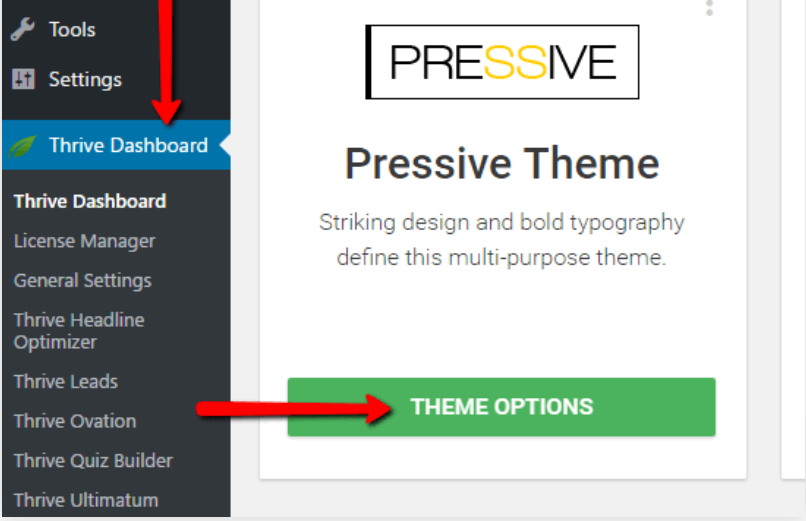


Reviews
Clear filtersThere are no reviews yet.