TotalContest Pro 2.5.1

70+ Reviews
with 5 star Ratings

99% Customer
Satisfaction

7-Days
Money Back
Request update for this product.
$79.00 Original price was: $79.00.$2.99Current price is: $2.99.
- Version: 2.5.1
- Last Updated: 20/02/2025
- License: GPL
- 1 year of updates & unlimited domain usage
- Updates Will Come With A 24-48h Delay
- Original product with the lowest price ever
- Downloaded from original authors
- Instant delivery & fast downloading speed
- 100% clean and tested code
- Get this Product for Free in Membership
ORIGINAL LICENSE PRODUICTS
Themify Builder Pricing Table Addon With Original Licence
DreamIT – Medical & Health Care WordPress Theme
Themify Music WordPress Theme With Original Licence
If you run a WooCommerce store, you already know that customer engagement is key to driving sales. One of the most effective ways to boost engagement, increase traffic, and enhance your SEO is by using contests. TotalContest Pro is a powerful WordPress contest plugin that can help you create engaging competitions while improving your WooCommerce store’s visibility on search engines.
In this article, we’ll explore how TotalContest Pro can be optimized for SEO and how you can leverage it to enhance your WooCommerce store’s rankings.
What is TotalContest Pro?
TotalContest Pro is a premium WordPress contest plugin that allows you to create and manage highly customizable competitions. Whether you want to run photo contests, video contests, or quizzes, this plugin provides an easy-to-use interface, advanced voting options, and seamless integration with WooCommerce.
Key Features of TotalContest Pro:
- Drag-and-drop contest builder
- Mobile-friendly and responsive design
- Custom voting restrictions (IP, email, user role, etc.)
- Integration with WooCommerce
- Advanced analytics and reporting
- Social media sharing options
- Search engine optimized contest pages
By leveraging these features effectively, you can maximize your store’s SEO potential and drive more organic traffic.
How TotalContest Pro Enhances WooCommerce SEO
1. Increases User Engagement & Dwell Time
Google considers user engagement and dwell time as ranking factors. When visitors spend more time on your website, it signals to search engines that your content is valuable. Running a contest with TotalContest Pro encourages users to stay longer, boosting your SEO rankings.
Optimization Tip:
- Use visually appealing images and videos for contests.
- Keep the contest rules simple and engaging.
- Encourage users to interact with the content.
2. Generates User-Generated Content (UGC)
User-generated content is a powerful SEO asset. When participants submit photos, videos, or text entries, they create unique content that search engines love.
Optimization Tip:
- Ensure contest entries include keyword-rich descriptions.
- Encourage participants to share their submissions on social media.
- Enable commenting and reviews on contest entries.
3. Boosts Social Signals & Backlinks
Social shares and backlinks are crucial for SEO. Contests encourage participants to share their entries, bringing more traffic and potential backlinks to your WooCommerce store.
Optimization Tip:
- Offer incentives for social sharing (e.g., bonus points, extra votes).
- Use relevant hashtags to improve visibility on social media.
- Collaborate with influencers to amplify reach.
4. Optimized Contest Landing Pages
With TotalContest Pro, you can create dedicated contest landing pages optimized for SEO. These pages can rank for relevant keywords, attracting organic traffic.
Optimization Tip:
- Use keyword-rich titles and meta descriptions.
- Optimize images with alt text and file names.
- Add an FAQ section to target long-tail keywords.
5. Improves Internal Linking & Site Structure
Contests provide an opportunity to improve internal linking, which enhances website navigation and SEO.
Optimization Tip:
- Link contest pages to relevant product pages.
- Add breadcrumb navigation to contest pages.
- Include related blog posts to keep users engaged.
How to Optimize a WooCommerce Contest for SEO
Step 1: Keyword Research
Identify relevant keywords for your contest. Use tools like Google Keyword Planner or Ahrefs to find high-volume, low-competition keywords.
Example Keywords:
- “WooCommerce giveaway contest”
- “Best photo contest plugin for WordPress”
- “Win free products WooCommerce”
Step 2: Optimize Contest Title & Description
Ensure your contest title is catchy and includes your target keyword. Write a compelling meta description to improve click-through rates (CTR).
Example:
- Title: Win a Free WooCommerce Product – Enter Our Photo Contest!
- Meta Description: Participate in our WooCommerce giveaway contest and stand a chance to win exciting products. Submit your entry today!
Step 3: Use Schema Markup
Schema markup helps search engines understand your contest page better. Use Event Schema or Giveaway Schema to make your contest more discoverable.
Step 4: Encourage Social Sharing & Backlinks
Leverage social media and email marketing to drive traffic. Encourage participants to share their entries and generate backlinks naturally.
Step 5: Optimize for Mobile
Since mobile searches account for a significant portion of traffic, ensure your contest pages are fully responsive and load quickly.
Case Study: Boosting Sales with a WooCommerce Contest
Let’s consider an example of how TotalContest Pro helped an online store increase sales.
Business: A WooCommerce store selling handmade jewelry. Strategy: The store ran a “Best Jewelry Photo Contest” where users submitted pictures of their favorite jewelry pieces. The winner received a $100 gift card. Results:
- 5,000+ social shares
- 1,200 new email subscribers
- 30% increase in organic traffic
- 15% boost in sales during the contest period
This case study highlights how leveraging contests can drive both engagement and revenue.
Conclusion
TotalContest Pro is a powerful tool for WooCommerce stores looking to improve SEO, drive traffic, and increase customer engagement. By implementing the strategies outlined in this guide, you can maximize the SEO benefits of contests and grow your online store.
Key Takeaways:
- Use contests to increase dwell time and engagement.
- Leverage user-generated content for SEO.
- Optimize contest pages with keywords and schema markup.
- Encourage social sharing to generate backlinks.
- Ensure your contests are mobile-friendly.
Are you ready to take your WooCommerce store to the next level? Start using TotalContest Pro today and watch your SEO rankings soar!
You must be logged in to post a review.







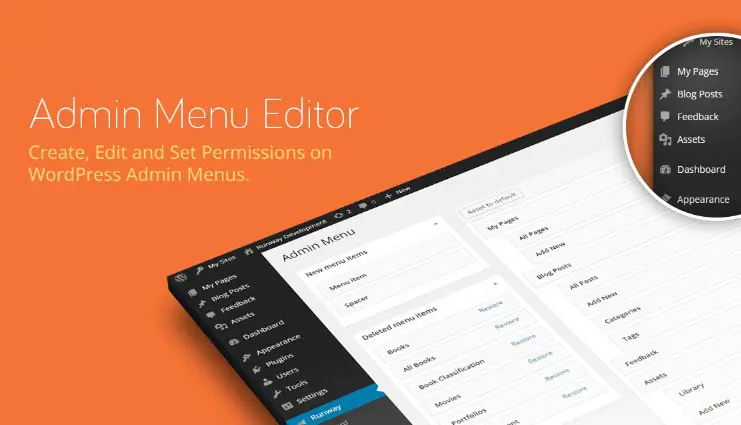
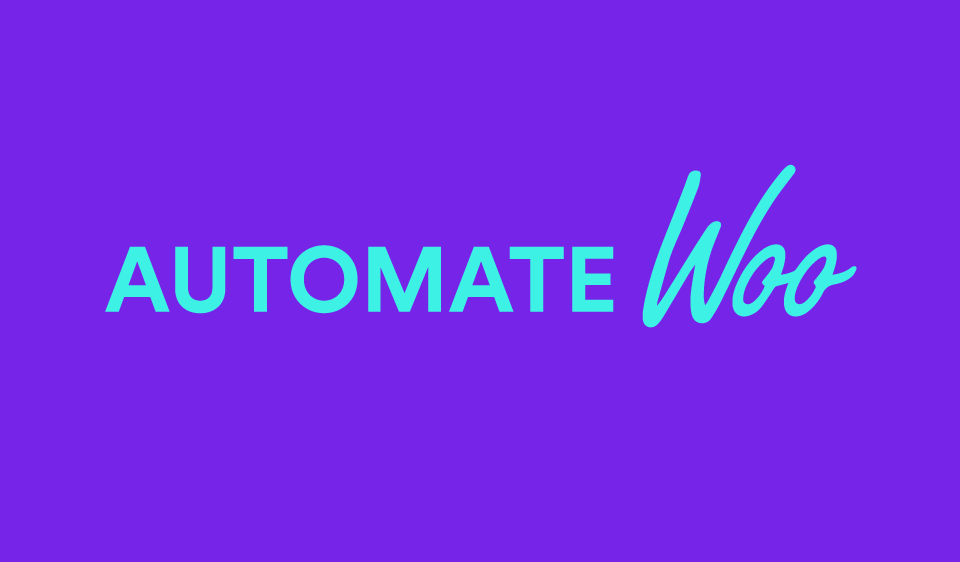




Reviews
Clear filtersThere are no reviews yet.