W3 Total Cache Pro WordPress Cache Plugin 2.7.0

70+ Reviews
with 5 star Ratings

99% Customer
Satisfaction

7-Days
Money Back
Request update for this product.
$99.00 Original price was: $99.00.$2.99Current price is: $2.99.
- Version: 2.7.0
- Last Updated: 20/11/2024
- License: GPL
- 1 year of updates & unlimited domain usage
- Updates Will Come With A 24-48h Delay
- Original product with the lowest price ever
- Downloaded from original authors
- Instant delivery & fast downloading speed
- 100% clean and tested code
- Get this Product for Free in Membership
In the competitive world of online business and blogging, website speed and performance play a pivotal role in user experience and search engine rankings. A faster site not only improves user engagement but also enhances SEO rankings. Among the many tools available to optimize WordPress site speed, W3 Total Cache Pro stands out as a reliable, feature-packed plugin that caters to all caching and performance optimization needs.
What is W3 Total Cache Pro?
W3 Total Cache Pro is a premium WordPress plugin designed to improve website performance through advanced caching mechanisms. It builds upon the free version of W3 Total Cache, adding professional-grade features to address the needs of large-scale websites, eCommerce platforms, and high-traffic blogs.
This plugin integrates seamlessly with content delivery networks (CDNs), minifies CSS/JS files, and provides advanced caching capabilities to ensure a smooth and efficient browsing experience for visitors.
Key Features of W3 Total Cache Pro
1. Fragment Caching
One of the standout features of W3 Total Cache Pro is fragment caching, which is especially beneficial for dynamic websites and eCommerce platforms. Unlike traditional caching that stores entire pages, fragment caching caches specific parts of the page. This ensures that dynamic content, like shopping cart details or user-specific data, is always fresh and updated without compromising speed.
2. Full-Page Caching
The plugin offers full-page caching for faster page load times. With full-page caching, W3 Total Cache Pro stores an HTML copy of your website pages, serving them instantly to users instead of generating them dynamically every time.
3. Database Caching
Database queries can significantly slow down a WordPress site, especially when dealing with complex queries on large sites. W3 Total Cache Pro reduces this bottleneck by caching database queries, ensuring quick data retrieval and reduced server load.
4. Object Caching
By caching frequently used data objects, W3 Total Cache Pro reduces the time required to process and retrieve data from the server, leading to better overall performance.
5. Minification and Compression
The plugin automatically minifies HTML, CSS, and JavaScript files, reducing their size without affecting functionality. Additionally, it enables Gzip compression, making files smaller and reducing page load times.
6. Content Delivery Network (CDN) Integration
W3 Total Cache Pro offers seamless integration with leading CDNs, allowing your website’s static files (like images, CSS, and JavaScript) to be served from geographically distributed servers. This ensures faster loading for users regardless of their location.
7. Enhanced eCommerce Support
For WooCommerce or other eCommerce platforms, W3 Total Cache Pro provides tailored support. It ensures non-cached pages like cart, checkout, and customer account pages load swiftly and securely.
8. Mobile-Specific Caching
The plugin enables separate caching configurations for mobile devices. This ensures mobile users enjoy a fast browsing experience without affecting the desktop version of the site.
9. Performance Analytics
W3 Total Cache Pro offers built-in performance analytics to help monitor and fine-tune your caching settings. These insights provide actionable data to continually optimize your site.
Benefits of Using W3 Total Cache Pro
1. Improved SEO Rankings
Search engines like Google prioritize fast-loading websites. W3 Total Cache Pro reduces load times, enhances Core Web Vitals scores, and contributes to better rankings.
2. Enhanced User Experience
With faster loading pages, users are less likely to bounce off your site. A quick, seamless browsing experience keeps users engaged, improving retention and conversions.
3. Reduced Server Load
By caching resources and offloading tasks to CDNs, W3 Total Cache Pro minimizes server resource usage. This ensures your site remains functional even during traffic surges.
4. Scalability
Whether you’re running a small blog or a large enterprise site, W3 Total Cache Pro scales effortlessly, providing consistent performance across varying traffic levels.
5. Tailored eCommerce Optimization
For WooCommerce sites, the plugin’s eCommerce-specific features ensure critical pages like checkout and cart function optimally without caching conflicts.
How to Install and Configure W3 Total Cache Pro
Step 1: Installation
- Purchase and download the W3 Total Cache Pro plugin from the official website.
- Upload the plugin to your WordPress site by navigating to Plugins > Add New > Upload Plugin.
- Activate the plugin.
Step 2: General Settings
- Access the plugin dashboard via Performance > General Settings.
- Enable features like Page Cache, Database Cache, Object Cache, and Browser Cache based on your site’s requirements.
Step 3: Configure CDN Integration
- If you’re using a CDN, navigate to Performance > CDN.
- Enter your CDN details and enable the CDN option to offload static content delivery.
Step 4: Minification Settings
- Under Performance > Minify, enable HTML, CSS, and JavaScript minification.
- Test your site for any conflicts and adjust settings as necessary.
Step 5: Set Up Fragment Caching
- Navigate to Performance > Fragment Cache and configure caching rules for dynamic content areas like user accounts or shopping carts.
Step 6: Testing and Optimization
- Use tools like Google PageSpeed Insights or GTmetrix to test your site’s performance.
- Fine-tune caching settings based on the test results to maximize speed and user experience.
Tips for Maximizing W3 Total Cache Pro Effectiveness
- Use a Reliable Hosting Provider
Even with caching, the foundation of your site’s performance lies in quality hosting. Combine W3 Total Cache Pro with a high-performance hosting provider for the best results. - Monitor Cache Expiry Settings
Set appropriate cache expiry times for different types of content. For example, static resources like images can have longer expiry times than dynamic pages. - Combine W3 Total Cache Pro with a CDN
Pairing the plugin with a CDN ensures faster content delivery and reduced server load. - Regularly Update the Plugin
Keep W3 Total Cache Pro updated to leverage the latest features and security improvements. - Test Before Deployment
Always test caching settings on a staging environment before applying them to your live site.
Conclusion
W3 Total Cache Pro is a powerhouse plugin for WordPress sites aiming to enhance speed, scalability, and user experience. Whether you’re managing a personal blog, a corporate website, or an eCommerce store, its advanced caching features and performance optimization tools make it an invaluable asset.
By investing in W3 Total Cache Pro and configuring it correctly, you can significantly improve your site’s speed, retain more visitors, and climb higher in search engine rankings. For businesses serious about growth and performance, this plugin is an essential addition to their WordPress toolkit.
You must be logged in to post a review.

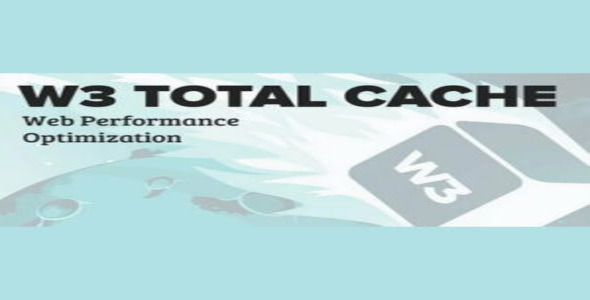


Reviews
Clear filtersThere are no reviews yet.