Wallet for WooCommerce 3.9.0

70+ Reviews
with 5 star Ratings

99% Customer
Satisfaction

7-Days
Money Back
Request update for this product.
$99.00 Original price was: $99.00.$2.99Current price is: $2.99.
- Version: 3.9.0
- Last Updated: 21/10/2024
- License: GPL
- 1 year of updates & unlimited domain usage
- Updates Will Come With A 24-48h Delay
- Original product with the lowest price ever
- Downloaded from original authors
- Instant delivery & fast downloading speed
- 100% clean and tested code
- Get this Product for Free in Membership
In today’s competitive eCommerce landscape, providing a seamless payment experience can significantly impact your sales and customer satisfaction. One solution that has gained popularity is the Wallet for WooCommerce. This article will delve into the benefits of integrating a wallet system into your WooCommerce store, how it works, and tips for selecting the best wallet solution for your business.
What is Wallet for WooCommerce?
The Wallet for WooCommerce is a payment gateway that allows customers to load funds into a virtual wallet within your online store. This wallet can then be used to make purchases, providing a quick and convenient way to checkout without needing to re-enter payment details each time. Wallets can be funded through various methods, such as credit cards, bank transfers, or even cryptocurrency, depending on the wallet provider.
Benefits of Using a Wallet System in WooCommerce
1. Improved User Experience
A wallet system streamlines the checkout process. Customers can make purchases with just a few clicks, reducing cart abandonment rates and increasing conversion rates. By eliminating the need to enter payment details repeatedly, you enhance the overall shopping experience, making it more enjoyable for your customers.
2. Enhanced Security
Using a wallet system can provide an additional layer of security. Since customers do not need to input sensitive payment information every time they make a purchase, there is a lower risk of data breaches. Wallets often utilize encryption and secure authentication methods, further safeguarding your customers’ information.
3. Increased Customer Loyalty
When customers can easily manage their funds and make quick purchases, they are more likely to return. Wallet systems can also facilitate loyalty programs, allowing you to reward customers for using their wallets with points or discounts, encouraging repeat purchases.
4. Flexible Payment Options
Wallets can accept various funding sources, including credit cards, debit cards, and bank transfers. This flexibility allows customers to choose their preferred payment method, enhancing their shopping experience and increasing the likelihood of completing a purchase.
5. Real-time Transactions
Wallet systems typically process transactions in real time, which means customers can enjoy immediate access to their funds. This feature can be especially appealing during sales events or promotions, where customers want to secure their purchases quickly.
How Wallet for WooCommerce Works
Integrating a wallet system into your WooCommerce store involves several key steps:
1. Choose a Wallet Plugin
There are various wallet plugins available for WooCommerce. When selecting a wallet solution, consider factors such as ease of use, compatibility with your existing plugins, transaction fees, and customer support. Some popular wallet plugins include:
- TeraWallet
- WooCommerce Wallet
- MyCred
2. Install and Configure the Plugin
Once you’ve selected a wallet plugin, install it on your WooCommerce store. After installation, configure the settings according to your business needs. This configuration may include setting transaction limits, enabling payment methods, and customizing wallet features.
3. Fund the Wallet
Customers can add funds to their wallets through various methods, such as credit or debit cards. Make sure the funding process is straightforward and user-friendly. Clear instructions will help customers navigate the process smoothly.
4. Use the Wallet at Checkout
When customers are ready to make a purchase, they can select the wallet option during checkout. The total amount will be deducted from their wallet balance, and if their balance is insufficient, they may be prompted to fund their wallet or use an alternative payment method.
5. Manage Wallet Transactions
Both you and your customers can track wallet transactions easily. Customers can view their wallet balance, transaction history, and any loyalty rewards they have earned. You can also manage transactions through your WooCommerce dashboard.
Best Practices for Implementing Wallet for WooCommerce
1. Promote the Wallet Feature
Ensure that your customers are aware of the wallet feature. Highlight its benefits on your website, through email marketing, and on social media. Providing tutorials or FAQs can also help customers understand how to use the wallet effectively.
2. Offer Incentives
Encourage customers to use the wallet by offering incentives, such as discounts or loyalty points for wallet transactions. Promotions like “Add funds to your wallet and receive a bonus” can motivate customers to engage with this payment method.
3. Ensure Mobile Compatibility
With the increasing number of mobile shoppers, ensure that your wallet solution is mobile-friendly. A seamless mobile experience can significantly enhance user satisfaction and drive sales.
4. Provide Excellent Customer Support
Since wallet transactions involve real money, customers may have questions or concerns. Offering responsive customer support can help build trust and confidence in your wallet system. Make sure to address common issues promptly and effectively.
5. Monitor Performance and Gather Feedback
Regularly assess the performance of your wallet system. Monitor transaction success rates, customer usage, and overall satisfaction. Gather feedback to identify areas for improvement, ensuring your wallet solution evolves to meet customer needs.
Conclusion
Integrating a Wallet for WooCommerce into your online store can significantly enhance the customer experience, increase security, and foster loyalty. By offering a flexible and convenient payment solution, you can streamline the checkout process and encourage repeat purchases. Select a wallet plugin that aligns with your business needs, promote the feature to your customers, and continuously monitor its performance for the best results. Embracing this technology can set your WooCommerce store apart in the ever-growing eCommerce landscape, ultimately driving success and growth.
You must be logged in to post a review.

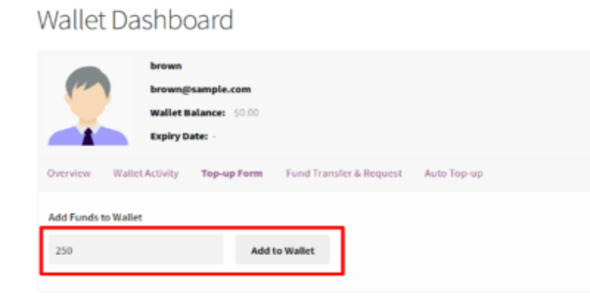


Reviews
Clear filtersThere are no reviews yet.