We Support WordPress Plugin

70+ Reviews
with 5 star Ratings

99% Customer
Satisfaction

7-Days
Money Back
Request update for this product.
$99.00 Original price was: $99.00.$4.99Current price is: $4.99.
- Version: Latest
- Last Updated: 10/09/2024
- License: Original
- Original License Activation
- Automatic Updates From WordPress Dashboard.
- 100% secure and verified downloads.
- Single Domain Usage
- We will Activate the License to Avoid Abuse
- We Purchase From the Original Developers
- Quick help through Email & Support Tickets
In the competitive online marketplace, providing exceptional customer support is essential for retaining customers and ensuring their satisfaction. The We Support WordPress Plugin is designed to streamline customer support processes for WordPress-based websites, offering a comprehensive suite of features that enhance communication and efficiency. This article delves into the key benefits, features, and installation process of the We Support plugin, highlighting why it is an essential tool for any business.
What is We Support WordPress Plugin?
We Support is a powerful WordPress plugin designed to simplify the customer support experience for both businesses and their clients. It offers a robust ticketing system, real-time chat support, and various tools to manage customer inquiries effectively. By integrating We Support into your WordPress site, you can provide timely assistance, ensuring that customer issues are addressed promptly and professionally.
Key Features of We Support Plugin
1. Ticketing System
One of the standout features of the We Support plugin is its intuitive ticketing system. This system allows users to submit support requests, which are then categorized and prioritized. Administrators can easily track the status of each ticket, assign them to team members, and add internal notes. This structured approach ensures that no customer inquiry goes unanswered, enhancing overall service quality.
2. Real-Time Chat Support
We Support enables businesses to engage with customers in real time through its live chat feature. This functionality not only provides immediate assistance but also fosters a personal connection between the support team and the customers. Users can initiate chats directly from the website, and support agents can respond quickly, reducing wait times and improving customer satisfaction.
3. Customizable Support Forms
The plugin allows for the creation of customizable support forms, enabling businesses to tailor the information they collect from customers. This customization ensures that support requests contain all necessary details, streamlining the resolution process. Admins can configure form fields to suit their specific needs, enhancing data collection and support efficiency.
4. Knowledge Base Integration
To empower customers to find solutions independently, the We Support plugin can be integrated with a knowledge base. This resource houses FAQs, tutorials, and guides, allowing users to search for answers before submitting a support ticket. By providing self-service options, businesses can reduce ticket volume and enhance customer experience.
5. Multi-Channel Support
The We Support plugin supports multiple channels, allowing customers to reach out via their preferred methods. Whether through email, live chat, or social media, customers can connect with your support team seamlessly. This flexibility caters to a broader audience, ensuring that support is accessible to all.
6. Performance Analytics
Understanding customer interactions and support performance is crucial for continuous improvement. We Support offers comprehensive analytics tools that provide insights into ticket resolution times, agent performance, and customer satisfaction ratings. These metrics enable businesses to identify areas for improvement and optimize their support strategies.
7. Email Notifications
To keep both support agents and customers informed, the plugin sends automated email notifications for ticket updates. Customers receive confirmations when their tickets are submitted, and they are notified when there are updates or responses from support agents. This transparency helps build trust and keeps customers engaged throughout the support process.
Benefits of Using We Support Plugin
1. Enhanced Customer Satisfaction
By providing timely and efficient support through a variety of channels, the We Support plugin significantly enhances customer satisfaction. Customers appreciate quick responses and solutions to their issues, which fosters loyalty and encourages repeat business.
2. Increased Team Productivity
With features like ticket management and automated notifications, the We Support plugin boosts team productivity. Support agents can manage multiple tickets efficiently, focus on high-priority issues, and collaborate seamlessly. This improved workflow translates to faster response times and more effective support.
3. Cost-Effective Solution
Investing in customer support tools can be costly, but the We Support plugin offers a cost-effective solution for businesses of all sizes. With a one-time purchase or subscription model, companies can access a full suite of support features without breaking the bank.
4. Scalability
As your business grows, so do your customer support needs. The We Support plugin is designed to scale with your business, accommodating increasing ticket volumes and expanding support teams. This scalability ensures that your support operations remain efficient and effective as you grow.
5. Improved Communication
Effective communication is key to successful customer support. The We Support plugin facilitates clear communication between support agents and customers through its chat feature and structured ticketing system. This clarity helps reduce misunderstandings and enhances the overall support experience.
Installation and Setup
Step 1: Install the Plugin
To install the We Support plugin, log into your WordPress dashboard, navigate to the “Plugins” section, and select “Add New.” Search for “We Support,” click “Install Now,” and then activate the plugin.
Step 2: Configure Settings
Once activated, navigate to the We Support settings page. Here, you can configure various options, including ticket submission forms, chat settings, and email notifications. Customize these settings to align with your business needs.
Step 3: Integrate with Knowledge Base (Optional)
If you wish to integrate a knowledge base, install a compatible knowledge base plugin and follow the integration instructions provided in the We Support documentation.
Step 4: Train Your Team
Before launching the support system, ensure that your support team is trained on how to use the We Support plugin effectively. Familiarize them with the ticketing system, chat feature, and reporting tools to maximize efficiency.
Conclusion
In today’s fast-paced digital world, providing exceptional customer support is more critical than ever. The We Support WordPress Plugin equips businesses with the tools necessary to enhance their support operations, ensuring that customer inquiries are handled efficiently and professionally. With features like a ticketing system, real-time chat support, customizable forms, and analytics, We Support empowers businesses to improve customer satisfaction and drive growth. By investing in this plugin, you can take your customer support to the next level, fostering loyalty and enhancing your brand’s reputation.
You must be logged in to post a review.



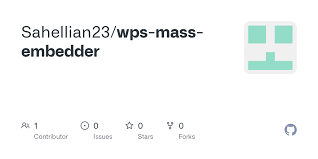
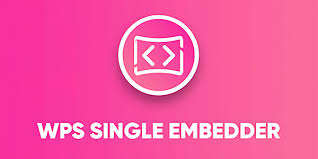
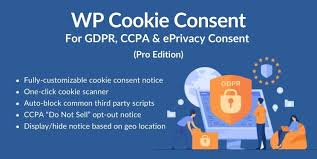



Reviews
Clear filtersThere are no reviews yet.