Webinar Info WordPress Plugin For Elementor

70+ Reviews
with 5 star Ratings

99% Customer
Satisfaction

7-Days
Money Back
Request update for this product.
$99.00 Original price was: $99.00.$4.99Current price is: $4.99.
- Version: Latest
- Last Updated: 02/09/2024
- License: Original
- Original License Activation
- Automatic Updates From WordPress Dashboard.
- 100% secure and verified downloads.
- Single Domain Usage
- We will Activate the License to Avoid Abuse
- We Purchase From the Original Developers
- Quick help through Email & Support Tickets
In today’s digital age, webinars have become a crucial tool for businesses, educators, and influencers to connect with their audiences. With the rise of online events, having the right tools to manage and promote these webinars is essential. Enter the Webinar Info WordPress Plugin for Elementor—a powerful plugin designed to enhance your webinar experience and streamline the entire process.
What is the Webinar Info Plugin?
The Webinar Info WordPress Plugin for Elementor is a specialized tool that allows users to create, manage, and promote webinars seamlessly. This plugin integrates effortlessly with Elementor, one of the most popular page builders for WordPress, enabling users to design beautiful, responsive webinar pages without any coding knowledge. Whether you’re hosting a live webinar, a series of pre-recorded sessions, or a hybrid event, this plugin equips you with all the necessary features to ensure success.
Key Features of the Webinar Info Plugin
- User-Friendly Interface
The Webinar Info Plugin is designed with ease of use in mind. The intuitive interface allows users to create and manage webinars effortlessly. The drag-and-drop functionality of Elementor makes it simple to customize webinar pages to fit your brand’s aesthetics. - Seamless Integration with Elementor
With its full compatibility with Elementor, the Webinar Info Plugin allows you to build beautiful landing pages and registration forms. You can choose from various pre-designed templates or create your layouts from scratch, ensuring your webinar pages are visually appealing and effective. - Customizable Registration Forms
Capture leads effectively with customizable registration forms. The plugin allows you to add custom fields, ensuring you gather all the necessary information from your attendees. This feature is crucial for building a database of potential clients and participants. - Automated Email Notifications
Stay connected with your audience through automated email notifications. The plugin sends out reminders and updates to registered participants, helping to reduce no-shows and keep your attendees informed about important webinar details. - Analytics and Reporting
Understanding your audience is key to improving your webinars. The Webinar Info Plugin provides in-depth analytics and reporting features, allowing you to track registration numbers, attendance rates, and participant engagement. This data can help you refine your future webinars for even better results. - Payment Integration
If you plan to charge for your webinars, the plugin supports various payment gateways, making it easy to collect payments. This feature is especially useful for businesses and educators looking to monetize their online events. - Social Media Sharing
Promote your webinars effectively with built-in social media sharing options. Attendees can easily share the event on their social platforms, helping to increase visibility and attract a larger audience. - Multi-Device Compatibility
In a world where users access content from various devices, the Webinar Info Plugin ensures your webinar pages are fully responsive. Whether your audience is using a desktop, tablet, or smartphone, they will have a seamless experience.
Benefits of Using the Webinar Info Plugin for Elementor
Enhanced Engagement
The Webinar Info Plugin helps you engage your audience effectively. With features like live polls, Q&A sessions, and chat options, you can create interactive webinars that encourage participation and keep your attendees interested.
Increased Reach
By integrating social media sharing options, you can significantly increase your webinar’s reach. Encourage participants to share the event on their social media profiles, attracting more attendees and expanding your audience base.
Professional Appearance
With the ability to create custom landing pages, your webinars will have a polished and professional look. A well-designed page enhances credibility and encourages more people to register and attend.
Improved Lead Generation
The customizable registration forms allow you to collect valuable information from your audience. This data is instrumental in building a robust email list and nurturing leads for future marketing efforts.
Comprehensive Support
The Webinar Info Plugin comes with excellent customer support, ensuring that users have assistance whenever they encounter issues or need guidance. This support can be invaluable for those new to using WordPress plugins or Elementor.
How to Get Started with the Webinar Info Plugin
Getting started with the Webinar Info WordPress Plugin for Elementor is a straightforward process. Here’s a step-by-step guide:
- Install the Plugin
Purchase and download the Webinar Info Plugin from the official website or a trusted marketplace. Then, navigate to your WordPress dashboard, go to Plugins, and click “Add New.” Upload the plugin file and activate it. - Integrate with Elementor
Ensure that Elementor is installed and activated on your site. The Webinar Info Plugin seamlessly integrates with Elementor, allowing you to create stunning webinar pages. - Create Your First Webinar
Once the plugin is activated, navigate to the plugin settings in your dashboard. Here, you can create a new webinar, set the date and time, and customize registration forms. - Design Your Webinar Page
Use the Elementor page builder to design your webinar landing page. Add elements such as text, images, and videos to create an engaging and informative page that encourages registrations. - Promote Your Webinar
Once your landing page is live, promote it through your social media channels, email newsletters, and other marketing platforms to attract attendees. - Host Your Webinar
On the day of the event, ensure everything is set up correctly. Use the analytics and reporting features to monitor attendance and engagement during the webinar. - Follow Up with Attendees
After the webinar, send follow-up emails to attendees, thanking them for their participation and providing additional resources or links to the recorded session.
Conclusion
The Webinar Info WordPress Plugin for Elementor is a powerful tool that can help you create, manage, and promote webinars effectively. With its user-friendly interface, customizable features, and integration with Elementor, you can elevate your online events to new heights. By leveraging the features offered by this plugin, you can enhance audience engagement, improve lead generation, and ultimately achieve your webinar goals. Whether you’re a business owner, educator, or influencer, investing in the Webinar Info Plugin will provide you with the necessary tools to thrive in the competitive world of online events. Embrace the future of webinars today and watch your audience grow
You must be logged in to post a review.

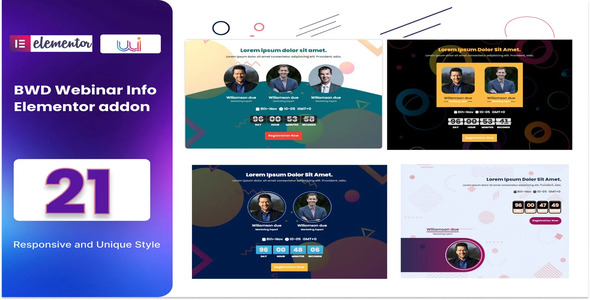



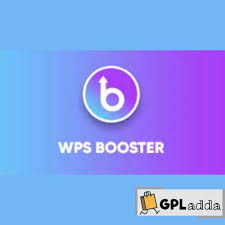



Reviews
Clear filtersThere are no reviews yet.