WhatsApp AnyForm – Submit Form as WhatsApp Message – WhatsApp Contact Form – jQuery Plugin 2.0.0

70+ Reviews
with 5 star Ratings

99% Customer
Satisfaction

7-Days
Money Back
Request update for this product.
$16.00 Original price was: $16.00.$2.99Current price is: $2.99.
- Version: 2.0.0
- Last Updated: 19/01/2025
- License: GPL
- 1 year of updates & unlimited domain usage
- Updates Will Come With A 24-48h Delay
- Original product with the lowest price ever
- Downloaded from original authors
- Instant delivery & fast downloading speed
- 100% clean and tested code
- Get this Product for Free in Membership
ORIGINAL LICENSE PRODUICTS
AnimeMag – Anime News WordPress Theme
Arch’s – Architecture Construction WordPress Theme
Dynamically Populate Custom Post Type Menu
WhatsApp AnyForm – Submit Form as WhatsApp Message – WhatsApp Contact Form – jQuery Plugin
Introducing WhatsApp AnyForm, the most advanced and user-friendly jQuery plugin designed to seamlessly integrate your contact forms with WhatsApp messaging. This powerful tool allows your users to submit their inquiries, feedback, or requests directly to your WhatsApp account as a message, enhancing communication efficiency and ensuring quick responses. Ideal for businesses, freelancers, customer service teams, and eCommerce websites, WhatsApp AnyForm is a must-have plugin for anyone looking to offer instant communication channels on their website.
What is WhatsApp AnyForm?
WhatsApp AnyForm is a versatile and easy-to-use jQuery plugin that takes the traditional contact form to a new level. With this plugin, website visitors can submit forms directly as WhatsApp messages to the business or individual owner, skipping the standard email exchange. The integration between forms and WhatsApp creates a fluid, fast, and personal channel of communication that many users already prefer in today’s mobile-driven digital landscape. Whether it’s a simple inquiry or an extensive customer support issue, WhatsApp AnyForm makes it easier to keep in touch through one of the most popular messaging platforms globally.
Key Features of WhatsApp AnyForm
- Instant Form Submission as WhatsApp Message
Users can submit their data via your contact forms, and instead of sending emails, it instantly sends the details as a WhatsApp message to the configured recipient number. This approach improves response times and helps create a more efficient workflow for handling inquiries. - Fully Customizable Message Templates
Customize the WhatsApp message format to suit your needs. You can change the text layout, include relevant form fields, add branded information, and make the contact message more personal. Customization gives you the power to fully match the messages to your business style and professionalism. - No Back-End Programming Needed
WhatsApp AnyForm can be integrated directly into any form or website using simple jQuery, with no complex backend programming. It’s easy for developers and website admins to integrate without requiring advanced technical knowledge. - Supports Multiple Form Field Types
The plugin supports all types of form fields, from simple text inputs to drop-down menus, checkboxes, radio buttons, and more. No matter how detailed the form may be, WhatsApp AnyForm handles it seamlessly, submitting the data directly as a WhatsApp message in an understandable format. - Mobile-Optimized for Easy Access
With mobile usage continuing to surge, it’s essential to provide users with a seamless experience. WhatsApp AnyForm ensures that your forms are optimized for all devices, providing a smooth transition from form completion to WhatsApp messaging. It’s just as convenient on mobile devices as it is on desktops. - Compatible with Any Contact Form
Whether your website uses a popular contact form plugin, a custom-built form, or any other form type, WhatsApp AnyForm is designed to be highly compatible and integrate seamlessly with any of them. - Fast Response Time
WhatsApp is the go-to platform for instant messaging. By using WhatsApp AnyForm, your business can enjoy faster response times. Customers who know that their messages will go directly to your WhatsApp account are likely to engage more and are reassured of prompt service.
How Does WhatsApp AnyForm Work?
WhatsApp AnyForm works effortlessly through a few simple steps. The plugin allows you to add a form to your website as usual, and once the form is completed and submitted, the data is sent directly as a message on WhatsApp, making it incredibly user-friendly.
Here’s how it works:
- Form Setup: You can create a form using any basic form-builder tool or custom-built code on your website.
- Integrate the Plugin: Add the plugin’s jQuery script into your website’s page where the form is located.
- Configuration: In the plugin settings, input your WhatsApp phone number and define how the submitted form fields will appear in the WhatsApp message.
- Form Submission: When users complete and submit the form, the data is automatically populated into the custom message format you created, and it is delivered directly to your WhatsApp as a conversation message.
- Engage Your Customers: Receive and respond to messages in real-time via WhatsApp – a fast, direct way to stay in touch with users!
It’s as simple as that! Whether you have a feedback form, a product inquiry form, or an order request form, you can effortlessly transform your forms into WhatsApp-powered solutions.
Benefits of Using WhatsApp AnyForm
- Enhanced User Experience
Users are more likely to engage with a site if they know they can contact the business directly via WhatsApp, offering an experience that feels both modern and approachable. This improves site user satisfaction and retention. - Increase in Conversions and Leads
Since WhatsApp is one of the most common messaging platforms worldwide, integrating it into your form submission process significantly increases the chances of converting visitors into paying customers. Visitors feel encouraged to reach out instantly when they know they’re talking to a real person in real time. - Faster Response and Improved Communication
Response time is critical in business, especially when dealing with customer inquiries or troubleshooting issues. WhatsApp AnyForm lets your team respond quickly without any delay typical of email communication, which could otherwise make prospects lose interest. - A Cost-Effective Communication Channel
WhatsApp messaging is a low-cost method for businesses of all sizes to engage with customers. With no need for phone calls or costly phone services, your customer service team can work through the popular messaging platform for free, adding value and saving your business resources. - Easy Integration into Existing Systems
WhatsApp AnyForm does not require you to completely overhaul your existing contact system. The simple jQuery plugin easily integrates into any form or site, making it an efficient and scalable solution that works with any of your current systems and processes. - Time-Saving Automation
This plugin eliminates manual tasks like checking emails or entering data into external systems. Automating form submissions as WhatsApp messages ensures that time is saved, freeing your team to focus on more important tasks.
Why Choose WhatsApp AnyForm?
- Highly Customizable – Design the form submissions to match your unique business needs with full control over message templates and more.
- Fast and Reliable – This plugin guarantees that your customer forms are submitted as WhatsApp messages instantly, providing rapid response times.
- Secure and Private – All communication happens over the WhatsApp platform, ensuring your customer inquiries remain private and secure.
- No Need for External APIs – Unlike other plugins or services, WhatsApp AnyForm does not rely on third-party API integrations. You’re only using WhatsApp itself, making it incredibly simple to manage.
- Affordable – Forget pricey communication and integration solutions. This affordable plugin is perfect for businesses at any scale.
Conclusion
If you want to transform your contact forms into a powerful communication tool and connect with your audience on their favorite messaging platform, look no further than WhatsApp AnyForm. Boost your customer engagement, enhance the overall user experience, and make sure that your response times are quicker and more effective than ever before.
Upgrade your communication strategy with the WhatsApp AnyForm plugin today, and witness how easy and efficient managing form submissions and messages on WhatsApp can be. Don’t just wait for the emails — reach out directly via WhatsApp with WhatsApp AnyForm and elevate your website’s interactivity to a whole new level.
You must be logged in to post a review.



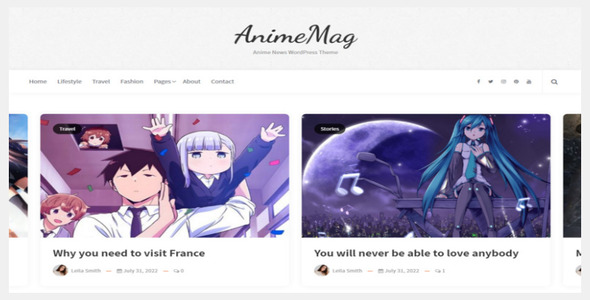
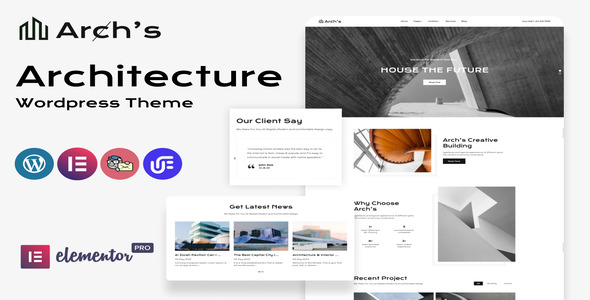
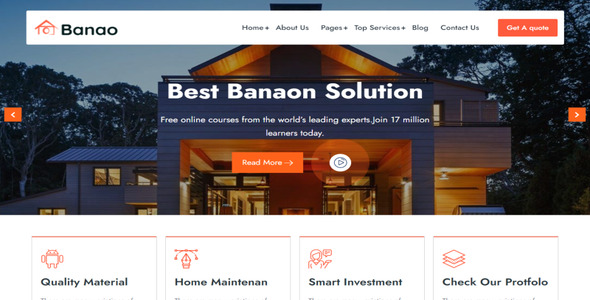
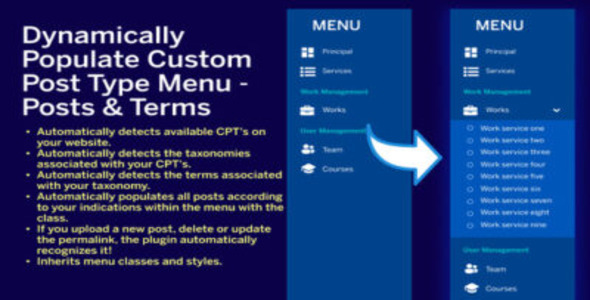
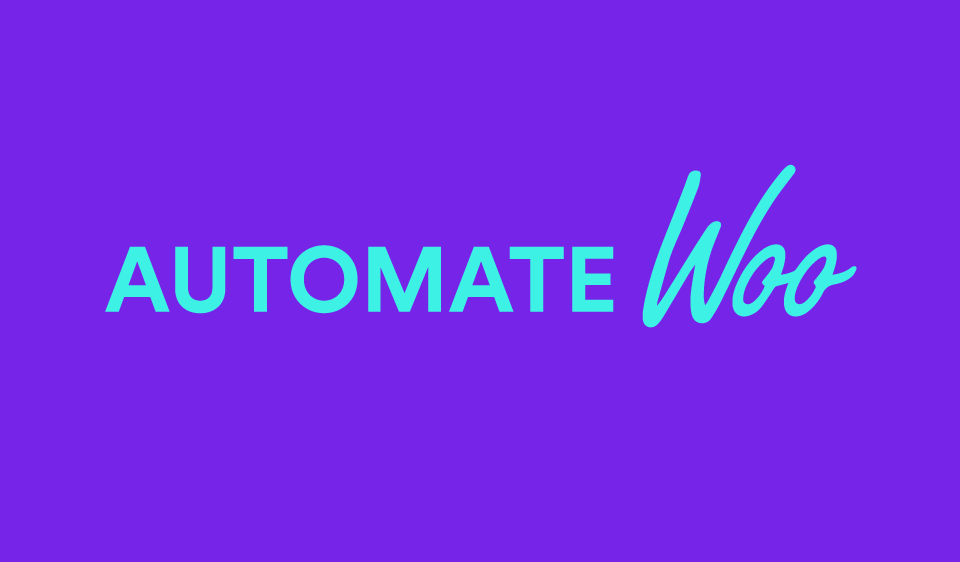

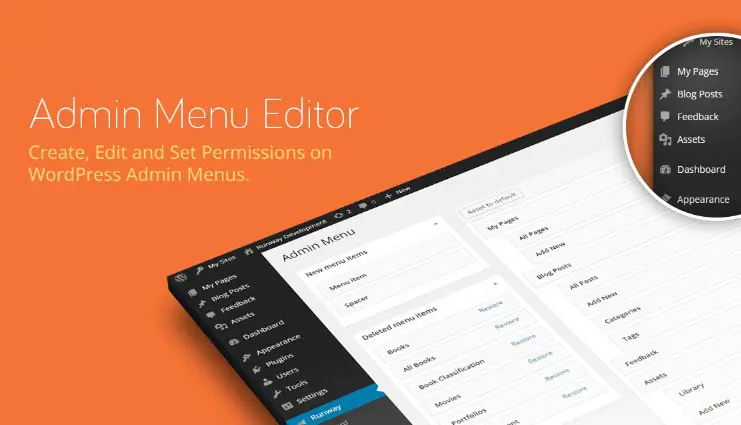



Reviews
Clear filtersThere are no reviews yet.