WhatsApp Chat Support Pro WordPress Plugin 1.0

70+ Reviews
with 5 star Ratings

99% Customer
Satisfaction

7-Days
Money Back
Request update for this product.
$21.00 Original price was: $21.00.$2.99Current price is: $2.99.
- Version: 1
- Last Updated: 19/11/2024
- License: GPL
- 1 year of updates & unlimited domain usage
- Updates Will Come With A 24-48h Delay
- Original product with the lowest price ever
- Downloaded from original authors
- Instant delivery & fast downloading speed
- 100% clean and tested code
- Get this Product for Free in Membership
In the digital era, communication is key to building strong relationships with customers. When it comes to customer support, response time, accessibility, and efficiency are paramount. One of the most popular messaging apps, WhatsApp, has revolutionized the way businesses communicate with their customers. Integrating WhatsApp chat functionality into your website can improve real-time interaction, and the WhatsApp Chat Support Pro WordPress Plugin offers a seamless solution for WordPress website owners.
This article delves into the features, benefits, and installation process of the WhatsApp Chat Support Pro WordPress Plugin, and how it can significantly enhance your website’s customer support system.
What is WhatsApp Chat Support Pro WordPress Plugin?
The WhatsApp Chat Support Pro WordPress Plugin is a powerful tool that integrates WhatsApp’s chat functionality into WordPress websites. This plugin allows businesses to offer immediate support to website visitors via WhatsApp, enabling a direct and personal communication channel. It works seamlessly across desktop and mobile devices, making it easy for customers to reach out to you at any time.
With this plugin, customers can click on a floating WhatsApp icon on your website and start a chat with your support team instantly. This offers several advantages over traditional contact forms or email support, including faster response times and a more personalized user experience.
Key Features of WhatsApp Chat Support Pro WordPress Plugin
1. Customizable WhatsApp Button
The plugin allows you to customize the WhatsApp chat button according to your brand’s theme. You can change its position, color, and size, ensuring it blends seamlessly with the design of your website while remaining visible and easily accessible for your visitors.
2. Multiple WhatsApp Numbers
You can configure the plugin to display different WhatsApp numbers based on specific requirements. For example, businesses with multiple departments or support teams can display different WhatsApp numbers for each team. This makes it easy for visitors to choose the right team to contact, be it sales, technical support, or general inquiries.
3. Pre-Set Messages for Quick Responses
To enhance the efficiency of your support team, the plugin offers a feature where you can set up pre-written responses. These quick replies can help address common queries such as pricing, order status, or FAQs. By using these templates, your team can respond faster, ensuring visitors receive immediate assistance.
4. Mobile and Desktop Compatibility
The WhatsApp Chat Support Pro WordPress Plugin is designed to be fully responsive. Whether users are browsing your website on a mobile device, tablet, or desktop, the WhatsApp chat button remains visible, making it easy to initiate a conversation with your support team no matter the platform.
5. Customizable Chat Pop-Up Window
When users click on the WhatsApp button, they are directed to a chat window. You can customize the appearance of this window, ensuring it aligns with your website’s design and branding. This customization helps maintain consistency and professionalism throughout the customer interaction.
6. Multiple Languages Support
If your business operates in multiple regions, language support is crucial. This plugin supports multiple languages, allowing businesses to communicate effectively with a global audience. Visitors can chat with your team in their preferred language, enhancing their experience on your site.
7. Real-Time Chat Notifications
With this plugin, your team can receive instant notifications when a visitor starts a chat. Whether you’re using WhatsApp Web or the mobile app, notifications will ensure you never miss a message. This feature is essential for improving response time and ensuring that support queries are addressed promptly.
8. Smart Triggers
The plugin comes with smart trigger features that allow you to automatically display the WhatsApp chat button based on user behavior. For instance, you can set the button to appear after a visitor has spent a certain amount of time on your website or when they attempt to exit the page. This proactive approach increases the chances of initiating a conversation and addressing customer concerns before they leave your site.
9. Offline Mode Support
Even when your support team is offline, you can still collect customer inquiries. The plugin allows you to display a message indicating that you are currently unavailable but ensures that customers can still send messages that will be addressed as soon as your team is available. This maintains communication without compromising user experience.
10. Analytics and Reporting
The WhatsApp Chat Support Pro WordPress Plugin provides built-in analytics to track the number of interactions, response times, and customer satisfaction. These insights allow you to evaluate your customer support performance and identify areas of improvement.
Benefits of Using WhatsApp Chat Support Pro WordPress Plugin
1. Improved Customer Engagement
WhatsApp is one of the most popular messaging apps worldwide. By integrating WhatsApp chat on your website, you provide an easy and familiar communication channel for your customers. This can significantly increase engagement, as visitors feel more comfortable reaching out via an app they use daily.
2. Instant Customer Support
One of the main advantages of using WhatsApp for customer support is the speed of response. With WhatsApp, your team can instantly respond to customer inquiries, reducing the chances of customers abandoning their queries. Real-time communication enhances the overall customer experience and builds trust.
3. Personalized Communication
Unlike traditional contact forms or emails, WhatsApp offers a more personal and informal communication channel. Customers appreciate being able to interact with businesses in a conversational manner, making it easier for them to express concerns or ask questions. This personal touch can help improve customer satisfaction and loyalty.
4. Cost-Effective
WhatsApp is a free messaging app, which makes it a cost-effective solution for businesses. Instead of investing in expensive live chat solutions or phone systems, the WhatsApp Chat Support Pro WordPress Plugin offers a budget-friendly alternative that provides similar benefits.
5. Increased Conversion Rates
By offering a direct communication channel, you can address potential customers’ concerns in real time, increasing the likelihood of converting leads into paying customers. The ease of initiating a conversation can also reduce friction in the customer journey.
6. Multilingual Support
Businesses that operate globally can benefit from the multilingual support offered by the plugin. By communicating in the customer’s preferred language, you create a more inclusive environment that helps foster trust and positive relationships with clients from different backgrounds.
How to Install and Set Up WhatsApp Chat Support Pro WordPress Plugin
Step 1: Install the Plugin
- Go to your WordPress dashboard.
- Navigate to Plugins > Add New.
- Search for WhatsApp Chat Support Pro.
- Click on Install Now and then activate the plugin.
Step 2: Configure the Plugin
- After activation, go to Settings > WhatsApp Chat Support.
- Enter your WhatsApp phone number(s) and customize the button’s appearance (color, size, position).
- Set up pre-written messages, language preferences, and smart triggers.
- Save your settings.
Step 3: Enjoy Seamless Customer Support
Once configured, the WhatsApp button will appear on your website. Customers can now engage with your support team directly via WhatsApp, leading to enhanced customer service.
Conclusion
The WhatsApp Chat Support Pro WordPress Plugin is a valuable tool for businesses looking to enhance their customer service and improve engagement. With its seamless integration, customizable features, and real-time communication capabilities, this plugin offers a direct and efficient way to communicate with your visitors. By offering personalized, instant support through WhatsApp, businesses can increase customer satisfaction, boost conversion rates, and stay ahead of the competition in today’s fast-paced digital landscape.
Whether you are a small business or a large enterprise, integrating WhatsApp chat into your WordPress website can elevate the way you connect with your audience and streamline your customer support processes.
You must be logged in to post a review.

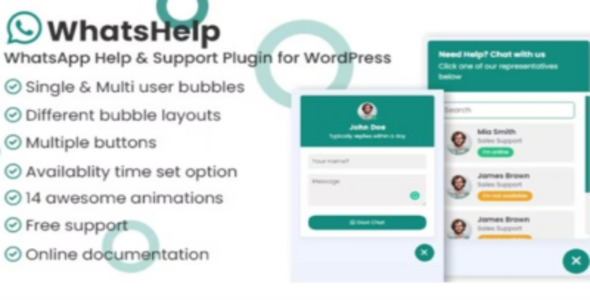


Reviews
Clear filtersThere are no reviews yet.