Wiloke Business Hours For Elementor 1.0.24

70+ Reviews
with 5 star Ratings

99% Customer
Satisfaction

7-Days
Money Back
Request update for this product.
$10.00 Original price was: $10.00.$2.99Current price is: $2.99.
- Version: 1.0.24
- Last Updated: 20/12/2024
- License: GPL
- 1 year of updates & unlimited domain usage
- Updates Will Come With A 24-48h Delay
- Original product with the lowest price ever
- Downloaded from original authors
- Instant delivery & fast downloading speed
- 100% clean and tested code
- Get this Product for Free in Membership
Wiloke Business Hours For Elementor – Efficiently Manage Your Business Hours with Ease
Introduction
In today’s fast-paced world, businesses need to stay connected with their customers at all times. Whether you’re a small local shop, a large corporation, or an online service provider, providing clear and accessible information about your business hours is essential. Wiloke Business Hours for Elementor is a powerful and intuitive plugin designed to help businesses showcase their operating hours in a visually appealing and user-friendly way. This plugin seamlessly integrates with the Elementor page builder, making it an indispensable tool for WordPress users.
What is Wiloke Business Hours For Elementor?
Wiloke Business Hours for Elementor is a premium WordPress plugin that allows you to display your business hours in a clean and professional format. With this plugin, you can create a dedicated section on your website that shows your working hours for each day of the week. Whether you operate on fixed hours or have varying schedules, Wiloke Business Hours provides a flexible solution that can accommodate your unique business needs.
Designed specifically for Elementor users, this plugin ensures easy integration, allowing you to customize your business hours display without needing any coding knowledge. It offers a responsive design, meaning your business hours will be displayed perfectly on all devices, from desktop computers to mobile phones.
Key Features of Wiloke Business Hours For Elementor
- Easy Integration with Elementor: Wiloke Business Hours for Elementor is fully compatible with the Elementor page builder, allowing you to easily add a business hours widget to any page of your website. Simply drag and drop the widget, and you’re ready to go. There’s no need for complicated coding or technical expertise.
- Fully Customizable: Personalize the look and feel of your business hours section to match your brand’s design. The plugin offers a variety of customization options such as font size, colors, layout, and more. You can also choose from different styles to ensure your business hours display is consistent with your website’s theme.
- Multiple Layouts: Whether you prefer a simple horizontal or a more detailed vertical layout, Wiloke Business Hours provides multiple pre-built layouts to suit your preferences. Each layout is designed to be clear and user-friendly, ensuring that your visitors can easily find your business hours.
- Flexible Time Formats: Wiloke Business Hours allows you to input your business hours in various formats, such as 12-hour or 24-hour time. This flexibility is essential for businesses that cater to a diverse audience, ensuring that everyone can understand your operating hours.
- Multiple Time Zones Support: If your business operates in multiple locations across different time zones, Wiloke Business Hours for Elementor can display the correct hours for each location. This feature is particularly useful for global businesses or franchises that need to provide accurate information to customers from around the world.
- Holiday Hours Management: The plugin allows you to set special hours for holidays or other occasions when your business may operate differently. This ensures that your customers are always informed of any changes to your regular hours, reducing confusion and improving customer satisfaction.
- Advanced Styling Options: With Wiloke Business Hours, you have full control over the design of the business hours widget. You can choose from a range of typography options, color settings, and spacing controls to ensure your widget perfectly complements the rest of your website design.
- Responsive Design: In today’s mobile-first world, it’s crucial that your website looks great on all devices. Wiloke Business Hours is fully responsive, meaning your business hours will adapt to fit the screen size of any device, whether it’s a smartphone, tablet, or desktop computer.
- SEO-Friendly: The plugin is built with SEO in mind. By displaying your business hours clearly on your website, you can improve local SEO, helping customers find your business more easily when searching for services in your area. The plugin ensures that your business hours are properly structured for search engines, contributing to better visibility in search results.
- Compatible with Other Wiloke Plugins: If you’re already using other Wiloke plugins, you’ll be pleased to know that Wiloke Business Hours for Elementor integrates seamlessly with the entire suite of Wiloke products. This ensures a smooth experience when managing different aspects of your website.
Why Choose Wiloke Business Hours For Elementor?
- Simplicity and Convenience: Wiloke Business Hours simplifies the process of displaying your business hours. It’s designed to be user-friendly, even for those with no technical skills. With its intuitive interface and drag-and-drop functionality, anyone can manage their business hours effortlessly.
- Customer-Friendly: Clear and accessible business hours help your customers know when they can reach you. This eliminates confusion, improves user experience, and reduces missed opportunities. By displaying your business hours prominently on your website, you build trust with your customers, showing them that you value their time.
- Boost Local SEO: Search engines, like Google, prioritize businesses with accurate and up-to-date information. By using Wiloke Business Hours, you ensure that search engines can crawl and index your business hours properly, which can improve your website’s SEO performance. This makes it easier for customers to find you when they search for services in your area.
- Mobile Optimization: As more users access websites via smartphones, it’s crucial to have a business hours display that works seamlessly across all devices. Wiloke Business Hours is designed to be fully responsive, ensuring that your business hours look great whether your customers are using a smartphone or desktop.
- Time-Saving: Manually updating business hours on your website can be time-consuming. With Wiloke Business Hours, you can easily update your hours across multiple pages or locations in just a few clicks. This saves you time and ensures that your customers always have the most up-to-date information.
- Excellent Customer Support: If you ever run into any issues or have questions about the plugin, Wiloke offers excellent customer support. The team is quick to respond and is dedicated to helping you get the most out of the plugin.
How to Install Wiloke Business Hours For Elementor
- Install the Plugin: After purchasing the plugin, download the file and go to your WordPress admin dashboard. Navigate to Plugins > Add New and click Upload Plugin. Select the downloaded file and click Install Now.
- Activate the Plugin: Once the plugin is installed, click Activate to enable it on your site.
- Drag and Drop the Widget: After activation, go to the page or post where you want to display your business hours. Open the Elementor editor and drag the Business Hours widget to the desired section of your page.
- Customize Your Business Hours: Use the plugin’s customization options to set your business hours, style the widget, and make any other adjustments. You can add your regular hours, special holiday hours, and even configure different time zones if needed.
- Save and Publish: After making your adjustments, click Save and Publish to make the business hours visible to your website visitors.
Conclusion
In conclusion, Wiloke Business Hours for Elementor is a must-have plugin for any business owner looking to display their operating hours in a professional and easily accessible manner. With its user-friendly interface, full customization options, and seamless integration with Elementor, it offers a comprehensive solution to keep your customers informed and improve your website’s functionality. Whether you’re a local business or a global enterprise, Wiloke Business Hours ensures that your business hours are always front and center, helping you connect with customers and enhance your online presence.
You must be logged in to post a review.

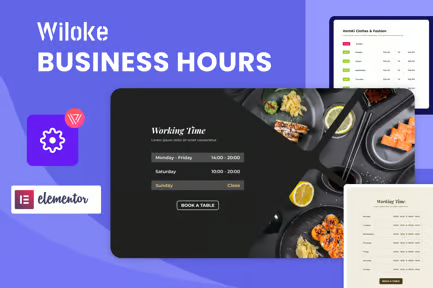


Reviews
Clear filtersThere are no reviews yet.