Wiloke Counter for Elementor 1.0.23

70+ Reviews
with 5 star Ratings

99% Customer
Satisfaction

7-Days
Money Back
Request update for this product.
$10.00 Original price was: $10.00.$2.99Current price is: $2.99.
- Version: 1.0.23
- Last Updated: 17/12/2024
- License: GPL
- 1 year of updates & unlimited domain usage
- Updates Will Come With A 24-48h Delay
- Original product with the lowest price ever
- Downloaded from original authors
- Instant delivery & fast downloading speed
- 100% clean and tested code
- Get this Product for Free in Membership
When it comes to enhancing website performance, user engagement is key. One powerful tool to achieve this is the Wiloke Counter for Elementor. Whether you’re running a business website, personal blog, or e-commerce platform, the Wiloke Counter is an essential Elementor add-on that can help captivate your visitors and provide dynamic, interactive experiences. This article will delve into the features, benefits, and implementation of Wiloke Counter for Elementor to help you understand how it can elevate your website’s design and engagement.
What is Wiloke Counter for Elementor?
Wiloke Counter for Elementor is a premium plugin that seamlessly integrates with the Elementor page builder. It enables users to create animated counters on their websites, displaying statistics, milestones, or real-time data. These counters add a dynamic touch to your page, grabbing the attention of visitors and encouraging them to explore further. Whether you want to showcase the number of happy clients, total sales, social media followers, or any other metric, Wiloke Counter for Elementor makes it easy to present these numbers in a visually appealing and engaging manner.
Key Features of Wiloke Counter for Elementor
1. Fully Compatible with Elementor
One of the standout features of the Wiloke Counter is its seamless integration with Elementor, the most popular page builder plugin for WordPress. Elementor’s drag-and-drop interface allows users of all skill levels to add counters to their pages without writing a single line of code.
2. Customizable Design Options
Wiloke Counter offers a wide range of customization options to match your website’s design. You can adjust the font style, size, color, and even the background of the counter. This flexibility ensures that your counters blend well with the overall theme of your website, maintaining a cohesive design.
3. Multiple Counter Styles
Wiloke Counter for Elementor provides various counter styles to choose from, allowing you to display numbers in a format that best suits your content. Some of the styles include simple number counters, percentage counters, and animated progress bars. This variety makes it easy to use the plugin across different sections of your website.
4. Animation Effects
To make your counters more engaging, Wiloke Counter supports dynamic animations. Numbers can increase or decrease in an animated manner, grabbing your visitors’ attention and creating a more interactive user experience. The animation settings can be adjusted, such as speed, duration, and easing, allowing you to control how the counter appears.
5. Advanced Counting Options
Wiloke Counter provides advanced counting options to help you fine-tune your counters for different use cases. You can choose whether the counter should start from zero, a specific value, or increase/decrease based on a set condition. This level of flexibility ensures that your counters can represent data accurately, whether it’s for a business milestone or a countdown timer.
6. Mobile Responsive
In today’s digital world, it’s critical that websites are mobile-friendly. Wiloke Counter for Elementor ensures that counters remain responsive on all devices. The layout and design automatically adjust to fit smaller screens, ensuring that your visitors have an optimal viewing experience whether they’re browsing from a desktop, tablet, or mobile phone.
Benefits of Using Wiloke Counter for Elementor
1. Boost User Engagement
The primary benefit of using counters on your website is the enhanced engagement they provide. Counters are visually appealing and grab the attention of your visitors, encouraging them to interact with your content. For instance, if you run an e-commerce store, showcasing the number of sales or customers can instill trust in potential buyers, increasing the likelihood of conversions.
2. Showcase Milestones and Achievements
Wiloke Counter is perfect for showcasing achievements or milestones. If you have reached a significant number of clients, products sold, or social media followers, using a counter to display this information creates a sense of accomplishment. It gives your visitors tangible proof of your success, helping build credibility and trust.
3. Interactive User Experience
Counters make websites feel more interactive, creating a sense of involvement. The dynamic animation as numbers increase or decrease adds an extra layer of excitement for users, making your website more enjoyable to explore. Interactive elements are proven to increase user retention, as visitors are more likely to spend time on websites that engage them actively.
4. Easy Implementation
One of the biggest challenges when adding dynamic elements to a website is the technical complexity. With Wiloke Counter for Elementor, adding counters is simple and doesn’t require any coding skills. Thanks to Elementor’s user-friendly interface, you can drag and drop the counter widget into your page and customize it within minutes.
5. Enhance Visual Appeal
Counters can serve as visual highlights on your website, breaking up blocks of text and making your pages more visually appealing. By adding counters to your homepage, landing pages, or about page, you create eye-catching focal points that draw attention to important information. This can be particularly useful for showcasing statistics, product features, or team accomplishments.
How to Install and Use Wiloke Counter for Elementor
Step 1: Install the Plugin
To get started, you need to install the Wiloke Counter plugin. Follow these steps:
- Purchase and download the plugin from the official Wiloke website.
- Log in to your WordPress admin panel.
- Navigate to Plugins > Add New, and click on Upload Plugin.
- Select the downloaded Wiloke Counter plugin file and click Install Now.
- Once installed, activate the plugin.
Step 2: Add the Counter to a Page
Once the plugin is activated, you can add a counter to your page using Elementor:
- Edit the page where you want to add the counter using Elementor.
- In the Elementor panel, search for the Wiloke Counter widget.
- Drag the widget to the desired section of your page.
- Customize the counter settings, including the number, style, animation, and color.
- Preview the page to see the counter in action.
Step 3: Customize the Counter
Wiloke Counter offers a variety of customization options to tailor the appearance and behavior of the counter. You can set the start and end values, choose a counter style (e.g., circular, linear, or text-based), and apply different animations to make the numbers rise or fall smoothly.
Conclusion
The Wiloke Counter for Elementor is a versatile and powerful tool that can help you enhance your website’s visual appeal and increase user engagement. With its seamless integration with Elementor, multiple customization options, and dynamic counter styles, Wiloke Counter is an excellent addition to any website. Whether you’re looking to showcase achievements, boost trust, or provide real-time data, this plugin offers an interactive and visually stunning way to achieve your goals. By leveraging the Wiloke Counter for Elementor, you can create a more engaging and professional website that captures the attention of your visitors and keeps them coming back for more.
You must be logged in to post a review.

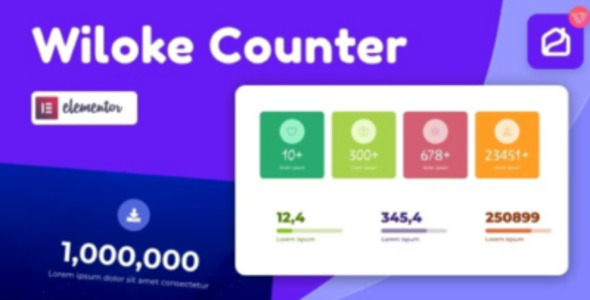


Reviews
Clear filtersThere are no reviews yet.