Wiloke Notification Bar 1.0

70+ Reviews
with 5 star Ratings

99% Customer
Satisfaction

7-Days
Money Back
Request update for this product.
$16.50 Original price was: $16.50.$2.99Current price is: $2.99.
- Version: 1
- Last Updated: 26/05/2024
- License: GPL
- 1 year of updates & unlimited domain usage
- Updates Will Come With A 24-48h Delay
- Original product with the lowest price ever
- Downloaded from original authors
- Instant delivery & fast downloading speed
- 100% clean and tested code
- Get this Product for Free in Membership
Wiloke Notification Bar: Enhance User Engagement with Customizable Notifications
In today’s fast-paced digital world, keeping your audience engaged and informed is crucial to the success of your online business or website. With Wiloke Notification Bar, you can elevate your website’s user experience with dynamic, attention-grabbing notifications that drive interaction, boost sales, and improve overall site engagement. Designed for businesses of all sizes, Wiloke Notification Bar offers a powerful yet simple solution to create customized notification bars that seamlessly blend with your website’s design.
What is Wiloke Notification Bar?
Wiloke Notification Bar is a versatile and user-friendly WordPress plugin that allows website owners to display attractive notification bars across their pages. Whether you want to announce a special promotion, notify users of new blog posts, or highlight a limited-time offer, Wiloke Notification Bar offers you the tools to create visually appealing notification bars that suit your brand. The plugin comes with a range of customizable options, ensuring it aligns perfectly with your website’s theme and overall aesthetic.
Key Features of Wiloke Notification Bar
1. Customizable Design Options
Wiloke Notification Bar offers a high degree of flexibility when it comes to design. You can personalize the notification bar with colors, fonts, and styles that match your website’s theme. It comes with a variety of pre-designed templates, or you can start from scratch to create a fully customized bar that grabs attention and fits seamlessly into your site’s layout.
2. Multiple Notification Types
Whether you need to display a simple message, a countdown timer, or an announcement of a new product or service, Wiloke Notification Bar offers various notification types. Choose from promotional messages, urgent alerts, or general updates, and create a notification strategy that works for your business goals.
3. Easy Setup and Use
Installing and configuring Wiloke Notification Bar is quick and easy. The plugin is designed for both beginners and advanced users, offering an intuitive interface that doesn’t require coding knowledge. Simply install the plugin, select your notification style, and you’re ready to go. The drag-and-drop functionality allows you to position and adjust the bar with ease.
4. Targeted Notifications
Wiloke Notification Bar gives you the option to display notifications based on user behavior and preferences. For example, you can show specific messages to first-time visitors, returning users, or those who have abandoned their shopping carts. This targeting feature ensures that you’re delivering the right message to the right audience at the right time.
5. Responsive and Mobile-Friendly
In today’s mobile-first world, it’s essential that your website is optimized for mobile users. Wiloke Notification Bar is fully responsive, ensuring that your notification bar looks great on all devices, including smartphones and tablets. It automatically adjusts to different screen sizes, providing a seamless user experience across all platforms.
6. Advanced Timing and Scheduling
With Wiloke Notification Bar, you can control when and for how long your notification bar appears. Set start and end times for promotions, schedule messages for specific dates or events, or make use of the plugin’s countdown timer to create a sense of urgency. This feature helps in maximizing the effectiveness of your marketing campaigns.
7. Real-Time Analytics
Understanding how your notifications are performing is key to refining your strategy. Wiloke Notification Bar includes built-in analytics, allowing you to track how many users clicked on your notification, how long they interacted with it, and whether it led to any conversions. These insights help you make data-driven decisions and optimize your approach.
8. Custom Call-to-Actions (CTAs)
One of the standout features of Wiloke Notification Bar is its ability to include custom call-to-actions. Whether you want users to click through to a sale page, subscribe to your newsletter, or follow you on social media, you can easily add a CTA button to your notification. This can significantly increase user engagement and drive conversions.
9. Lightweight and Fast
Wiloke Notification Bar is designed to be lightweight and doesn’t impact your website’s loading speed. It ensures that your notification bars load quickly without slowing down the user experience. Faster loading times lead to a better overall user experience and can positively impact SEO rankings.
10. SEO-Friendly
As an SEO-optimized WordPress plugin, Wiloke Notification Bar is designed with search engines in mind. It ensures that your notifications do not negatively affect your site’s SEO performance. Plus, the plugin allows you to include relevant keywords and links within your notification bar, boosting your visibility on search engines.
Benefits of Using Wiloke Notification Bar
1. Increase Conversions
A well-placed notification bar can be a powerful tool for driving conversions. Whether it’s encouraging visitors to take action on a special offer, signing up for your newsletter, or purchasing a product, Wiloke Notification Bar allows you to direct your users’ attention where it matters most, ultimately leading to increased sales and sign-ups.
2. Boost User Engagement
Engaging your audience is key to building a loyal following. By utilizing Wiloke Notification Bar, you can keep your visitors updated on the latest news, offers, and products. This helps foster a deeper connection with your audience and encourages them to return to your site regularly.
3. Improve User Experience
A well-designed notification bar doesn’t disrupt the user experience; rather, it enhances it. With the ability to customize the placement, design, and timing of your notifications, Wiloke Notification Bar ensures that your notifications are non-intrusive yet effective. This contributes to a smoother and more enjoyable user experience.
4. Enhance Brand Visibility
By placing your branding elements—such as logos, colors, and slogans—on your notification bars, Wiloke Notification Bar helps reinforce your brand identity. It’s a subtle but effective way to keep your brand in front of your audience while promoting important updates or offers.
5. Save Time and Effort
Wiloke Notification Bar streamlines the process of creating and displaying notifications on your website. With its simple interface and customizable templates, you can set up notification bars in just a few clicks, saving you time and effort compared to manual coding or complex tools.
Why Choose Wiloke Notification Bar?
With so many notification bar plugins available, Wiloke Notification Bar stands out due to its combination of powerful features, ease of use, and flexibility. It is suitable for all types of websites—e-commerce, blogs, corporate sites, and more. Whether you’re a small business or a large enterprise, Wiloke Notification Bar can help you communicate effectively with your audience and achieve your marketing goals.
Conclusion
Incorporating Wiloke Notification Bar into your website is an easy and effective way to enhance user engagement, promote important updates, and drive conversions. With its customizable design options, targeted messaging, real-time analytics, and mobile-friendly features, it’s the perfect tool to keep your visitors informed and interested in your brand. Boost your website’s performance today with Wiloke Notification Bar and start seeing the results in no time.
Start using Wiloke Notification Bar today and transform the way you communicate with your audience!
You must be logged in to post a review.

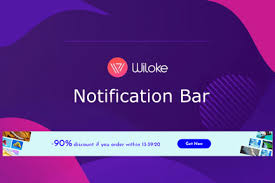


Reviews
Clear filtersThere are no reviews yet.