WooCommerce Advanced Easy Orders Page 1.0.0

70+ Reviews
with 5 star Ratings

99% Customer
Satisfaction

7-Days
Money Back
Request update for this product.
$15.00 Original price was: $15.00.$2.99Current price is: $2.99.
- Version: 1.0.0
- Last Updated: 07/01/2025
- License: GPL
- 1 year of updates & unlimited domain usage
- Updates Will Come With A 24-48h Delay
- Original product with the lowest price ever
- Downloaded from original authors
- Instant delivery & fast downloading speed
- 100% clean and tested code
- Get this Product for Free in Membership
WooCommerce Advanced Easy Orders Page
The WooCommerce Advanced Easy Orders Page is a game-changer for eCommerce store owners looking to streamline their order management process. Designed specifically for WooCommerce-powered websites, this feature-packed plugin simplifies order handling, boosts efficiency, and provides a user-friendly interface tailored to meet the dynamic needs of modern online businesses. Let’s dive into what makes this plugin an essential addition to your WooCommerce toolkit.
What is WooCommerce Advanced Easy Orders Page?
The WooCommerce Advanced Easy Orders Page is a powerful plugin that enhances your WooCommerce store by providing an intuitive and customizable order management page. It’s designed to minimize the complexity of handling large volumes of orders, offering a seamless experience for store administrators and customers alike. With advanced filtering, bulk actions, and real-time updates, this plugin ensures that you can manage your store’s operations with unparalleled efficiency.
Key Features
1. Streamlined Order Management
Managing orders can be a time-consuming task, especially for stores with high sales volumes. This plugin introduces a centralized orders page that’s easy to navigate, enabling store owners to view, edit, and update orders effortlessly. Whether you’re processing new orders or managing returns, the streamlined interface saves valuable time.
2. Customizable Layout
The Advanced Easy Orders Page allows you to tailor the layout to suit your business needs. Customize columns, choose which order details to display, and rearrange elements for maximum convenience. This flexibility ensures that you can focus on the data that matters most to your operations.
3. Advanced Filtering Options
Say goodbye to endless scrolling through pages of orders. With advanced filtering options, you can sort orders by customer name, date, payment status, shipping method, and more. Quickly find specific orders or identify trends to make data-driven decisions.
4. Bulk Actions
Handling multiple orders at once has never been easier. The plugin supports bulk actions, allowing you to update statuses, send notifications, print invoices, or export data for multiple orders with just a few clicks. This feature is particularly valuable during high-traffic sales periods like Black Friday or holiday seasons.
5. Real-Time Order Updates
Stay on top of your store’s activity with real-time updates. The Advanced Easy Orders Page syncs automatically with your WooCommerce database, ensuring that you’re always viewing the latest information. Notifications for new orders, cancellations, and updates appear instantly, keeping you informed at all times.
6. Integrated Search Functionality
The integrated search bar allows you to find orders in seconds. Use keywords, order IDs, or customer details to locate specific transactions quickly and efficiently.
7. Enhanced Customer Communication
Communicating with customers is crucial for building trust and ensuring satisfaction. The plugin makes it easy to send order updates, track shipping progress, and resolve queries directly from the orders page. This streamlined communication reduces response times and enhances customer loyalty.
8. Mobile-Friendly Interface
With more store owners managing their businesses on the go, the plugin’s mobile-friendly design ensures you can access your orders page from any device. The responsive interface adapts seamlessly to smartphones, tablets, and desktops, providing the same powerful functionality wherever you are.
9. Compatibility with Other Plugins
The WooCommerce Advanced Easy Orders Page is designed to work seamlessly with other popular WooCommerce plugins. Whether you’re using plugins for shipping, invoicing, or customer relationship management, you can rest assured that your workflows will remain uninterrupted.
Benefits of Using the Plugin
Increased Efficiency
By centralizing and simplifying the order management process, this plugin reduces the time and effort required to handle your store’s operations. With its intuitive design and automation capabilities, you can focus on growing your business instead of managing tedious administrative tasks.
Improved Customer Satisfaction
Efficient order management translates to faster processing times and fewer errors, both of which contribute to an enhanced customer experience. Happy customers are more likely to leave positive reviews and become repeat buyers, boosting your store’s reputation and revenue.
Scalability
As your business grows, so does the volume of orders you need to handle. The WooCommerce Advanced Easy Orders Page is built to scale with your store, ensuring that you can maintain efficiency and organization regardless of how many orders you receive.
Cost Savings
By automating repetitive tasks and reducing the time spent on order management, this plugin helps you save on operational costs. Whether you’re a solo entrepreneur or managing a team, the time saved can be reinvested into other areas of your business.
How to Install and Set Up the Plugin
Getting started with the WooCommerce Advanced Easy Orders Page is quick and straightforward. Follow these steps to install and configure the plugin:
- Purchase and Download: Obtain the plugin from the WooCommerce marketplace or a trusted third-party vendor.
- Install the Plugin: Navigate to your WordPress dashboard, go to Plugins > Add New, and upload the plugin file.
- Activate the Plugin: Once installed, click “Activate” to enable the plugin on your store.
- Configure Settings: Access the plugin’s settings from the WooCommerce menu and customize the orders page according to your preferences.
- Start Managing Orders: Navigate to the Advanced Easy Orders Page and begin managing your orders with ease.
Use Cases
High-Volume Stores
For stores that handle a large number of daily transactions, the plugin’s advanced filtering and bulk actions make order management a breeze. Quickly process batches of orders and maintain a seamless workflow.
Niche Businesses
Specialized businesses with unique order requirements can benefit from the plugin’s customizable layout. Display only the fields that are relevant to your operations and ensure accurate order processing.
Seasonal Sales Events
During peak sales periods, such as holiday seasons or flash sales, the plugin’s real-time updates and efficient bulk actions help you keep up with increased demand.
Why Choose WooCommerce Advanced Easy Orders Page?
The WooCommerce Advanced Easy Orders Page stands out from other order management plugins due to its user-centric design, robust functionality, and seamless integration with the WooCommerce ecosystem. It’s the ideal solution for store owners who value efficiency, customization, and scalability.
Conclusion
In today’s competitive eCommerce landscape, efficient order management is a key driver of success. The WooCommerce Advanced Easy Orders Page empowers store owners to handle their operations with precision, speed, and ease. Whether you’re running a small boutique or a large-scale online store, this plugin provides the tools you need to enhance productivity and deliver exceptional customer experiences. Upgrade your WooCommerce store today and experience the difference this powerful plugin can make.
You must be logged in to post a review.

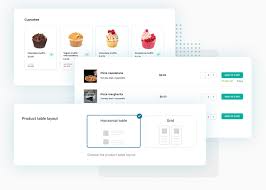


Reviews
Clear filtersThere are no reviews yet.