WooCommerce Checkout Manager PRO By QuadLayers 7.2.1

70+ Reviews
with 5 star Ratings

99% Customer
Satisfaction

7-Days
Money Back
Request update for this product.
$49.00 Original price was: $49.00.$2.99Current price is: $2.99.
- Version: 7.2.1
- Last Updated: 04/01/2025
- License: GPL
- 1 year of updates & unlimited domain usage
- Updates Will Come With A 24-48h Delay
- Original product with the lowest price ever
- Downloaded from original authors
- Instant delivery & fast downloading speed
- 100% clean and tested code
- Get this Product for Free in Membership
ORIGINAL LICENSE PRODUICTS
Themify Infinite WordPress Theme With Original Licence
Foodbugers – Restaurants and Food One page WordPress Theme
NewsPilot AI – Automatic News Post Generator WordPress Plugin
Etsolve – Business and Finance WordPress Theme
WooCommerce Checkout Manager PRO by QuadLayers: Transform Your Store’s Checkout Process
In the world of e-commerce, the checkout process is crucial to converting visitors into paying customers. If you’re running a WooCommerce store, you understand the importance of a streamlined, user-friendly checkout experience. WooCommerce Checkout Manager PRO by QuadLayers is an advanced, feature-packed plugin that offers enhanced customization options to improve your checkout process, boost conversions, and enhance customer satisfaction.
What is WooCommerce Checkout Manager PRO?
WooCommerce Checkout Manager PRO by QuadLayers is a premium plugin designed to give store owners complete control over the WooCommerce checkout page. It allows you to customize and manage the fields displayed during checkout, enabling you to capture important customer data and enhance the overall shopping experience.
With an easy-to-use interface, WooCommerce Checkout Manager PRO gives you the power to add, edit, or remove fields without any coding knowledge, and customize the checkout process to better align with your business needs. From creating custom fields to adding extra options and modifying the layout, this plugin takes WooCommerce checkout customization to the next level.
Key Features of WooCommerce Checkout Manager PRO
1. Customizable Checkout Fields
One of the standout features of WooCommerce Checkout Manager PRO is its ability to add and manage custom fields on the checkout page. You can create a variety of field types, including text fields, checkboxes, radio buttons, select dropdowns, and file upload fields. This level of customization ensures that you can gather all the necessary information from your customers, whether it’s additional details for shipping or a simple product customization option.
2. Drag and Drop Field Editor
With the intuitive drag-and-drop field editor, you can easily rearrange the order of your checkout fields. This ensures a seamless experience for your customers and allows you to create a logical flow for the checkout process. This feature also makes the plugin incredibly user-friendly, so even beginners can customize their checkout page without technical expertise.
3. Conditional Logic for Checkout Fields
WooCommerce Checkout Manager PRO comes equipped with advanced conditional logic. This means you can display or hide certain fields based on the information the customer enters earlier in the checkout process. For instance, you could show a custom field for “gift wrapping” only if the customer selects a specific product or option. Conditional logic not only improves the user experience but also makes your checkout page more organized and less cluttered.
4. Multiple Field Types and Customization Options
This plugin supports a wide range of field types, including:
- Text Field: Perfect for collecting additional customer details.
- Textarea: Ideal for longer customer messages or special instructions.
- Select Dropdown: Enables customers to choose from predefined options.
- Radio Buttons: Allows for a single-choice selection from multiple options.
- Checkboxes: Useful for gathering consent or preferences, such as agreeing to terms and conditions.
- File Upload: Allows customers to upload files, such as design files or scanned documents, right at checkout.
Each field type can be customized with specific attributes like labels, placeholders, and validation rules. You can also set whether each field is optional or required, helping you gather the exact information you need.
5. Customizing Billing and Shipping Sections
WooCommerce Checkout Manager PRO gives you complete flexibility in modifying the billing and shipping sections of the checkout page. You can add custom fields that are specifically tailored to these areas, ensuring that the checkout page aligns with your unique requirements. Whether you need to add a VAT number field for B2B customers or request additional shipping instructions, this plugin makes it easy.
6. Integration with Payment Gateways
To provide a smooth, uninterrupted checkout experience, WooCommerce Checkout Manager PRO integrates seamlessly with popular payment gateways. This ensures that any custom fields or adjustments to your checkout process don’t interfere with your payment system, enabling you to collect payments efficiently and securely.
7. Optimized for Mobile Devices
As more customers shop on mobile devices, it’s crucial that your checkout process is fully optimized for smartphones and tablets. WooCommerce Checkout Manager PRO is designed with responsiveness in mind, so your checkout page looks great and functions smoothly across all devices.
8. Advanced Checkout Customization with Hooks
If you need even deeper customization, WooCommerce Checkout Manager PRO supports hooks that allow you to add custom actions and filters. Whether you want to add extra functionality or integrate third-party services, this feature gives you the flexibility to enhance your checkout process even further.
9. Easy to Use with No Coding Required
While WooCommerce Checkout Manager PRO is packed with advanced features, it remains incredibly user-friendly. The intuitive interface ensures that you don’t need to be a developer to make significant customizations to your checkout page. With the drag-and-drop editor and straightforward settings, you can start customizing your checkout process right away.
Why Should You Choose WooCommerce Checkout Manager PRO by QuadLayers?
1. Increase Conversion Rates
A smooth, well-designed checkout process is critical for reducing cart abandonment and increasing conversion rates. By using WooCommerce Checkout Manager PRO to streamline your checkout experience, you can improve user satisfaction, reduce friction, and ultimately boost sales.
2. Customize Checkout to Fit Your Brand
Every store has unique needs, and WooCommerce Checkout Manager PRO lets you tailor your checkout page to reflect your brand identity. You can modify colors, fonts, and field layouts to create a cohesive experience that matches the rest of your website. A branded checkout page adds a professional touch and instills confidence in your customers.
3. Save Time and Reduce Errors
With this plugin, you can reduce the time customers spend filling out their checkout details by gathering all the necessary information in a single, user-friendly form. Furthermore, the built-in validation ensures that the data submitted is accurate, reducing the chances of errors or missing information.
4. Boost Customer Satisfaction
Offering a flexible and intuitive checkout experience can greatly enhance customer satisfaction. By allowing customers to enter information quickly and easily, and providing options tailored to their needs, you improve their overall shopping experience. Satisfied customers are more likely to return and recommend your store to others.
5. Regular Updates and Support
As a premium plugin, WooCommerce Checkout Manager PRO comes with regular updates to ensure compatibility with the latest versions of WooCommerce and WordPress. Additionally, QuadLayers offers excellent customer support, ensuring that any issues or questions you have are promptly addressed.
Conclusion
WooCommerce Checkout Manager PRO by QuadLayers is the perfect solution for store owners looking to enhance the WooCommerce checkout experience. With its customizable fields, intuitive interface, and advanced features like conditional logic and mobile optimization, this plugin allows you to create a checkout page that is both functional and user-friendly. Whether you’re looking to increase conversions, reduce cart abandonment, or simply create a more efficient checkout process, WooCommerce Checkout Manager PRO is a must-have tool for any serious WooCommerce store owner.
Take control of your checkout process today with WooCommerce Checkout Manager PRO and provide your customers with the seamless, customized experience they expect!
You must be logged in to post a review.




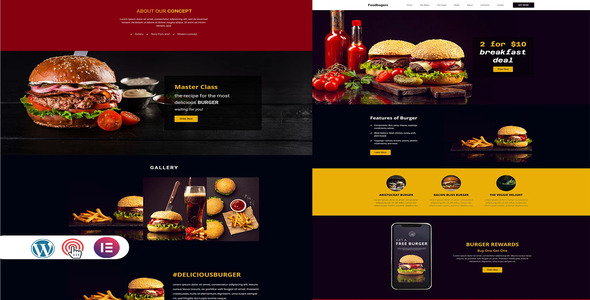

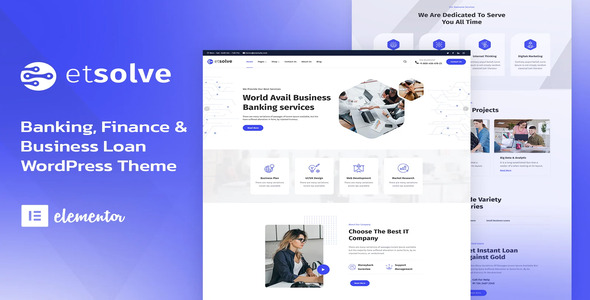
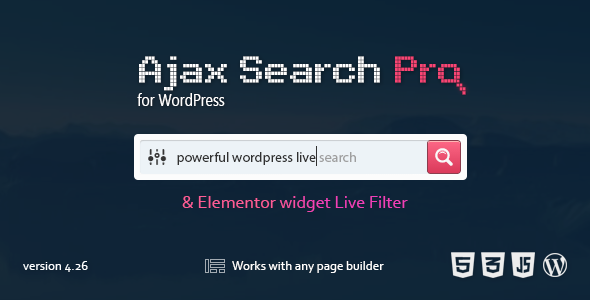



Reviews
Clear filtersThere are no reviews yet.