WooCommerce Direct Checkout PRO By QuadLayers 3.2.4

70+ Reviews
with 5 star Ratings

99% Customer
Satisfaction

7-Days
Money Back
Request update for this product.
$99.00 Original price was: $99.00.$2.99Current price is: $2.99.
- Version: 3.2.4
- Last Updated: 26/09/2024
- License: GPL
- 1 year of updates & unlimited domain usage
- Updates Will Come With A 24-48h Delay
- Original product with the lowest price ever
- Downloaded from original authors
- Instant delivery & fast downloading speed
- 100% clean and tested code
- Get this Product for Free in Membership
ORIGINAL LICENSE PRODUICTS
KolorTube WP-Script Theme + Access to all WP-Script Themes & Plugins
Sportify – Elementor Sports & Gym WordPress theme
GreenHome – Gardening and Landscaping WordPress Theme
Agenxy Creative Agency IT Elementor WordPress Theme
WooCommerce is a powerful platform for online stores, but the checkout process can often be a barrier to conversion. A lengthy or complicated checkout process can lead to cart abandonment, costing businesses potential sales. This is where WooCommerce Direct Checkout PRO by QuadLayers comes in, streamlining the checkout process to enhance user experience and boost sales. In this article, we’ll explore the features, benefits, and setup process of WooCommerce Direct Checkout PRO, helping you make an informed decision about integrating it into your online store.
What is WooCommerce Direct Checkout PRO?
WooCommerce Direct Checkout PRO is a premium plugin designed to simplify the checkout process for WooCommerce stores. It allows store owners to bypass the shopping cart page, enabling customers to go directly from the product page to the checkout page. This reduction in steps not only makes the purchasing process quicker but also minimizes the chances of customers abandoning their carts.
Key Features of WooCommerce Direct Checkout PRO
- Skip the Cart Page: The primary feature of this plugin is its ability to redirect users directly to the checkout page after adding a product to their cart. This streamlined process is particularly beneficial for stores with simple product offerings.
- Customizable Checkout Fields: Store owners can easily customize the checkout fields, adding or removing fields based on their specific needs. This flexibility allows for a tailored checkout experience that meets the requirements of different businesses.
- Ajax Add to Cart: The plugin supports Ajax functionality, allowing customers to add products to their cart without refreshing the page. This feature enhances the shopping experience, making it faster and more fluid.
- Direct Checkout Buttons: The plugin provides options for customizable direct checkout buttons. These buttons can be added to product pages, enabling customers to complete their purchase with a single click.
- Redirect Options: Store owners can set specific redirect options based on customer behavior, such as redirecting to the checkout page after a product is added or returning to the shop page.
- Compatibility with Other Plugins: WooCommerce Direct Checkout PRO is designed to work seamlessly with other popular WooCommerce extensions, ensuring that store owners can use their favorite tools without issues.
- Analytics and Reporting: The plugin includes features for tracking checkout statistics, providing insights into customer behavior and helping store owners optimize their sales funnels.
Benefits of Using WooCommerce Direct Checkout PRO
- Increased Conversion Rates: By reducing the number of steps in the checkout process, WooCommerce Direct Checkout PRO can help increase conversion rates. Customers are more likely to complete a purchase when they can do so quickly and easily.
- Reduced Cart Abandonment: A complicated checkout process is one of the leading causes of cart abandonment. This plugin addresses this issue by simplifying the process, leading to higher completion rates.
- Improved User Experience: The streamlined checkout process enhances the overall user experience, making it more enjoyable for customers. This positive experience can lead to repeat business and customer loyalty.
- Time-Saving for Customers: Customers appreciate quick and efficient shopping experiences. WooCommerce Direct Checkout PRO saves time by allowing customers to complete their purchases faster, increasing satisfaction.
- Enhanced Mobile Experience: As mobile shopping continues to rise, having a quick and easy checkout process is essential. This plugin optimizes the mobile shopping experience, ensuring customers can checkout seamlessly from any device.
Setting Up WooCommerce Direct Checkout PRO
Setting up WooCommerce Direct Checkout PRO is straightforward, even for those with minimal technical knowledge. Here’s a step-by-step guide to help you get started:
Step 1: Install the Plugin
- Purchase the WooCommerce Direct Checkout PRO plugin from the QuadLayers website.
- Download the plugin file to your computer.
- Log in to your WordPress dashboard and navigate to Plugins > Add New.
- Click on Upload Plugin, select the downloaded file, and click Install Now.
- Once installed, click Activate to enable the plugin.
Step 2: Configure Plugin Settings
- After activation, navigate to WooCommerce > Settings and click on the Direct Checkout tab.
- Configure the general settings, such as enabling the direct checkout option and selecting the redirect behavior after adding products to the cart.
- Customize the checkout fields by navigating to the Checkout Fields section. Here, you can add or remove fields as needed.
- Set up the Ajax add to cart option for a smoother experience.
Step 3: Customize Direct Checkout Buttons
- Go to the Direct Checkout Buttons section within the plugin settings.
- Customize the button text, colors, and styles to match your store’s branding.
- Choose where to display the direct checkout button (e.g., product pages, shop pages).
Step 4: Test the Checkout Process
- After configuring the settings, it’s crucial to test the checkout process to ensure everything works as intended.
- Add products to your cart and verify that the direct checkout process functions smoothly.
- Check the customization of checkout fields and buttons to ensure they appear as expected.
Step 5: Monitor Analytics
- Keep an eye on your checkout statistics through the plugin’s analytics features.
- Use this data to make informed decisions about optimizing your checkout process and improving conversion rates.
Conclusion
In today’s competitive eCommerce landscape, optimizing the checkout process is essential for maximizing sales and improving customer satisfaction. WooCommerce Direct Checkout PRO by QuadLayers offers a robust solution to streamline the checkout experience, reduce cart abandonment, and boost conversion rates. With its user-friendly features and customizable options, this plugin is a valuable addition to any WooCommerce store.
Whether you’re a seasoned store owner or just starting, integrating WooCommerce Direct Checkout PRO can lead to significant improvements in your online sales strategy.
You must be logged in to post a review.

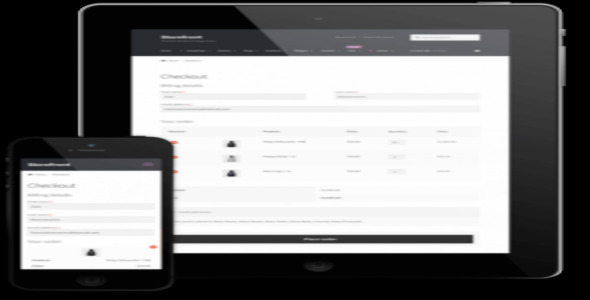


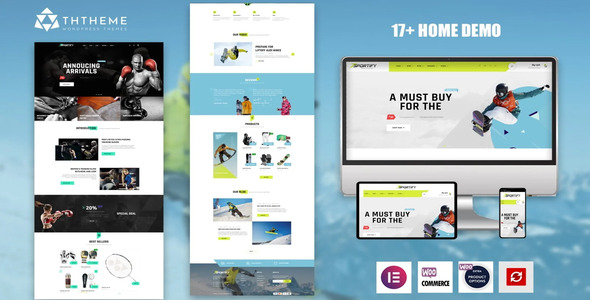

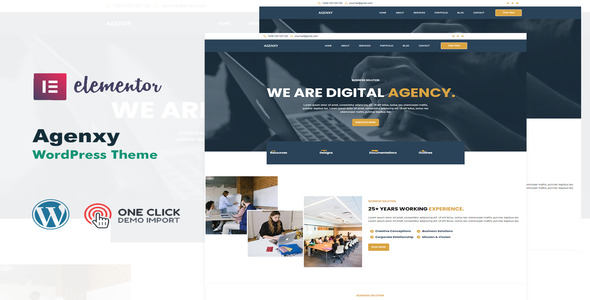





Reviews
Clear filtersThere are no reviews yet.