WooCommerce Maps Store Locator 2.1.4

70+ Reviews
with 5 star Ratings

99% Customer
Satisfaction

7-Days
Money Back
Request update for this product.
$25.00 Original price was: $25.00.$2.99Current price is: $2.99.
- Version: 2.1.4
- Last Updated: 19/01/2025
- License: GPL
- 1 year of updates & unlimited domain usage
- Updates Will Come With A 24-48h Delay
- Original product with the lowest price ever
- Downloaded from original authors
- Instant delivery & fast downloading speed
- 100% clean and tested code
- Get this Product for Free in Membership
WooCommerce Maps Store Locator: Simplify Your Business’ Physical Location Search
Are you looking to enhance the customer experience by helping your clients find your business location effortlessly? The WooCommerce Maps Store Locator plugin can make this process seamless! If you operate a physical store or have multiple locations, this powerful tool integrates directly with your WooCommerce store to enable customers to locate you in a simple, user-friendly interface.
Let’s take a deeper look at why WooCommerce Maps Store Locator is an essential tool for businesses and how it benefits both the business owner and customers.
Key Features of WooCommerce Maps Store Locator
1. Easy Integration with WooCommerce
The WooCommerce Maps Store Locator is a versatile and user-friendly solution designed to integrate smoothly with your existing WooCommerce store. Whether you have a single storefront or multiple locations across the globe, this plugin works with ease to present your business locations on an interactive, searchable map.
Upon installation, the plugin adds a location field on your product pages, checkout page, or contact page, providing customers with a detailed visual representation of your store’s position on the map.
2. Customizable Map Styles
WooCommerce Maps Store Locator allows you to customize the map’s style to match your website design. You can choose from multiple themes and color palettes, making it easy to create a branded look and feel. Having your location information presented in a way that matches your brand is an easy, yet important, design element for improving your site’s overall aesthetics.
3. Interactive Map with Advanced Filters
Not only does this map show customers where your business is located, but it also enables them to narrow down their search based on certain filters like distance, store hours, or other custom criteria. The interactive map functionality encourages your customers to search for the most convenient store location nearest to them, boosting in-store visits and satisfaction.
4. Show Multiple Locations on One Map
Running a multi-location business? No worries! WooCommerce Maps Store Locator supports the display of multiple physical store locations on a single map. Customers can quickly see all the possible spots near them with just a click of a button. Each location comes with crucial information such as address, contact number, opening hours, and any other details you choose to display. It simplifies the decision-making process for your customers, saving them time and improving the experience.
5. Pinpoint Accurate Locations
Accuracy is crucial for customer satisfaction. WooCommerce Maps Store Locator ensures that every pin placed on your map represents an exact physical location. By entering GPS coordinates, you ensure your customers will be directed precisely to your storefront without confusion or error.
6. Mobile Responsive
In today’s fast-paced world, most of your customers are using mobile devices to search for local businesses. WooCommerce Maps Store Locator is built with responsive design principles, ensuring a fluid user experience on smartphones, tablets, or desktops. No matter the device, customers will be able to find your business locations with ease.
7. Seamless Location Management
Managing multiple locations is simple with WooCommerce Maps Store Locator. The backend of the plugin offers a smooth interface for adding, removing, or editing your business locations. Admins can easily bulk upload location data in CSV format, further reducing the time required for manual input. Whether you need to manage one store or dozens, the system is streamlined to meet your needs.
8. Optimized for SEO
Search engine optimization (SEO) is vital for boosting your website’s visibility and driving organic traffic. WooCommerce Maps Store Locator integrates easily with SEO practices by allowing each store listing to include essential metadata like address, city, postal code, and even latitude and longitude. This helps improve search rankings for location-based keywords and makes your business easily discoverable via search engines.
9. Multi-language and Multi-currency Support
For businesses with a global audience, WooCommerce Maps Store Locator supports multiple languages and currencies, making it suitable for use anywhere in the world. Your customers can browse in their preferred language and select their local currency. This ensures a smooth and localized user experience, increasing your potential customer reach.
10. Geolocation Search
Looking for a map plugin with geolocation? The WooCommerce Maps Store Locator automatically detects a user’s location, pinpointing the nearest store automatically. This is extremely useful for businesses serving a broad geographical area, helping customers quickly identify the location nearest to them.
11. Custom Marker Pins
What makes the WooCommerce Maps Store Locator stand out is its customization capabilities. You have the ability to upload your own custom store markers or choose from an array of default options, adding a personalized touch to your maps and better aligning with your brand aesthetic.
12. Easy Integration with Google Maps or OpenStreetMap
The plugin works with popular mapping platforms such as Google Maps or OpenStreetMap, which are trusted and widely recognized. This flexibility means that you can utilize maps that you’re already familiar with or choose a different mapping service based on your requirements.
13. Filter by Distance
Looking to create a positive and user-friendly experience? With the distance filter, users can select the proximity from which they’d like to search, ensuring they find the store that suits their travel preferences. For businesses offering local products and services, the ability to filter by distance becomes particularly valuable.
14. Store Hours & Contact Information
What could be more frustrating than not knowing if a business is open before you set out? With WooCommerce Maps Store Locator, you can include store hours so customers know exactly when you’re available, preventing wasted time and frustration. Plus, the map automatically shows your store’s contact number and links to online resources like email or your social media accounts, making it easy for customers to reach you directly.
15. Custom Fields
WooCommerce Maps Store Locator allows you to create additional custom fields that are specific to your business. Whether you want to display special notes about parking, events, or current promotions for each store, adding custom fields ensures that customers receive the most up-to-date and valuable information about your stores.
Benefits of WooCommerce Maps Store Locator for Businesses
– Boost Local Traffic
By providing clear, detailed, and easily accessible maps, this plugin can significantly enhance the traffic to your brick-and-mortar stores. The map increases foot traffic and helps your customers navigate to you smoothly.
– Increased User Satisfaction
The quicker and easier your customers can find your store locations, the more satisfied they will be. Offering a seamless map locator improves customer experience, making it more likely they will visit you again.
– Streamlined Store Management
Managing multiple store locations can be time-consuming, but with WooCommerce Maps Store Locator, managing your entire business network is just a few clicks away. Whether you’re updating business hours, adding new addresses, or ensuring accuracy, everything is easily accessible through the admin interface.
– Attract Search Traffic
By optimizing store locations for SEO, WooCommerce Maps Store Locator helps you rank higher in local search results. It enables your stores to appear on the map for relevant local searches, which will increase your chances of ranking on search engines like Google.
Final Thoughts
The WooCommerce Maps Store Locator plugin is an invaluable tool for enhancing your customer’s online and offline experiences. This easy-to-use, customizable solution streamlines the process of locating your business, encourages visits, improves engagement, and drives foot traffic – all while blending seamlessly with your existing WooCommerce store.
Transform the way your customers interact with your physical store locations, offering them an easy, enjoyable, and stress-free experience every time. By integrating this powerful plugin into your WooCommerce platform, you’re not only improving customer satisfaction but also giving your business the opportunity to grow and thrive in a competitive environment.
So, are you ready to make it easier for your customers to find you? WooCommerce Maps Store Locator will ensure they do – and with style!
Get started today and upgrade your store’s location experience with WooCommerce Maps Store Locator.
You must be logged in to post a review.

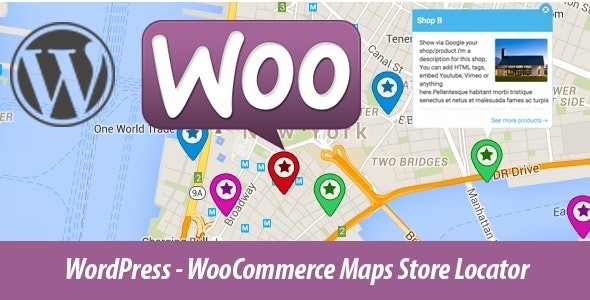


Reviews
Clear filtersThere are no reviews yet.