WooCommerce Mix & Match – Custom Product Boxes Bundles 1.4.4

70+ Reviews
with 5 star Ratings

99% Customer
Satisfaction

7-Days
Money Back
Request update for this product.
$39.00 Original price was: $39.00.$2.99Current price is: $2.99.
- Version: 1.4.4
- Last Updated: 27/12/2024
- License: GPL
- 1 year of updates & unlimited domain usage
- Updates Will Come With A 24-48h Delay
- Original product with the lowest price ever
- Downloaded from original authors
- Instant delivery & fast downloading speed
- 100% clean and tested code
- Get this Product for Free in Membership
If you run an online store using WooCommerce, you may want to consider offering custom product bundles or boxes as a way to enhance the customer shopping experience. One of the best ways to do this is by using the WooCommerce Mix & Match plugin. This powerful tool allows store owners to create personalized product boxes and bundles, giving customers the freedom to choose their favorite items in a flexible and engaging way. In this article, we will explore the benefits, features, and how to use the WooCommerce Mix & Match plugin to create custom product boxes and bundles that drive sales and improve customer satisfaction.
What is WooCommerce Mix & Match?
WooCommerce Mix & Match is a plugin that enables you to offer customizable product bundles or “pick-and-mix” boxes on your WooCommerce store. It’s perfect for businesses that sell multiple products, such as food, cosmetics, toys, or even clothing. With this plugin, customers can select specific items to create their own bundle or box, which they can then purchase at a set price.
The plugin is highly versatile and can be tailored to fit a wide range of products and business models. Whether you want to sell gift sets, subscription boxes, or customizable product bundles, WooCommerce Mix & Match gives you the tools to make it happen.
Key Features of WooCommerce Mix & Match
- Customizable Bundles
WooCommerce Mix & Match lets you create bundles with any combination of products. You can set up rules to control how many products can be chosen, the minimum or maximum quantity, and pricing strategies. This feature makes it easy to offer a variety of packages without manually creating each variation of a product. - Flexible Pricing Options
You can control how the pricing works for each bundle. For example, you can offer a flat-rate price for a bundle or give customers a discount when they select multiple items. Additionally, you can charge per item within the bundle or offer a discount when customers select certain combinations. - Simple Product Selection
Customers can easily add products to their mix-and-match boxes via a simple interface. The plugin ensures that the experience is user-friendly and intuitive. Store owners can choose whether to display the products as a grid or list, allowing customers to browse and select their desired items quickly. - Unlimited Product Choices
You can add as many products as you want to your mix-and-match bundles. Whether you’re selling a small selection of items or a huge catalog, WooCommerce Mix & Match has the flexibility to accommodate your needs. - Inventory Management
The plugin automatically adjusts inventory based on the selected products within each bundle. If a product runs out of stock, the plugin will remove it from the available options, ensuring that customers can only choose items that are currently available. - Conditional Logic
For more advanced customization, WooCommerce Mix & Match allows you to apply conditional logic to your bundles. For instance, you can set conditions that allow certain products to only be selected if others are chosen, or apply discounts based on the selection.
Benefits of Using WooCommerce Mix & Match for Custom Product Boxes
- Increased Sales
Offering custom product bundles or boxes encourages customers to purchase more products in one go. By giving them the option to choose their own items, you tap into their preferences, which increases the likelihood of them buying more. Moreover, you can set bundle prices that offer discounts when buying in bulk, incentivizing customers to buy more items at a time. - Improved Customer Experience
Personalization is key to building customer loyalty. With WooCommerce Mix & Match, customers feel empowered to curate their own bundles, making the shopping experience more enjoyable. The ability to choose their favorite products adds a personal touch that can make your store stand out. - Boost Your Average Order Value
By offering customized bundles, you can increase your average order value (AOV). Customers are more likely to purchase additional products when they can select items that complement their original purchase. With the right pricing strategy, you can encourage customers to spend more while still providing them with value. - Ideal for Gift Sets and Subscription Boxes
WooCommerce Mix & Match is particularly useful for businesses that sell gift sets or subscription boxes. You can create themed bundles, such as “holiday gift sets” or “seasonal subscriptions,” allowing customers to create personalized gift boxes or subscribe to regular deliveries of curated items. - Flexibility for Different Industries
Whether you run a store selling beauty products, food, or electronics, WooCommerce Mix & Match offers the flexibility to cater to various industries. It can be used for product collections, gift boxes, mystery bundles, and even seasonal or promotional bundles.
How to Set Up WooCommerce Mix & Match
Setting up WooCommerce Mix & Match is simple. Here’s a step-by-step guide on how to use the plugin to create custom product bundles for your store:
- Install the WooCommerce Mix & Match Plugin
First, download and install the WooCommerce Mix & Match plugin from the WooCommerce marketplace or a trusted third-party provider. Once installed, activate the plugin via your WordPress admin dashboard. - Create a Product Bundle
Go to the Products section in your WordPress admin area and click Add New. Choose the “Mix & Match” product type. You’ll then be able to add products to the bundle and set up the pricing and other customization options. - Configure Pricing
You can either set a fixed price for the entire bundle or offer a per-item price. You can also offer discounts for customers who select multiple items from the bundle, encouraging them to purchase more. - Set Quantity Rules
WooCommerce Mix & Match allows you to set minimum and maximum quantity limits for each bundle. For example, you can require customers to choose at least 3 items from a collection, or let them select up to 10 different products. - Publish the Bundle
Once you’ve configured the bundle, simply hit Publish to make it live on your site. Your customers will now be able to visit your product page, select their preferred items, and add them to their cart.
Conclusion
WooCommerce Mix & Match is a game-changer for online store owners who want to offer customized product boxes and bundles. Whether you’re selling gift sets, subscription boxes, or simply want to give your customers the freedom to create their own product combinations, this plugin provides the flexibility, functionality, and ease-of-use you need. By enhancing the shopping experience with personalized bundles, you can boost sales, improve customer satisfaction, and stand out in a competitive marketplace.
If you’re looking to expand your WooCommerce store’s offerings and take your product selection to the next level, WooCommerce Mix & Match is an investment that can pay off in spades. Start offering custom product bundles today and watch your business grow.
You must be logged in to post a review.

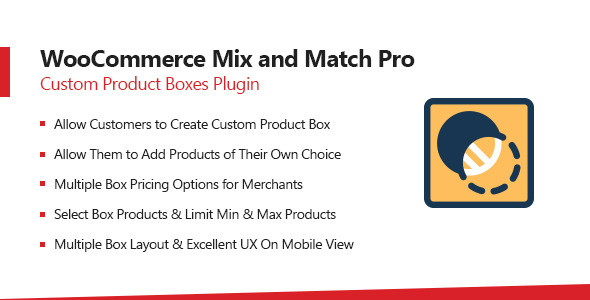


Reviews
Clear filtersThere are no reviews yet.