WooCommerce Product Category Grid WordPress Plugin For Elementor

70+ Reviews
with 5 star Ratings

99% Customer
Satisfaction

7-Days
Money Back
Request update for this product.
$99.00 Original price was: $99.00.$4.99Current price is: $4.99.
- Version: Latest
- Last Updated: 10/09/2024
- License: Original
- Original License Activation
- Automatic Updates From WordPress Dashboard.
- 100% secure and verified downloads.
- Single Domain Usage
- We will Activate the License to Avoid Abuse
- We Purchase From the Original Developers
- Quick help through Email & Support Tickets
Introduction
The WooCommerce Product Category Grid WordPress Plugin for Elementor is a powerful tool that allows online store owners to display their product categories in a grid format on their websites. Integrating WooCommerce with Elementor, this plugin enhances the visual appeal and functionality of e-commerce sites, making it easier for visitors to navigate product categories. In this article, we will explore the features, benefits, and SEO best practices of using the WooCommerce Product Category Grid Plugin, along with tips for maximizing its potential to boost your online store’s performance.
What Is the WooCommerce Product Category Grid Plugin for Elementor?
The WooCommerce Product Category Grid Plugin for Elementor is designed to enhance WooCommerce’s default product category functionality. This plugin allows users to create visually appealing grids of product categories, offering a better user experience and making navigation seamless. Elementor, a popular page builder plugin, adds more flexibility, making it easy for even non-technical users to design attractive layouts.
With this plugin, store owners can display categories in multiple grid formats, customize how categories appear, and add advanced filtering options, all within the intuitive drag-and-drop interface of Elementor.
Key Features of WooCommerce Product Category Grid Plugin
1. Responsive Grid Layouts
This plugin offers a range of customizable grid layouts that are fully responsive. Whether users are browsing on desktop, tablet, or mobile devices, the product category grid will automatically adjust to provide an optimal viewing experience. This feature is crucial for maintaining a user-friendly website in today’s mobile-first world, where a significant portion of online shoppers use their smartphones.
2. Drag-and-Drop Editing
Using the Elementor page builder, you can easily design your product category grid without writing a single line of code. The plugin offers a drag-and-drop interface where you can choose grid styles, layout types, colors, fonts, and more. This level of customization allows store owners to design category grids that perfectly match their branding and overall store aesthetic.
3. Multiple Grid Styles and Display Options
The WooCommerce Product Category Grid Plugin provides several layout options, such as masonry, boxed, and standard grid styles. You can also choose how many columns to display, add hover effects, and configure category images and descriptions. The plugin also allows you to set whether to show or hide product counts, descriptions, or custom category tags.
4. Advanced Filtering Options
Advanced filtering is one of the most powerful features of this plugin. Users can filter categories based on parameters such as price range, popularity, and alphabetical order. The more options users have to sort and filter products, the better their shopping experience will be, which can lead to higher conversion rates.
5. SEO Optimization Features
SEO is critical for any e-commerce website. The WooCommerce Product Category Grid Plugin ensures that category pages are SEO-friendly by providing customizable headings, alt text for category images, and structured data support. This helps search engines understand the content of your category grids and index them properly, improving visibility in search results.
6. Easy Integration with Elementor
This plugin seamlessly integrates with Elementor, one of the most popular page builders for WordPress. Elementor’s flexibility allows users to take full control of how product category grids look and feel, ensuring consistency across different devices and maintaining a modern, professional design throughout your WooCommerce store.
Why You Should Use the WooCommerce Product Category Grid Plugin
1. Enhanced User Experience
A well-organized and visually appealing product category grid can greatly improve user experience (UX). By making it easier for shoppers to browse product categories, you can increase the likelihood of visitors staying on your website longer, engaging with your products, and making purchases. The drag-and-drop interface also enables non-technical users to make changes on the fly, ensuring that the store’s design can adapt as needed without relying on a developer.
2. Improved Navigation
An intuitive navigation system is crucial for e-commerce success. The WooCommerce Product Category Grid Plugin offers clear, well-organized grids that simplify category navigation. This can help users find products faster, reducing bounce rates and leading to higher conversion rates. Adding hover effects, product counts, and category descriptions further enhances navigation and makes it easier for users to explore different categories.
3. Increased Engagement
Product category grids can increase customer engagement by showcasing your product offerings in an attractive, easy-to-browse format. With multiple display options and customizable features, this plugin ensures that your category grids are aligned with your store’s overall branding and design, helping to capture the attention of visitors and encouraging them to explore more of your products.
4. Mobile Responsiveness
As mentioned earlier, the plugin is fully responsive. Mobile optimization is a crucial factor for SEO and user experience, particularly as more consumers shop online using their mobile devices. Google also considers mobile-friendliness as a ranking factor, so having a responsive product category grid can improve your store’s search engine rankings and drive more traffic to your site.
You must be logged in to post a review.

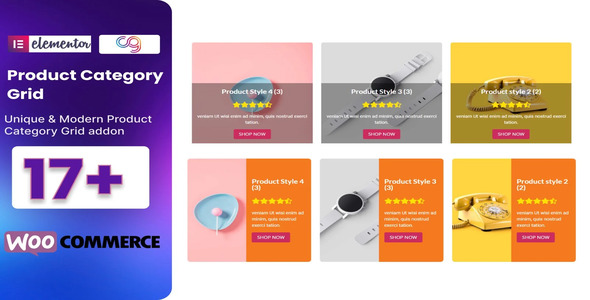


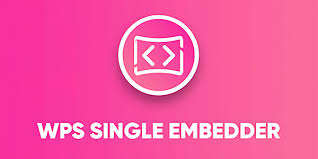




Reviews
Clear filtersThere are no reviews yet.