WooCommerce Product Grid WordPress Plugin For Elementor

70+ Reviews
with 5 star Ratings

99% Customer
Satisfaction

7-Days
Money Back
Request update for this product.
$99.00 Original price was: $99.00.$4.99Current price is: $4.99.
- Version: Latest
- Last Updated: 02/09/2024
- License: Original
- Original License Activation
- Automatic Updates From WordPress Dashboard.
- 100% secure and verified downloads.
- Single Domain Usage
- We will Activate the License to Avoid Abuse
- We Purchase From the Original Developers
- Quick help through Email & Support Tickets
In the competitive world of e-commerce, having a visually appealing and user-friendly online store is essential for success. One of the best ways to showcase your products effectively is by using a product grid layout. This is where the WooCommerce Product Grid WordPress Plugin for Elementor comes into play. In this article, we will explore the features, benefits, and installation process of this plugin, demonstrating how it can elevate your online store and enhance user experience.
What is the WooCommerce Product Grid Plugin?
The WooCommerce Product Grid Plugin is a powerful tool designed specifically for Elementor, a popular page builder for WordPress. This plugin allows users to create stunning product grid layouts that display WooCommerce products in a visually appealing manner. With various customization options, you can easily showcase your products, making it easier for customers to browse and make purchases.
Key Features of the WooCommerce Product Grid Plugin
- Customizable Grid Layouts
The plugin offers multiple grid layouts, allowing you to choose the style that best fits your brand. Whether you prefer a classic grid, a masonry layout, or a simple list view, this plugin has you covered. You can easily adjust the number of columns, spacing, and alignment to create a layout that complements your store’s design. - Advanced Filtering Options
Customers love having control over their shopping experience. The WooCommerce Product Grid Plugin allows you to incorporate advanced filtering options, such as category filters, price range sliders, and sorting options. This ensures that customers can quickly find the products they are interested in, improving their shopping experience and potentially increasing sales. - Responsive Design
In today’s mobile-first world, having a responsive design is crucial. The WooCommerce Product Grid Plugin ensures that your product grids look stunning on all devices, including desktops, tablets, and smartphones. This adaptability helps you reach a wider audience and enhances user experience, regardless of the device used to access your store. - Product Quick View
The plugin features a quick view option that allows customers to preview product details without leaving the main product grid. This functionality keeps users engaged and encourages them to make purchases without navigating away from the grid, ultimately boosting conversion rates. - Seamless Integration with Elementor
One of the standout features of this plugin is its seamless integration with Elementor. You can drag and drop elements to create your desired product grid layout without any coding knowledge. This user-friendly interface allows even beginners to design professional-looking product grids with ease.
Benefits of Using the WooCommerce Product Grid Plugin
- Enhanced User Experience
A well-designed product grid enhances the overall user experience on your e-commerce site. By making it easier for customers to navigate your products, you increase the likelihood of them making a purchase. The advanced filtering options and quick view feature contribute to a smooth shopping experience that keeps customers coming back. - Improved Aesthetics
The visual appeal of your online store plays a significant role in attracting customers. The customizable grid layouts available in the WooCommerce Product Grid Plugin allow you to create visually stunning pages that align with your brand identity. A professional-looking store instills confidence in potential buyers and encourages them to explore your products further. - Increased Sales
Ultimately, the goal of any e-commerce store is to drive sales. By improving user experience and aesthetics, the WooCommerce Product Grid Plugin can help increase your conversion rates. Customers are more likely to make a purchase when they can easily find and view products in an appealing layout. - Time-Saving Features
The plugin’s drag-and-drop functionality allows you to create product grids quickly and efficiently. You can easily update and customize your product grids without having to edit code or spend hours on design, giving you more time to focus on other aspects of your business.
Installation and Setup
Getting started with the WooCommerce Product Grid Plugin for Elementor is simple. Here’s a step-by-step guide to help you install and set up the plugin:
- Install the Plugin
- Go to your WordPress dashboard, navigate to “Plugins,” and click on “Add New.”
- Search for the “WooCommerce Product Grid” plugin.
- Click “Install Now,” and then activate the plugin once the installation is complete.
- Connect WooCommerce
- Ensure that the WooCommerce plugin is installed and activated on your WordPress site. The Product Grid Plugin is specifically designed to work with WooCommerce, so it’s essential to have it set up.
- Create a New Page with Elementor
- Go to “Pages” in your WordPress dashboard and click “Add New.”
- Name your new page (e.g., “Shop”) and click “Edit with Elementor.”
- Add the Product Grid Widget
- In the Elementor editor, search for the “WooCommerce Product Grid” widget in the sidebar.
- Drag and drop the widget onto your page.
- Customize Your Grid
- Once the widget is added, you can customize your grid layout. Adjust the number of columns, spacing, filters, and any other settings to suit your design preferences.
- Use the styling options to change colors, typography, and spacing to align with your brand identity.
- Publish Your Page
- After customizing your product grid, click the “Publish” button to make your page live. Your new product grid layout is now ready for customers to browse!
SEO Optimization Tips
To ensure that your online store reaches a wider audience, it’s essential to optimize your product grid for search engines. Here are some SEO tips to consider:
- Optimize Product Titles and Descriptions
Use relevant keywords in your product titles and descriptions. This helps search engines understand your content and improves your chances of ranking higher in search results. - Use High-Quality Images
Images play a significant role in e-commerce. Ensure that your product images are high quality and optimized for fast loading times. Use descriptive file names and alt tags to help search engines index your images properly. - Implement Schema Markup
Schema markup helps search engines understand the content of your website better. Implementing structured data for your products can improve your visibility in search results, enhancing click-through rates. - Create a Blog
Consider adding a blog to your e-commerce site. Blogging about relevant topics can help you attract more visitors, improve your site’s SEO, and position your brand as an authority in your niche.
Conclusion
The WooCommerce Product Grid WordPress Plugin for Elementor is a valuable tool for any online store owner looking to enhance their website’s aesthetics and user experience. With customizable layouts, advanced filtering options, and seamless integration with Elementor, this plugin makes it easy to create stunning product grids that engage customers and drive sales. By optimizing your product grids and website for SEO, you can increase your visibility and attract more potential buyers. Invest in this plugin today to elevate your online store and take your e-commerce business to new heights
You must be logged in to post a review.

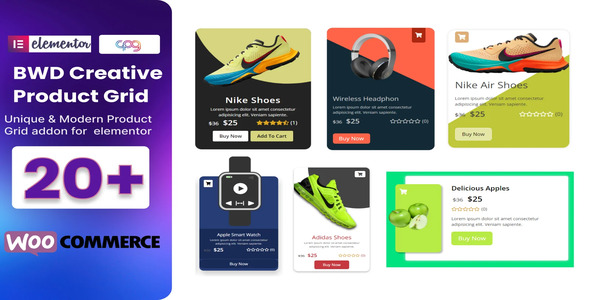

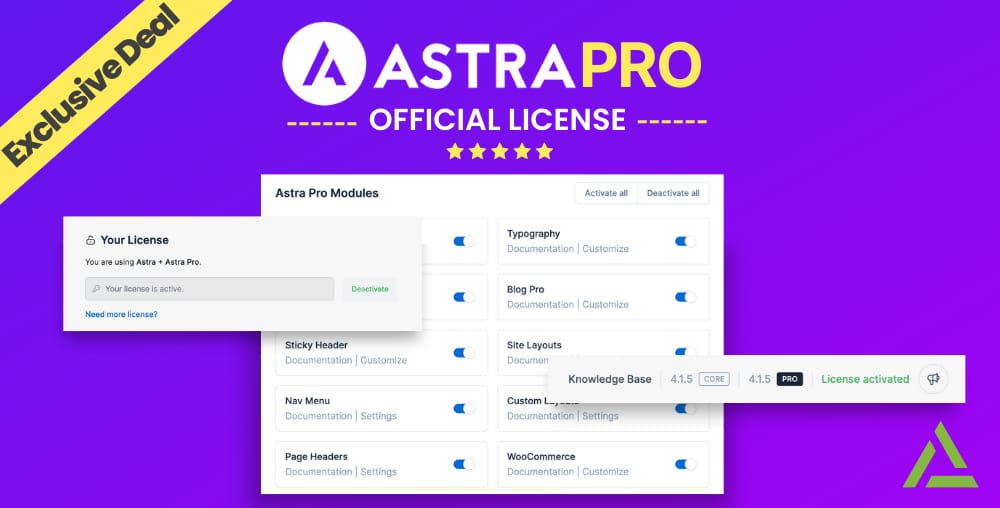





Reviews
Clear filtersThere are no reviews yet.