WooCommerce Product Pricing Slider – Attributes Builder 1.2

70+ Reviews
with 5 star Ratings

99% Customer
Satisfaction

7-Days
Money Back
Request update for this product.
$99.00 Original price was: $99.00.$2.99Current price is: $2.99.
- Version: 1.2
- Last Updated: 11/11/2024
- License: GPL
- 1 year of updates & unlimited domain usage
- Updates Will Come With A 24-48h Delay
- Original product with the lowest price ever
- Downloaded from original authors
- Instant delivery & fast downloading speed
- 100% clean and tested code
- Get this Product for Free in Membership
In the ever-evolving world of eCommerce, standing out from the competition is essential. One effective way to enhance user experience and boost sales on your WooCommerce store is by utilizing a Product Pricing Slider. This tool, especially when integrated with an Attributes Builder, allows for a seamless shopping experience, helping customers filter and select products based on various attributes such as price, color, size, and more. In this article, we will delve into the features, benefits, and implementation of a WooCommerce Product Pricing Slider with an Attributes Builder.
Understanding WooCommerce Product Pricing Sliders
A Product Pricing Slider is a dynamic tool that allows customers to filter products based on their price range. This feature is particularly useful for stores with a large inventory, as it enables customers to narrow down their options quickly and efficiently. By incorporating a slider, customers can easily select their desired price range by dragging a slider bar, making the shopping experience more interactive and user-friendly.
Key Features of Product Pricing Sliders
- User-Friendly Interface: The pricing slider provides an intuitive interface for users, allowing them to adjust their budget seamlessly.
- Real-Time Updates: As users adjust the slider, product listings automatically update to reflect their selection, ensuring a smooth shopping experience.
- Customizable Design: Many WooCommerce pricing slider plugins offer customizable design options, allowing you to match the slider’s aesthetics with your store’s branding.
- Responsive Design: A well-designed pricing slider works seamlessly across all devices, providing an optimal experience for desktop and mobile users alike.
- Integration with Attributes: Combining the pricing slider with an Attributes Builder enhances the filtering process, allowing customers to select multiple attributes at once.
The Importance of Attributes Builder in WooCommerce
An Attributes Builder in WooCommerce allows store owners to define specific characteristics for their products. This could include color, size, brand, material, and more. By offering these options, you enable customers to filter products based on their preferences, making it easier for them to find exactly what they are looking for.
Benefits of Using an Attributes Builder
- Enhanced User Experience: Providing customers with the ability to filter products based on attributes significantly improves the shopping experience, leading to increased customer satisfaction.
- Increased Conversions: When customers can easily find the products that meet their specific needs, they are more likely to make a purchase. This leads to higher conversion rates for your online store.
- Better Inventory Management: Attributes help store owners organize products more effectively, making it easier to manage inventory and understand customer preferences.
- SEO Advantages: Using well-defined attributes can improve your store’s SEO. Search engines can better understand your product offerings, which may lead to higher rankings in search results.
- Customization Options: Attributes can be tailored to fit your product offerings, giving you complete control over how customers interact with your store.
How to Implement a WooCommerce Product Pricing Slider with Attributes Builder
Implementing a Product Pricing Slider with an Attributes Builder on your WooCommerce store can be straightforward. Here’s a step-by-step guide to get you started:
Step 1: Choose the Right Plugin
Start by selecting a reliable WooCommerce pricing slider plugin. Look for one that integrates well with the Attributes Builder. Popular options include WooCommerce Product Filter, YITH WooCommerce Ajax Product Filter, and WOOF – WooCommerce Products Filter.
Step 2: Install and Activate the Plugin
Once you’ve chosen a plugin, install and activate it in your WordPress dashboard. Navigate to Plugins > Add New, search for your selected plugin, and click Install Now. After installation, activate the plugin.
Step 3: Configure the Pricing Slider
After activation, navigate to the plugin settings. Here, you can customize the appearance and functionality of the pricing slider. Options may include:
- Setting the minimum and maximum price range.
- Choosing the slider style and colors.
- Enabling real-time updates to product listings.
Step 4: Set Up Product Attributes
Next, you’ll need to define the product attributes you want to include. Go to Products > Attributes in your WooCommerce dashboard. Here, you can create new attributes (e.g., color, size) and assign them to relevant products.
Step 5: Integrate the Attributes Builder
After setting up your attributes, integrate the Attributes Builder with the pricing slider. Most plugins allow for easy integration. Make sure that customers can filter products based on both price and other attributes simultaneously.
Step 6: Test Your Setup
Before going live, thoroughly test your pricing slider and attributes to ensure everything works as expected. Check the functionality on different devices to confirm a seamless experience for all users.
Step 7: Promote Your New Feature
Once everything is set up, promote the new pricing slider and attributes builder on your website. Highlight these features in your marketing materials, social media posts, and email newsletters to attract more visitors to your store.
Best Practices for Using a Pricing Slider and Attributes Builder
To make the most of your WooCommerce Product Pricing Slider and Attributes Builder, consider the following best practices:
- Keep It Simple: While it’s tempting to include numerous attributes, focus on the most relevant ones. Too many options can overwhelm customers and hinder their shopping experience.
- Regularly Update Attributes: As your inventory changes, make sure to update the attributes to reflect new products and their features.
- Monitor Performance: Use analytics tools to track how users interact with the pricing slider and attributes builder. This data can help you make informed adjustments to improve user experience.
- Solicit Customer Feedback: Encourage customers to provide feedback on the filtering process. Their insights can be invaluable for making further enhancements.
- Optimize for SEO: Ensure that your product pages and attributes are optimized for search engines to drive organic traffic to your store.
Conclusion
Implementing a WooCommerce Product Pricing Slider along with an Attributes Builder can significantly enhance the shopping experience on your online store. By providing customers with an intuitive and interactive way to filter products, you can improve user satisfaction, increase conversion rates, and ultimately drive more sales.
Whether you’re a small business owner or a large online retailer, investing in these features can set you apart from the competition. By following the steps outlined in this article and adhering to best practices, you can create a seamless and effective shopping experience that meets the needs of your customers and boosts your bottom line.
You must be logged in to post a review.

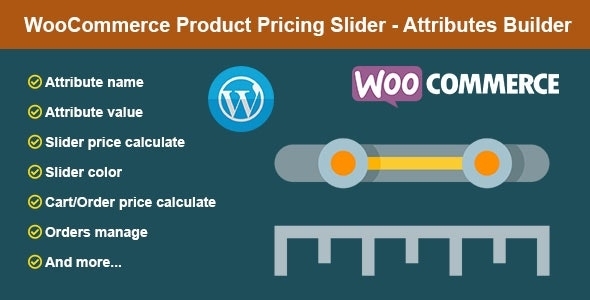


Reviews
Clear filtersThere are no reviews yet.