Woocommerce Shortcodes For Visual Composer 1.7.2

70+ Reviews
with 5 star Ratings

99% Customer
Satisfaction

7-Days
Money Back
Request update for this product.
$18.00 Original price was: $18.00.$2.99Current price is: $2.99.
- Version: 1.7.2
- Last Updated: 13/03/2025
- License: GPL
- 1 year of updates & unlimited domain usage
- Updates Will Come With A 24-48h Delay
- Original product with the lowest price ever
- Downloaded from original authors
- Instant delivery & fast downloading speed
- 100% clean and tested code
- Get this Product for Free in Membership
ORIGINAL LICENSE PRODUICTS
WCMC Multi Currency Plugin For WordPress Plugin
Robotix – AI Writer & Copywriting Landing Page WordPress Theme
Blog Post Image Accordion WordPress Plugin For Elementor
Troub – Charity & Nonprofit WordPress Theme
WooCommerce Shortcodes for Visual Composer: The Ultimate Solution for Seamless E-commerce Design
Introduction
In the competitive world of e-commerce, creating a visually appealing and functional online store is crucial for success. WooCommerce Shortcodes for Visual Composer is a powerful tool that empowers web developers and business owners to design and customize their WooCommerce-powered stores with ease. By integrating WooCommerce shortcodes with the Visual Composer page builder, users can achieve a fully customized shopping experience without any coding knowledge.
What is WooCommerce Shortcodes for Visual Composer?
WooCommerce Shortcodes for Visual Composer is a premium plugin that bridges the gap between WooCommerce and the Visual Composer (now WPBakery Page Builder) plugin. This integration allows users to insert WooCommerce elements, such as product grids, categories, and checkout forms, directly into their custom layouts using drag-and-drop functionality.
Key Features
1. Seamless Integration
- Full compatibility with WooCommerce and Visual Composer
- Effortless drag-and-drop interface
- Real-time preview for accurate design adjustments
2. Extensive Shortcode Library
- Product listing and grid layout options
- Customizable product categories and tags
- Add-to-cart buttons and checkout forms
- Product search bars and filters
3. Enhanced User Experience
- Mobile-responsive designs
- Fast loading times
- Optimized for SEO and conversion rate
4. Customization Options
- Multiple styling options for product displays
- Flexible grid and column layouts
- Adjustable spacing and padding
5. Compatibility and Support
- Compatible with major WordPress themes
- Regular updates and bug fixes
- Comprehensive documentation and support
Benefits of Using WooCommerce Shortcodes for Visual Composer
Improved Design Flexibility
With the extensive shortcode library, you can create unique product pages, landing pages, and promotional content that align with your brand’s aesthetic. The drag-and-drop functionality ensures that even non-tech-savvy users can build professional-looking pages.
Enhanced SEO Performance
WooCommerce Shortcodes for Visual Composer is optimized for search engines, helping your store rank higher on search engine result pages (SERPs). By improving user experience and reducing bounce rates, this plugin can drive more organic traffic to your website.
Increased Conversion Rates
With customizable product displays and intuitive navigation, customers can easily find the products they are looking for. This leads to a more satisfying shopping experience and ultimately higher conversion rates.
Time-Saving Solution
The plugin eliminates the need for complex coding, saving you valuable time and resources. With pre-built templates and customizable options, you can quickly launch new product pages and promotions.
How to Use WooCommerce Shortcodes for Visual Composer
Step 1: Install and Activate the Plugin
- Purchase and download the plugin from a reputable source.
- Navigate to the WordPress dashboard.
- Go to Plugins > Add New > Upload Plugin.
- Select the plugin file and click Install Now.
- Activate the plugin.
Step 2: Access Visual Composer
- Open the page or post you want to edit.
- Launch the Visual Composer editor.
Step 3: Insert WooCommerce Shortcodes
- Click on the Add Element button.
- Search for WooCommerce shortcodes.
- Select the desired shortcode (e.g., Product Grid, Category Listing, Add-to-Cart Button).
- Customize the settings and design options.
Step 4: Preview and Publish
- Preview the page to ensure everything looks perfect.
- Make any necessary adjustments.
- Click Publish or Update to make the changes live.
Common Use Cases
Product Showcases
Display featured products, bestsellers, or new arrivals in an eye-catching grid layout.
Category Pages
Create customized category pages with filters and sorting options for a seamless shopping experience.
Checkout and Cart Pages
Enhance the checkout process with custom forms and add-to-cart buttons.
Landing Pages
Design promotional landing pages for special offers, discounts, or seasonal sales.
Compatibility and Support
WooCommerce Shortcodes for Visual Composer is compatible with popular WordPress themes and plugins. It also supports multiple languages and currencies, making it ideal for international stores. Regular updates and dedicated customer support ensure that any issues are promptly resolved.
Conclusion
WooCommerce Shortcodes for Visual Composer is an essential tool for anyone looking to create a visually appealing and functional e-commerce store. With its extensive shortcode library, customization options, and seamless integration with Visual Composer, this plugin empowers users to build unique and engaging shopping experiences. Whether you are a business owner, web developer, or digital marketer, this plugin can help you achieve your e-commerce goals efficiently and effectively.
Ready to Transform Your WooCommerce Store?
Get started with WooCommerce Shortcodes for Visual Composer today and take your online store to the next level!
You must be logged in to post a review.



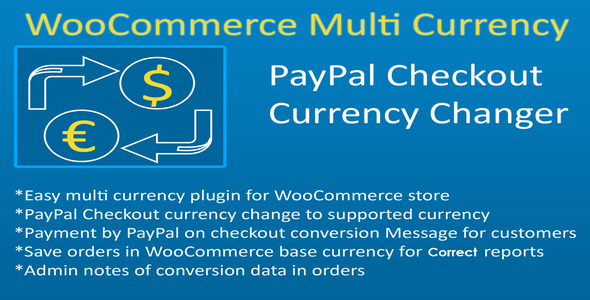
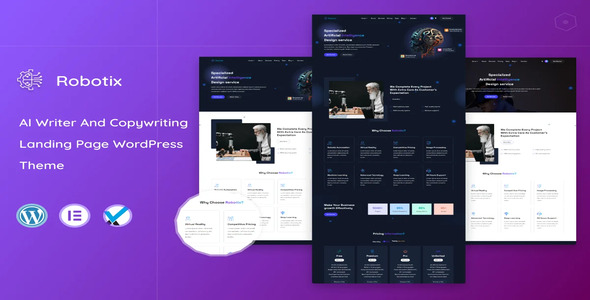
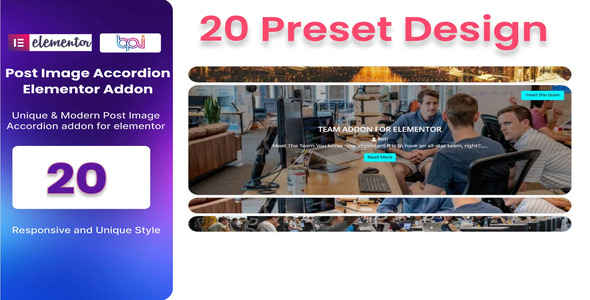
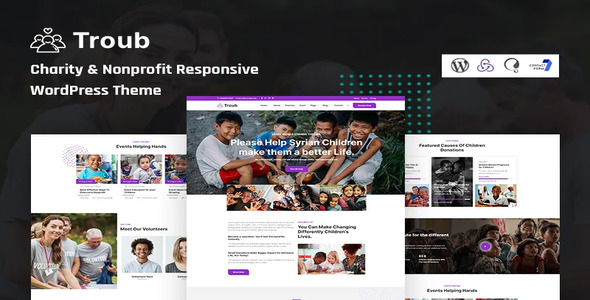


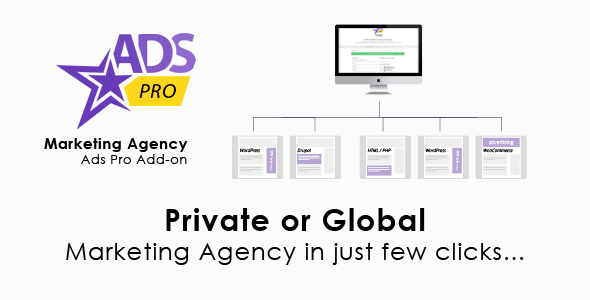



Reviews
Clear filtersThere are no reviews yet.