WooCommerce Variation Swatches Pro 2.1.3

70+ Reviews
with 5 star Ratings

99% Customer
Satisfaction

7-Days
Money Back
Request update for this product.
$49.00 Original price was: $49.00.$2.99Current price is: $2.99.
- Version: 2.1.3
- Last Updated: 14/08/2024
- License: GPL
- 1 year of updates & unlimited domain usage
- Updates Will Come With A 24-48h Delay
- Original product with the lowest price ever
- Downloaded from original authors
- Instant delivery & fast downloading speed
- 100% clean and tested code
- Get this Product for Free in Membership
WooCommerce Variation Swatches: Enhance Your Online Store’s User Experience
In the rapidly evolving world of e-commerce, providing a seamless and visually appealing shopping experience is crucial for attracting and retaining customers. WooCommerce, as one of the most popular e-commerce platforms, offers numerous features to optimize online stores. One such feature is WooCommerce Variation Swatches, a powerful tool that enhances the way customers interact with product variations. This article delves into the significance of WooCommerce Variation Swatches, their benefits, and how they can be effectively implemented to boost your online store’s performance.
What Are WooCommerce Variation Swatches?
WooCommerce Variation Swatches is a feature that allows store owners to display product variations, such as color, size, material, and style, in a visually appealing manner. Instead of using traditional dropdown menus, Variation Swatches presents options as swatches, which can be images, colors, or labels. These swatches provide customers with a clear and immediate visual representation of the available variations, making the shopping experience more intuitive and engaging.
Why Are WooCommerce Variation Swatches Important?
- Enhanced User Experience: WooCommerce Variation Swatches significantly improve the user experience by providing customers with a more interactive and visually driven way to select product variations. Shoppers can see the exact color, pattern, or texture of a product variation at a glance, reducing the chances of confusion or dissatisfaction after purchase.
- Improved Conversion Rates: A smooth and intuitive shopping experience often leads to higher conversion rates. By using Variation Swatches, you make it easier for customers to choose their preferred product options, which can reduce cart abandonment rates and increase overall sales. When customers can see what they’re selecting, they’re more likely to complete their purchase with confidence.
- Reduced Return Rates: One of the common reasons for product returns in online shopping is that the received product does not match the customer’s expectations. Variation Swatches help mitigate this issue by providing a clear visual representation of each variation, ensuring that customers know exactly what they’re ordering. This clarity can lead to fewer returns and exchanges, saving your business time and resources.
- Enhanced Mobile Experience: With a growing number of shoppers using mobile devices, having a mobile-friendly interface is crucial. WooCommerce Variation Swatches are highly responsive and optimize the product selection process on smaller screens. Instead of navigating through clunky dropdown menus, mobile users can easily tap on swatches to choose their preferred variations.
- Customizable and Flexible: WooCommerce Variation Swatches offer a high degree of customization. Store owners can tailor the swatches to match their brand’s aesthetics, ensuring a consistent and professional look across the site. Whether you want round or square swatches, display images, colors, or labels, the flexibility of this feature allows you to create a unique shopping experience that aligns with your brand identity.
Key Features of WooCommerce Variation Swatches
- Color Swatches: Color swatches allow customers to see and select the color options available for a product. Instead of a text label like “Red” or “Blue,” customers can visually identify the colors, making the selection process more intuitive.
- Image Swatches: For products with patterns, designs, or textures, image swatches are ideal. They allow customers to see a small image representation of the variation, providing a more accurate idea of what the product will look like.
- Label/Text Swatches: Label or text swatches are perfect for variations like size, material, or style. They replace the dropdown menu with clickable labels such as “S,” “M,” “L,” or “Cotton,” “Silk,” “Leather,” enhancing the clarity and usability of your product pages.
- Tooltip Option: Tooltips provide additional information when a customer hovers over a swatch. This feature is useful for offering more details about a variation without cluttering the product page.
- Out-of-Stock Notifications: WooCommerce Variation Swatches can indicate when a particular variation is out of stock, preventing customers from selecting unavailable options. This feature helps manage customer expectations and reduces frustration.
- Quick View Compatibility: Many WooCommerce Variation Swatches plugins are compatible with quick view features, allowing customers to select variations from a popup window without navigating away from the product page.
Implementing WooCommerce Variation Swatches
To implement WooCommerce Variation Swatches on your online store, follow these steps:
- Choose a Suitable Plugin: There are several WooCommerce plugins available that offer variation swatches. Some popular options include the official WooCommerce Variation Swatches plugin, WooSwatches, and Variation Swatches for WooCommerce by Emran Ahmed. Choose a plugin that best fits your store’s needs and install it through your WordPress dashboard.
- Configure Global Attributes: Before you can use swatches, you need to set up global attributes for your products. These attributes define the variations (e.g., color, size, material) that will be available across multiple products. Navigate to Products > Attributes in your WooCommerce dashboard, create your desired attributes, and configure them as swatches.
- Apply Swatches to Products: Once your attributes are set up, you can apply them to individual products. Edit a product, scroll down to the Product Data section, and select the Attributes tab. Here, you can add your global attributes and assign specific values to them. Afterward, go to the Variations tab to configure each variation and ensure that the swatches appear correctly on the product page.
- Customize Swatch Appearance: Most plugins allow you to customize the appearance of your swatches to align with your brand’s design. You can adjust the shape, size, and color of the swatches, as well as the behavior when a swatch is clicked or hovered over.
- Test on Different Devices: Before going live, thoroughly test the swatches on various devices, including desktops, tablets, and smartphones. Ensure that the swatches are responsive and that the user experience remains consistent across all platforms.
- Monitor Performance: After implementing WooCommerce Variation Swatches, monitor your store’s performance to see if there are any improvements in user engagement, conversion rates, and return rates. Use tools like Google Analytics and heatmaps to gain insights into how customers interact with the swatches and make any necessary adjustments.
Best Practices for WooCommerce Variation Swatches
- Keep It Simple: While it may be tempting to showcase every possible variation, it’s important to keep the selection process simple and user-friendly. Avoid overwhelming customers with too many options, and focus on the most popular variations that are likely to convert.
- Use High-Quality Images: When using image swatches, ensure that the images are of high quality and accurately represent the product variations. Blurry or misleading images can lead to dissatisfaction and returns.
- Highlight Popular Variations: If certain variations are more popular or have higher sales, consider highlighting them on the product page. This can guide customers toward making a purchase decision and increase your store’s overall conversion rate.
- Regularly Update Stock Information: Keep your stock information up to date to avoid disappointing customers with out-of-stock variations. If a variation becomes unavailable, ensure that it is clearly indicated on the product page.
- Leverage Tooltips: Use tooltips to provide additional information about variations, such as size charts, material descriptions, or care instructions. This can help customers make informed decisions without cluttering the product page.
Conclusion
WooCommerce Variation Swatches are a game-changer for online stores, offering an enhanced and visually engaging way for customers to interact with product variations. By implementing this feature, you can significantly improve user experience, increase conversion rates, and reduce return rates, all of which contribute to the success of your e-commerce business. Whether you’re selling fashion, electronics, or home goods, WooCommerce Variation Swatches provide the flexibility and customization needed to meet the unique demands of your customers, ensuring a seamless shopping experience across all devices.
You must be logged in to post a review.

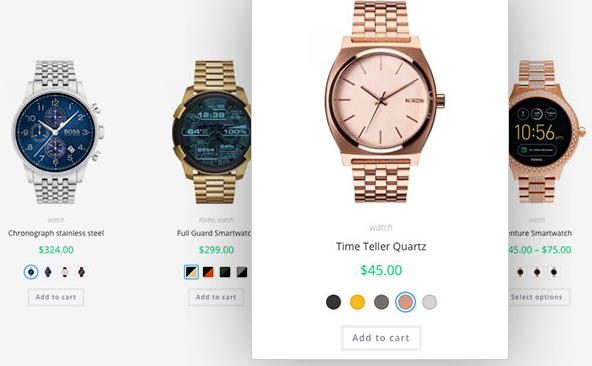


Reviews
Clear filtersThere are no reviews yet.