WP Data Access Premium 5.2.11

70+ Reviews
with 5 star Ratings

99% Customer
Satisfaction

7-Days
Money Back
Request update for this product.
$39.99 Original price was: $39.99.$2.99Current price is: $2.99.
- Version: 5.2.11
- Last Updated: 26/05/2024
- License: GPL
- 1 year of updates & unlimited domain usage
- Updates Will Come With A 24-48h Delay
- Original product with the lowest price ever
- Downloaded from original authors
- Instant delivery & fast downloading speed
- 100% clean and tested code
- Get this Product for Free in Membership
WP Data Access Premium: Empowering WordPress Users with Advanced Database Management
In the ever-evolving landscape of WordPress, managing databases efficiently can be a game-changer for website administrators, developers, and businesses. WP Data Access Premium is the ultimate solution for anyone seeking advanced tools to manage, visualize, and optimize their WordPress database. Whether you are a novice blogger, a seasoned developer, or a data analyst, this plugin opens up a world of possibilities, transforming your WordPress experience.
What is WP Data Access Premium?
WP Data Access Premium is a powerful WordPress plugin designed to provide seamless database management and customization capabilities. It extends the functionality of the free WP Data Access plugin, offering premium features that enable users to interact with their databases like never before. From managing data tables to building custom queries and creating data-driven dashboards, this plugin is a must-have for anyone serious about leveraging the power of WordPress databases.
Key Features of WP Data Access Premium
1. Advanced Table Management
WP Data Access Premium simplifies the creation, modification, and deletion of database tables. Users can:
- Design tables with an intuitive interface.
- Manage column properties and relationships effortlessly.
- Import and export data in various formats such as CSV and JSON.
2. Custom Query Builder
The plugin offers a robust query builder that allows users to create, execute, and save custom SQL queries directly from the WordPress dashboard. This feature is invaluable for developers and analysts looking to extract insights or automate data processing tasks.
3. Data Publishing Tools
WP Data Access Premium enables users to publish data tables on the front end of their website with ease. Customization options include:
- Responsive table designs for optimal display on all devices.
- Filters and sorting options for user-friendly navigation.
- Conditional formatting to highlight critical data.
4. Interactive Charts and Dashboards
Transform raw data into actionable insights with interactive charts and dashboards. The plugin supports popular charting libraries like Chart.js and Highcharts, making it simple to visualize data trends and patterns.
5. Role-Based Access Control
Ensure data security by defining access permissions based on user roles. With WP Data Access Premium, you can:
- Restrict database access to specific users or roles.
- Create role-specific dashboards and views.
6. Seamless Integration
The plugin integrates seamlessly with other WordPress tools and plugins, such as WooCommerce and Elementor, enabling users to manage e-commerce data or incorporate database elements into custom page designs.
7. Data Automation
Automate repetitive tasks with scheduled imports, exports, and database updates. This feature saves time and minimizes the risk of human error, ensuring data consistency and accuracy.
8. Enhanced Security Features
WP Data Access Premium prioritizes database security with features like:
- SSL encryption for data transfer.
- Regular backups and recovery options.
- Compatibility with WordPress security plugins to fortify protection.
Why Choose WP Data Access Premium?
Ease of Use
The plugin is designed with user-friendliness in mind, offering a clean and intuitive interface. Both beginners and advanced users can navigate its features without a steep learning curve.
Versatility
From bloggers and small business owners to enterprise-level organizations, WP Data Access Premium caters to a diverse audience. Its flexibility allows users to adapt it to various use cases, including content management, e-commerce analytics, and CRM data handling.
Customizability
Every aspect of the plugin can be tailored to meet specific needs. Whether it’s creating custom SQL queries or designing front-end tables, users have complete control over their database management processes.
Reliable Support
WP Data Access Premium comes with dedicated support from a team of experts. Users can access detailed documentation, video tutorials, and prompt customer service to resolve issues or optimize usage.
Regular Updates
The plugin is actively maintained, with frequent updates that introduce new features, improve performance, and ensure compatibility with the latest WordPress versions.
Use Cases for WP Data Access Premium
1. E-Commerce Management
For WooCommerce store owners, WP Data Access Premium offers tools to manage product inventories, analyze sales data, and create custom reports. Visualizing sales trends with charts and dashboards can help store owners make data-driven decisions.
2. Content Management
Bloggers and content creators can use the plugin to organize and manage large volumes of content efficiently. Custom queries can help categorize posts, track engagement metrics, and identify popular content.
3. Educational Platforms
Educational institutions can leverage the plugin to manage student data, track academic performance, and generate reports. The role-based access control ensures sensitive data remains secure.
4. Corporate Analytics
Businesses can utilize WP Data Access Premium to create dashboards that monitor KPIs, track project progress, and analyze customer feedback. The integration with charting libraries enhances the visual appeal of data reports.
5. Developer Tools
For developers, the plugin acts as a robust tool for testing database structures, running complex queries, and integrating data-driven functionalities into WordPress applications.
How to Get Started with WP Data Access Premium
Step 1: Install and Activate the Plugin
Purchase WP Data Access Premium from the official website and download the plugin. Install it via your WordPress dashboard and activate the license to unlock premium features.
Step 2: Configure Settings
Set up database connections, define user roles, and configure general settings according to your needs. The plugin’s step-by-step wizard simplifies the initial setup process.
Step 3: Explore Features
Start exploring the various features, from table management to data publishing. Use the provided tutorials and documentation to maximize the plugin’s potential.
Step 4: Publish and Visualize Data
Create and publish data tables or dashboards on your WordPress site. Customize the design and functionality to align with your website’s branding and user experience goals.
Step 5: Optimize and Automate
Leverage the automation features to schedule regular tasks and streamline your database management workflows.
Pricing and Plans
WP Data Access Premium offers flexible pricing plans to suit different budgets and requirements. Plans typically include options for single-site licenses, multi-site licenses, and agency-level packages. All plans come with premium support and regular updates.
Conclusion
WP Data Access Premium is more than just a plugin—it’s a comprehensive tool that empowers WordPress users to harness the full potential of their databases. With its advanced features, seamless integration, and unparalleled versatility, it stands out as a must-have solution for anyone looking to elevate their WordPress database management capabilities. Invest in WP Data Access Premium today and take your WordPress site to new heights!
You must be logged in to post a review.

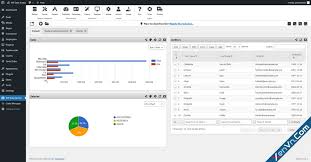


Reviews
Clear filtersThere are no reviews yet.