Wp File Manager Pro 8.3.8

70+ Reviews
with 5 star Ratings

99% Customer
Satisfaction

7-Days
Money Back
Request update for this product.
$99.00 Original price was: $99.00.$2.99Current price is: $2.99.
- Version: 8.3.8
- Last Updated: 02/09/2024
- License: GPL
- 1 year of updates & unlimited domain usage
- Updates Will Come With A 24-48h Delay
- Original product with the lowest price ever
- Downloaded from original authors
- Instant delivery & fast downloading speed
- 100% clean and tested code
- Get this Product for Free in Membership
WP File Manager Pro is a powerful and user-friendly WordPress plugin designed to help website administrators manage files and folders directly from the WordPress dashboard. Unlike the default WordPress media manager, which has limited file management capabilities, WP File Manager Pro offers a comprehensive solution for file handling, allowing users to upload, delete, move, and edit files with ease.
Key Features of WP File Manager Pro
- User-Friendly Interface
WP File Manager Pro features an intuitive interface that mimics traditional file management systems. Users can navigate through their directories using drag-and-drop functionality, making file management as simple as operating a desktop environment. - Multi-File Upload
The plugin allows users to upload multiple files simultaneously, saving time and effort, especially when managing a large number of files. - Advanced File Operations
With WP File Manager Pro, users can perform various file operations, including:- Copying and Moving Files: Easily reorganize your files and folders by copying or moving them with a few clicks.
- Editing Files: The built-in editor allows users to modify text files directly within the plugin, eliminating the need for external editors.
- Archiving and Unzipping: Users can compress files into ZIP archives or extract files from existing archives, facilitating better storage management.
- Role-Based Access Control
Security is paramount, and WP File Manager Pro provides role-based access control. Administrators can restrict access to certain files or directories based on user roles, ensuring that only authorized personnel can manage sensitive information. - File Preview Options
The plugin supports various file formats, enabling users to preview images, PDFs, and other file types without having to download them. - Integration with Cloud Services
WP File Manager Pro can integrate with popular cloud storage services, allowing users to manage files stored in the cloud alongside their local files. - Backup and Restore
The plugin includes backup and restore features, providing peace of mind by allowing users to restore previous versions of files or folders if needed.
Why Use WP File Manager Pro?
Using WP File Manager Pro can significantly streamline the process of file management within your WordPress site. Here are several compelling reasons to consider:
- Efficiency and Productivity
The ease of use and comprehensive features of WP File Manager Pro can boost productivity. Website administrators can manage files more efficiently, allowing them to focus on other critical tasks. - Centralized Management
Instead of navigating through different directories or using FTP clients, users can manage all files directly from the WordPress dashboard, centralizing file management for easier access. - Improved Collaboration
With role-based access control, teams can collaborate more effectively, ensuring that each team member has the appropriate level of access to files and directories. - Cost-Effective Solution
By investing in WP File Manager Pro, users can eliminate the need for additional FTP clients or file management software, making it a cost-effective solution for file management.
How to Install WP File Manager Pro
Installing WP File Manager Pro is a straightforward process. Follow these steps to get started:
- Purchase the Plugin
Visit the official WP File Manager Pro website to purchase the plugin. After payment, you will receive a download link for the plugin file. - Upload the Plugin to WordPress
- Log in to your WordPress dashboard.
- Navigate to Plugins > Add New.
- Click on Upload Plugin and select the downloaded ZIP file.
- Click on Install Now and then Activate.
- Configure the Settings
After activation, navigate to WP File Manager in the WordPress dashboard. Here, you can configure various settings according to your preferences.
Tips for Using WP File Manager Pro Effectively
To maximize the benefits of WP File Manager Pro, consider the following tips:
- Regularly Backup Your Files
Make use of the backup feature to regularly create backups of your files. This practice ensures that you have access to previous versions in case of accidental deletions or changes. - Utilize Role-Based Access
Set up role-based access for your team members. This setup helps maintain security and prevents unauthorized access to sensitive files. - Organize Your Files
Establish a clear file structure with well-named folders and subfolders. A logical organization system makes it easier to locate files quickly. - Use the Built-in Editor Wisely
The built-in editor is a powerful tool. However, always make a backup before making significant changes to important files. - Keep the Plugin Updated
Regularly check for updates to WP File Manager Pro to ensure you have the latest features and security improvements.
Common Issues and Troubleshooting
While WP File Manager Pro is generally reliable, users may encounter issues from time to time. Here are some common problems and their solutions:
- Plugin Conflicts
If you experience issues with WP File Manager Pro, check for conflicts with other plugins. Disable all other plugins and reactivate them one by one to identify the conflicting plugin. - File Permissions
Ensure that file and directory permissions are correctly set on your server. Incorrect permissions can prevent the plugin from accessing files. - Performance Issues
If the plugin is slow or unresponsive, consider optimizing your WordPress site for performance. Caching plugins and optimizing images can help improve speed.
Conclusion
WP File Manager Pro is an essential tool for WordPress users who need efficient file management capabilities. With its user-friendly interface, advanced features, and robust security options, it streamlines the process of managing files and folders directly from the WordPress dashboard. By implementing best practices and leveraging the full potential of this plugin, users can enhance productivity, improve collaboration, and maintain organized file structures. Whether you’re a website administrator or a developer, WP File Manager Pro is a valuable addition to your WordPress toolkit.
You must be logged in to post a review.

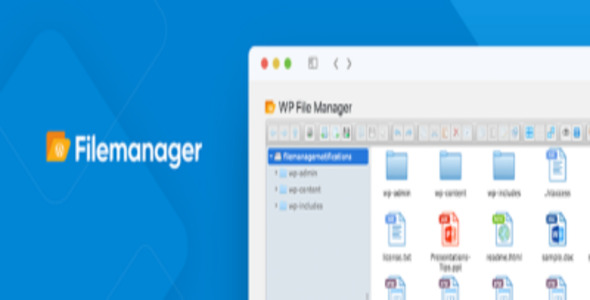


Reviews
Clear filtersThere are no reviews yet.