WP Portfolio Plugin with Original License

70+ Reviews
with 5 star Ratings

99% Customer
Satisfaction

7-Days
Money Back
Request update for this product.
$57.00 Original price was: $57.00.$6.99Current price is: $6.99.
- Version: Latest
- Last Updated: 14/12/2024
- License: Original
- Original License Activation
- Automatic Updates From WordPress Dashboard.
- 100% secure and verified downloads.
- Single Domain Usage
- We will Activate the License to Avoid Abuse
- We Purchase From the Original Developers
- Quick help through Email & Support Tickets
WP Portfolio WordPress Plugin: A Comprehensive Guide to Showcasing Your Work
In the world of web design and development, presenting your work effectively is essential. Whether you are a freelancer, an agency, or a business, showcasing your portfolio can significantly enhance your online presence. One of the most efficient ways to create and manage a stunning portfolio on WordPress is by using a dedicated plugin. WP Portfolio is one such plugin that helps you display your work in a professional and organized manner. In this article, we’ll dive into the features, benefits, and how to use the WP Portfolio WordPress plugin to create an impressive online portfolio.
What is WP Portfolio Plugin?
The WP Portfolio plugin is a WordPress extension designed to help users build and manage their portfolios with ease. It’s a versatile plugin that caters to photographers, designers, developers, agencies, and anyone looking to showcase their work online. The plugin offers various layout options, including grids, sliders, and lightboxes, to present your projects in a visually appealing manner.
The WP Portfolio plugin integrates seamlessly with WordPress, providing an intuitive interface for managing and customizing your portfolio. It is built to be user-friendly, so you don’t need any coding skills to get started.
Key Features of WP Portfolio Plugin
The WP Portfolio plugin comes with several impressive features that make it stand out from other portfolio plugins. Let’s explore some of these features:
1. Multiple Layout Options
WP Portfolio offers various layout options to help you display your work in a way that suits your style. Whether you prefer a grid layout, masonry, carousel, or lightbox, WP Portfolio has you covered. You can customize the layout to suit your design preferences and branding.
2. Drag and Drop Functionality
One of the best features of the WP Portfolio plugin is its drag-and-drop functionality. Adding and organizing projects is incredibly easy. You can simply drag your images, videos, or project details into place, and the plugin will handle the rest.
3. Responsive Design
With more users accessing websites on mobile devices, having a responsive design is essential. WP Portfolio ensures that your portfolio looks great on any device, be it a desktop, tablet, or smartphone. The responsive design adapts to different screen sizes, providing a seamless user experience.
4. Customizable Filters
WP Portfolio allows you to create custom filters for your portfolio projects. This is especially useful when you have a large collection of work. Visitors can filter projects based on categories, tags, or other criteria, helping them find exactly what they’re looking for.
5. Project Pages with Detailed Information
Each project in your portfolio can have its own dedicated page. This allows you to provide detailed information about each project, including descriptions, client testimonials, and even project timelines. You can also include multimedia elements such as images, videos, and audio to make each project more engaging.
6. SEO Optimization
SEO is critical to improving your website’s visibility on search engines. WP Portfolio is designed with SEO best practices in mind. It allows you to optimize your portfolio for search engines, making it easier for potential clients and employers to find your work. The plugin generates clean code, which is beneficial for SEO.
7. Integration with Page Builders
WP Portfolio integrates with popular page builders like Elementor and WPBakery. This means you can easily drag and drop portfolio elements onto your pages, allowing for greater customization and flexibility.
8. Content Import/Export
If you’re migrating from another platform or plugin, WP Portfolio offers easy content import/export options. You can import your projects from a CSV or XML file, making it easier to transfer your existing work into the WP Portfolio plugin.
9. Customizable Styling
WP Portfolio gives you control over the look and feel of your portfolio. You can customize the colors, fonts, and spacing to match your website’s design. The plugin offers several pre-designed templates to make the setup process even easier.
Benefits of Using WP Portfolio Plugin
1. Time-Saving
Setting up a portfolio website from scratch can be time-consuming, especially if you don’t have coding skills. WP Portfolio simplifies the process, allowing you to create a stunning portfolio in no time. The drag-and-drop interface, pre-designed templates, and easy-to-use customization options save you hours of work.
2. Enhanced User Experience
With a responsive, well-organized portfolio, visitors will have a better experience when browsing your work. WP Portfolio ensures that your portfolio is easy to navigate, providing users with the best possible experience across all devices.
3. Professional Presentation
A well-designed portfolio can make a significant impact on potential clients or employers. WP Portfolio provides you with the tools to showcase your work professionally. With various layout options, custom filters, and multimedia support, you can create a visually appealing and functional portfolio.
4. Improved SEO Performance
As mentioned earlier, SEO is a crucial aspect of any website. With WP Portfolio, you can ensure that your portfolio is optimized for search engines. This means your work will have a better chance of being discovered by clients, employers, or anyone searching for your services online.
5. Customization Flexibility
WP Portfolio allows you to customize your portfolio to align with your brand. From colors and fonts to layout and design, you have full control over the look of your portfolio. You can even add custom CSS if you want to take your customization further.
How to Use WP Portfolio Plugin
Getting started with WP Portfolio is straightforward. Follow these steps to create a beautiful portfolio for your website:
Step 1: Install and Activate the Plugin
To begin, you need to install the WP Portfolio plugin. You can do this from your WordPress dashboard by navigating to the “Plugins” section, searching for WP Portfolio, and clicking “Install” and then “Activate.”
Step 2: Configure the Settings
Once activated, go to the WP Portfolio settings page and configure the general settings. You can adjust the layout, colors, and other design elements here.
Step 3: Add Your Projects
Next, you can start adding your portfolio projects. For each project, you can upload images, videos, or other media, and add descriptions and other details. You can also categorize your projects to make it easier for visitors to filter them.
Step 4: Customize the Layout
Choose the layout that suits your style. WP Portfolio offers a range of options, including grids, sliders, and masonry layouts. Customize the layout to match your overall design.
Step 5: Publish Your Portfolio
Once you’ve added your projects and customized the design, you can publish your portfolio. Make sure to preview it first to ensure everything looks perfect.
Conclusion
The WP Portfolio WordPress plugin is a powerful tool for anyone looking to showcase their work online. With its easy-to-use interface, multiple layout options, and customization flexibility, it’s perfect for freelancers, designers, photographers, agencies, and businesses. Whether you’re looking to create a simple portfolio or a more complex, interactive display, WP Portfolio provides everything you need to present your work in a professional and visually appealing way. Plus, with built-in SEO optimization and mobile responsiveness, you can be sure your portfolio will perform well across all devices and search engines.
You must be logged in to post a review.




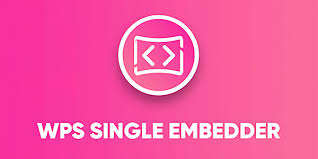




Reviews
Clear filtersThere are no reviews yet.