WP Social With Original Licence

70+ Reviews
with 5 star Ratings

99% Customer
Satisfaction

7-Days
Money Back
Request update for this product.
$23.20 Original price was: $23.20.$6.99Current price is: $6.99.
- Version: Latest
- Last Updated: 22/12/2024
- License: Original
- Original License Activation
- Automatic Updates From WordPress Dashboard.
- 100% secure and verified downloads.
- Single Domain Usage
- We will Activate the License to Avoid Abuse
- We Purchase From the Original Developers
- Quick help through Email & Support Tickets
WP Social is a powerful WordPress plugin designed to enhance the social media presence of your website. By integrating social sharing buttons, login options, and social feeds, this plugin allows you to leverage the power of social platforms to drive traffic, increase engagement, and grow your online community. Whether you’re running a blog, an online store, or a corporate website, WP Social helps you create seamless connections between your site and major social media networks like Facebook, Twitter, Instagram, LinkedIn, and more.
Key Features of WP Social
WP Social is packed with features that make it an essential tool for anyone looking to boost their website’s social media engagement. Here’s an overview of the key features:
1. Social Sharing Buttons
WP Social makes it incredibly easy to add customizable social media sharing buttons to your website. These buttons allow visitors to share your content directly on their social media profiles, increasing your website’s exposure. You can customize the position of the buttons, choose from a variety of styles, and ensure that they match your website’s branding.
2. Social Login Integration
With WP Social, users can log in to your website using their existing social media accounts. This feature simplifies the registration and login process for your visitors, resulting in a better user experience and higher registration rates. WP Social supports popular social platforms like Facebook, Twitter, Google, and LinkedIn, enabling seamless social login functionality.
3. Social Media Feeds
WP Social offers an easy-to-use social feed integration. You can display live feeds from your social media accounts directly on your website. Whether it’s your latest Instagram photos, Twitter posts, or Facebook status updates, WP Social helps keep your visitors engaged with fresh content from your social media profiles.
4. Customizable Design
The plugin offers a range of customization options for all its features. You can modify the appearance of social sharing buttons, login forms, and social feeds to match your website’s design. WP Social ensures that your social media elements blend seamlessly with your overall site layout, giving your site a polished, professional look.
5. SEO-Friendly
WP Social is designed with search engine optimization in mind. By encouraging users to share content, the plugin helps increase your content’s visibility on social media, which can have a positive impact on your SEO rankings. Additionally, social signals from major platforms like Facebook and Twitter are considered by search engines when determining content relevance, making WP Social a great tool for improving your website’s SEO.
6. Easy to Use and Set Up
WP Social is user-friendly, even for WordPress beginners. The plugin comes with a straightforward setup process, and its intuitive interface ensures you don’t need any coding skills to get started. With just a few clicks, you can add social sharing buttons, enable social logins, and integrate social media feeds.
7. Mobile-Responsive
In today’s mobile-first world, it’s crucial that your social media elements are fully responsive on mobile devices. WP Social ensures that social sharing buttons, login forms, and social feeds look great and work perfectly on smartphones and tablets. This mobile responsiveness helps deliver a seamless user experience for visitors accessing your site from different devices.
8. Compatibility with Popular Page Builders
WP Social works seamlessly with popular WordPress page builders like Elementor, WPBakery, and Gutenberg. This means you can add social media features to your pages without any hassle, even if you’re building your site with a drag-and-drop builder.
9. Analytics and Tracking
WP Social allows you to track the performance of your social media integration. You can monitor how often your content is shared, how many social logins are made, and the overall engagement levels on your website. This data can help you optimize your strategy and understand what content resonates best with your audience.
Why WP Social is Essential for Your Website
1. Increase Traffic and Brand Awareness
By integrating social sharing buttons, WP Social helps your website’s content reach a wider audience. Each time a visitor shares your content on their social media profile, it exposes your brand to their followers, potentially driving more traffic to your site. The more shares your content receives, the higher the chances of it being discovered by new users, resulting in increased brand awareness.
2. Boost Social Engagement
WP Social’s social login feature simplifies the registration process, leading to higher user sign-ups and engagement rates. The ability to log in with social media accounts ensures that users can quickly access your site without remembering additional passwords, making it easier for them to interact with your content. Higher user engagement means your website can develop a loyal and active audience.
3. Improve Conversion Rates
Social proof is a powerful tool in marketing, and WP Social leverages it by enabling users to share your content and sign up with their social media accounts. This boosts your website’s credibility and trustworthiness, leading to higher conversion rates. Whether you’re selling products, offering services, or promoting content, WP Social helps convert visitors into customers or subscribers.
4. Simplify Social Media Management
With WP Social’s social media feed integration, you can streamline your content management process. By displaying live social media updates on your site, you keep your content fresh and relevant without having to manually update your website. This automated process saves time and ensures your visitors are always engaged with the latest posts from your social media profiles.
5. Boost Your SEO Rankings
Social signals play a significant role in SEO. When your content is shared on social media, it signals to search engines that your content is valuable and relevant. WP Social helps increase social sharing, which can result in more social signals, ultimately improving your SEO rankings and driving more organic traffic to your website.
How to Set Up WP Social
Setting up WP Social is quick and easy. Here’s how you can get started:
- Install the Plugin: Download WP Social from the WordPress plugin repository or from the official website. Install it through the WordPress dashboard.
- Activate the Plugin: Once installed, activate the plugin from the Plugins menu.
- Configure Settings: Access the WP Social settings page to configure social media sharing buttons, social login options, and feed integrations. You can also customize the design to match your site’s branding.
- Add Social Feeds: Connect your social media accounts to display live feeds on your site. Choose the platform(s) you want to integrate.
- Customize the Buttons: Select your preferred button styles and placements for social sharing.
- Track Performance: Use the plugin’s built-in analytics to monitor your social media activity and performance.
Conclusion
WP Social is an all-in-one solution for enhancing your website’s social media presence. With its easy integration of social sharing buttons, social login options, and live social media feeds, it empowers you to engage with your audience more effectively, boost your SEO rankings, and increase traffic to your site. Whether you’re a blogger, business owner, or eCommerce site administrator, WP Social offers the tools you need to take your social media engagement to the next level.
By making social media a key part of your website, you can improve user experience, build brand awareness, and ultimately grow your online presence.
You must be logged in to post a review.




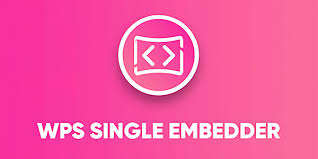




Reviews
Clear filtersThere are no reviews yet.