WPCode Pro 2.2.1 + Conversion Pixels 1.1.6

70+ Reviews
with 5 star Ratings

99% Customer
Satisfaction

7-Days
Money Back
Request update for this product.
$99.00 Original price was: $99.00.$2.99Current price is: $2.99.
- Version: 2.2.1
- Last Updated: 27/08/2024
- License: GPL
- 1 year of updates & unlimited domain usage
- Updates Will Come With A 24-48h Delay
- Original product with the lowest price ever
- Downloaded from original authors
- Instant delivery & fast downloading speed
- 100% clean and tested code
- Get this Product for Free in Membership
WPCode Pro: The Ultimate Code Manager for WordPress
WPCode Pro is a comprehensive code management plugin for WordPress that simplifies the process of adding custom code to your website. Whether you’re a developer, designer, or site owner, WPCode Pro provides a user-friendly platform to insert and manage custom code snippets without needing to edit your theme files. This powerful tool allows you to extend the functionality of your WordPress site effortlessly, making it an essential addition to your WordPress toolkit.
Streamlined Code Management
One of the standout features of WPCode Pro is its streamlined approach to code management. With WPCode Pro, you can easily add, organize, and manage custom code snippets directly from your WordPress dashboard. The plugin supports various code types, including PHP, HTML, CSS, JavaScript, and text, allowing you to implement virtually any customization or functionality enhancement. This flexibility ensures that whether you’re adding tracking codes, custom functions, or styling elements, WPCode Pro has you covered.
Safe and Secure Code Insertion
A significant concern when adding custom code to a WordPress site is the potential for errors that could break your site or compromise its security. WPCode Pro addresses this by providing a safe environment for code insertion. The plugin includes built-in error-checking and validation features that help you catch mistakes before they can cause problems. Additionally, WPCode Pro allows you to enable or disable code snippets with a single click, giving you complete control over when and how your custom code is executed.
Pre-Built Snippet Library
For users who may not be familiar with writing custom code or simply want to save time, WPCode Pro offers a library of pre-built code snippets. These snippets cover a wide range of common customizations and functions, from adding Google Analytics tracking codes to modifying WordPress login pages. The snippet library is continuously updated, ensuring you have access to the latest and most useful code examples. This feature is particularly beneficial for beginners or busy developers who need quick solutions without having to write code from scratch.
User-Friendly Interface
WPCode Pro is designed with usability in mind. The plugin’s interface is clean, intuitive, and easy to navigate, making it accessible to users of all skill levels. Adding a new code snippet is as simple as selecting the type of code you want to add, pasting it into the editor, and choosing where and when the code should be executed. The ability to organize snippets into categories and label them for easy reference further enhances the user experience, making it easier to manage even large collections of custom code.
Conditional Logic and Advanced Controls
One of the most powerful features of WPCode Pro is its support for conditional logic. This allows you to control when and where specific code snippets are executed based on conditions such as user roles, page types, or specific URLs. For example, you can set a snippet to run only on the homepage, or only for logged-in users. This granular level of control ensures that your custom code is executed precisely where and when it’s needed, without affecting other parts of your site.
Performance Optimization
Adding custom code to your website can sometimes impact performance, particularly if the code is not optimized. WPCode Pro helps mitigate this risk by allowing you to control how and when your code is loaded. You can choose to load code in the header, footer, or even asynchronously, depending on your performance needs. This flexibility ensures that your site remains fast and responsive, even with extensive customizations in place.
Seamless Integration with WordPress
WPCode Pro is designed to work seamlessly with WordPress, ensuring compatibility with the latest versions of the platform as well as popular themes and plugins. This integration ensures that your custom code works as expected without causing conflicts or compatibility issues. Additionally, WPCode Pro is regularly updated to maintain compatibility with new WordPress releases, giving you peace of mind that your site will continue to function smoothly.
Version Control and Backup
Mistakes happen, and sometimes you may need to revert to a previous version of your code. WPCode Pro includes built-in version control, allowing you to save and restore previous versions of your code snippets. This feature is invaluable for developers who may need to test different versions of a snippet or undo changes that didn’t work as expected. Additionally, WPCode Pro offers backup options, ensuring that your custom code is safe and can be restored if needed.
Multi-Site Support
For users managing multiple WordPress sites, WPCode Pro offers multi-site support, allowing you to manage code snippets across all your sites from a single dashboard. This feature is particularly useful for agencies or developers who need to implement consistent customizations across multiple client sites. With WPCode Pro, you can easily deploy, update, and manage code snippets across your entire network, saving time and reducing the risk of errors.
Documentation and Support
WPCode Pro is backed by comprehensive documentation and a dedicated support team. The documentation provides detailed instructions on how to use the plugin, as well as examples and best practices for managing custom code. If you encounter any issues or have specific questions, the support team is available to assist, ensuring that you can get the most out of WPCode Pro.
Conclusion
WPCode Pro is an indispensable tool for anyone looking to enhance their WordPress site with custom code. Its user-friendly interface, extensive snippet library, and powerful features like conditional logic and version control make it the go-to solution for code management in WordPress. Whether you’re a beginner looking for an easy way to add custom code or an experienced developer in need of advanced controls and optimization options, WPCode Pro has everything you need to take your WordPress site to the next level.
With WPCode Pro, you can safely and efficiently manage all your custom code snippets, ensuring that your site remains secure, performant, and fully customized to meet your needs. The plugin’s seamless integration with WordPress, combined with its regular updates and top-notch support, makes it a reliable and valuable addition to any WordPress site. Discover the power of WPCode Pro and transform your WordPress development process today.
You must be logged in to post a review.

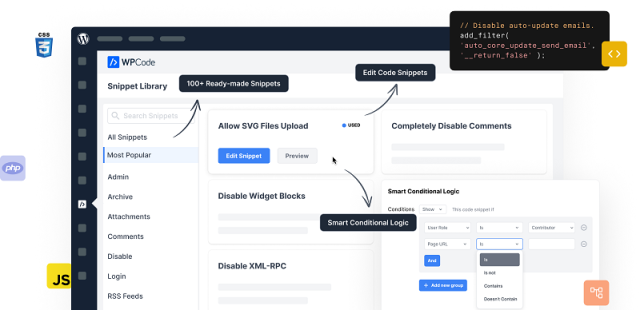


Reviews
Clear filtersThere are no reviews yet.