WPMU DEV WP Defender Pro 3.10.1

70+ Reviews
with 5 star Ratings

99% Customer
Satisfaction

7-Days
Money Back
Request update for this product.
$99.00 Original price was: $99.00.$2.99Current price is: $2.99.
- Version: 3.10.1
- Last Updated: 30/09/2024
- License: GPL
- 1 year of updates & unlimited domain usage
- Updates Will Come With A 24-48h Delay
- Original product with the lowest price ever
- Downloaded from original authors
- Instant delivery & fast downloading speed
- 100% clean and tested code
- Get this Product for Free in Membership
In today’s digital landscape, website security is paramount. With cyber threats on the rise, WordPress users are increasingly concerned about protecting their sites from malicious attacks, hacks, and vulnerabilities. This is where WPMU DEV WP Defender Pro comes into play. As a comprehensive security plugin, it offers a suite of tools designed to safeguard your WordPress site. In this article, we’ll explore the features, benefits, and importance of using WP Defender Pro to enhance your website’s security.
What is WPMU DEV WP Defender Pro?
WPMU DEV WP Defender Pro is a powerful security plugin developed by WPMU DEV, a leading provider of WordPress solutions. It is designed to protect WordPress websites from a variety of threats, including malware, brute force attacks, and unauthorized access. The plugin offers an intuitive interface, making it accessible for users of all technical levels. With its extensive range of features, WP Defender Pro provides a robust defense against cyber threats, ensuring your website remains secure and functional.
Key Features of WP Defender Pro
1. Malware Scanning and Removal
One of the standout features of WP Defender Pro is its ability to perform comprehensive malware scans. The plugin continuously monitors your site for malicious code and vulnerabilities. If any threats are detected, WP Defender Pro provides users with detailed reports, allowing for quick remediation. The malware removal feature ensures that your site is clean and safe for visitors.
2. Firewall Protection
WP Defender Pro includes a built-in firewall that adds an additional layer of security to your WordPress site. The firewall blocks harmful traffic, preventing malicious requests from reaching your website. This feature is crucial for protecting sensitive data and ensuring the overall integrity of your site.
3. Brute Force Attack Protection
Brute force attacks are a common threat to WordPress sites, where hackers attempt to guess login credentials through automated means. WP Defender Pro mitigates this risk by implementing measures such as limiting login attempts and enforcing strong password policies. This helps protect your site from unauthorized access.
4. Two-Factor Authentication (2FA)
Two-factor authentication is an essential security measure that adds an extra layer of protection during the login process. WP Defender Pro allows you to enable 2FA for your users, requiring them to verify their identity through a secondary method, such as a text message or authentication app. This significantly reduces the risk of unauthorized logins.
5. IP Blacklisting and Whitelisting
With WP Defender Pro, you can easily manage access to your site by blacklisting malicious IP addresses and whitelisting trusted ones. This feature empowers you to take control of who can access your site, further enhancing its security.
6. Security Audit Logs
Keeping track of changes made to your website is crucial for identifying potential security breaches. WP Defender Pro maintains detailed audit logs that record all activities on your site. This transparency allows you to monitor user behavior and quickly respond to any suspicious actions.
7. One-Click Security Fixes
WP Defender Pro simplifies the security management process with its one-click security fixes. If vulnerabilities are detected, users can resolve issues with a single click, streamlining the process and reducing downtime.
8. Performance Optimization
In addition to security features, WP Defender Pro includes tools for optimizing your site’s performance. Features such as caching, image optimization, and database cleanup contribute to faster loading times, improving the overall user experience.
Benefits of Using WP Defender Pro
1. Comprehensive Security Solution
WP Defender Pro provides a holistic approach to website security, offering multiple features that work together to protect your site. This all-in-one solution eliminates the need for multiple plugins, reducing complexity and improving site performance.
2. User-Friendly Interface
Designed for users of all skill levels, WP Defender Pro boasts a straightforward and intuitive interface. The plugin’s dashboard provides easy access to all security features, making it simple for even non-technical users to manage their site’s security.
3. Regular Updates and Support
WPMU DEV is known for its commitment to maintaining its plugins. WP Defender Pro receives regular updates to address new threats and vulnerabilities. Additionally, users have access to dedicated support, ensuring that help is available when needed.
4. Peace of Mind
Knowing that your website is protected by a robust security plugin like WP Defender Pro allows you to focus on what truly matters—growing your business and engaging with your audience. This peace of mind is invaluable in today’s digital environment.
How to Install and Configure WP Defender Pro
Installing WP Defender Pro is a straightforward process. Here’s a quick guide to get you started:
- Purchase and Download the Plugin: Visit the WPMU DEV website, select WP Defender Pro, and complete your purchase. Download the plugin file to your computer.
- Install the Plugin: Log in to your WordPress dashboard, navigate to the “Plugins” section, and click “Add New.” Upload the downloaded plugin file and activate it.
- Configure Settings: After activation, access the WP Defender Pro dashboard. Take some time to explore the various features and customize the settings to suit your security needs. Enable malware scanning, configure the firewall, and set up two-factor authentication.
- Schedule Regular Scans: Set up a schedule for regular malware scans and security audits. This proactive approach will help you stay ahead of potential threats.
- Monitor Security Logs: Regularly check the security audit logs to stay informed about user activities and any suspicious behavior.
Conclusion
In an era where cyber threats are prevalent, investing in a comprehensive security solution like WPMU DEV WP Defender Pro is essential for all WordPress users. Its robust features, including malware scanning, firewall protection, and two-factor authentication, provide a powerful defense against potential threats. With its user-friendly interface and dedicated support, WP Defender Pro simplifies the process of securing your website.
By implementing WP Defender Pro, you can rest assured that your site is well-protected, allowing you to focus on delivering quality content and engaging with your audience.
You must be logged in to post a review.

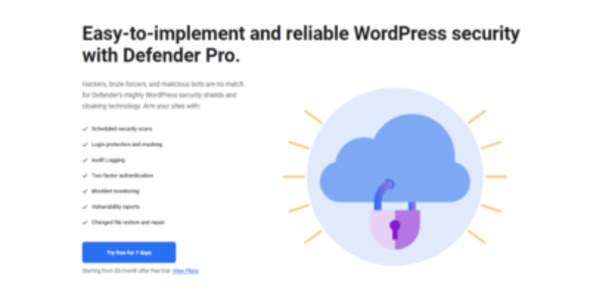


Reviews
Clear filtersThere are no reviews yet.