WPS Photos Downloader 2.0.2 + Access to all WP-Script Themes & Plugins

70+ Reviews
with 5 star Ratings

99% Customer
Satisfaction

7-Days
Money Back
Request update for this product.
$197.00 Original price was: $197.00.$24.99Current price is: $24.99.
- Version: Latest
- Last Updated: 13/08/2024
- License: Original
- Original License Activation
- Automatic Updates From WordPress Dashboard.
- 100% secure and verified downloads.
- Single Domain Usage
- We will Activate the License to Avoid Abuse
- We Purchase From the Original Developers
- Quick help through Email & Support Tickets
WPS Photos Downloader WP-Script Plugin
Are you looking for a reliable and efficient way to download and manage photos from your WordPress site? The WPS Photos Downloader WP-Script Plugin is designed to streamline your image management process and enhance your website’s functionality. With its advanced features and user-friendly interface, this plugin is perfect for both novice and experienced WordPress users. This comprehensive guide will explore the key benefits, features, and use cases of the WPS Photos Downloader WP-Script Plugin, ensuring you understand why it’s the best choice for your photo management needs.
What is the WPS Photos Downloader WP-Script Plugin?
The WPS Photos Downloader WP-Script Plugin is a powerful tool that allows users to easily download images from their WordPress site with just a few clicks. Whether you’re a photographer, blogger, or website owner, this plugin offers a straightforward solution for extracting and managing photos efficiently. It simplifies the process of downloading images directly from your media library or posts, saving you time and effort.
Key Features of WPS Photos Downloader WP-Script Plugin
- Easy Installation and Setup
Installing the WPS Photos Downloader WP-Script Plugin is quick and hassle-free. Simply upload the plugin to your WordPress site, activate it, and you’re ready to start downloading images. The intuitive setup wizard guides you through the configuration process, ensuring that even users with minimal technical knowledge can get started without any issues.
- Bulk Image Download
One of the standout features of this plugin is its ability to download multiple images simultaneously. Instead of downloading each photo individually, you can select multiple images from your media library or posts and download them all at once. This bulk download feature significantly reduces the time and effort required to manage large collections of photos.
- Customizable Download Options
The WPS Photos Downloader WP-Script Plugin offers customizable download options to suit your specific needs. You can choose to download images in their original resolution or opt for resized versions to save storage space. Additionally, the plugin allows you to specify the file format for downloaded images, ensuring compatibility with your preferred image editing tools.
- User-Friendly Interface
The plugin’s user-friendly interface makes it easy for users of all skill levels to navigate and use its features. The download options are clearly labeled, and the selection process is straightforward. The clean design ensures that you can focus on managing your images without getting bogged down by complicated settings or confusing menus.
- Integration with WordPress Media Library
The WPS Photos Downloader WP-Script Plugin seamlessly integrates with the WordPress media library, allowing you to access and download images directly from your existing media files. This integration ensures that you can manage your photo collection efficiently without needing to switch between different tools or platforms.
- Compatibility with Various Image Formats
Whether you’re working with JPEG, PNG, GIF, or other popular image formats, the WPS Photos Downloader WP-Script Plugin supports a wide range of file types. This compatibility ensures that you can download and manage all your photos, regardless of the format in which they are saved.
- Advanced Filtering Options
The plugin includes advanced filtering options that allow you to sort and search for specific images within your media library. You can filter images by date, file type, or other criteria, making it easier to locate and download the photos you need. This feature is particularly useful for managing large collections of images.
- Secure and Reliable
Security is a top priority with the WPS Photos Downloader WP-Script Plugin. The plugin is designed with robust security measures to protect your images and data. It undergoes regular updates and maintenance to ensure compatibility with the latest versions of WordPress and to address any potential security vulnerabilities.
How to Use WPS Photos Downloader WP-Script Plugin
Using the WPS Photos Downloader WP-Script Plugin is straightforward. Here’s a step-by-step guide to help you get started:
- Install the Plugin
- Download the plugin from the WordPress repository or from the developer’s website.
- Go to your WordPress admin dashboard and navigate to Plugins > Add New.
- Click on “Upload Plugin” and select the downloaded file.
- Click “Install Now” and then activate the plugin.
- Configure Plugin Settings
- Once activated, go to the plugin settings page from the WordPress admin dashboard.
- Configure the download options according to your preferences. You can choose the default image resolution, file format, and other settings.
- Save your changes to apply the settings.
- Download Images
- Go to your media library or posts where your images are located.
- Select the images you want to download using the checkboxes provided.
- Click on the “Download” button to initiate the download process.
- If you’re downloading multiple images, the plugin will create a zip file containing all selected photos for easy retrieval.
- Manage Downloaded Images
- Once downloaded, you can manage your images using your preferred image editing tools or file management software.
- The plugin’s customizable download options ensure that you receive the images in the format and resolution that best suits your needs.
Benefits of Using WPS Photos Downloader WP-Script Plugin
- Time Efficiency
The bulk download feature and user-friendly interface save you valuable time by simplifying the image management process. You no longer need to spend hours downloading images one by one, allowing you to focus on other important tasks.
- Improved Workflow
The integration with the WordPress media library and advanced filtering options streamline your workflow. You can easily locate, select, and download images, improving overall productivity and efficiency.
- Enhanced Image Management
With customizable download options and compatibility with various image formats, the WPS Photos Downloader WP-Script Plugin enhances your ability to manage and organize your photo collection effectively.
- Cost-Effective Solution
The plugin offers a cost-effective solution for managing your images without the need for additional software or services. It provides all the essential features you need in a single, easy-to-use package.
Conclusion
The WPS Photos Downloader WP-Script Plugin is an invaluable tool for anyone looking to streamline their image management process in WordPress. With its easy installation, bulk download capabilities, customizable options, and user-friendly interface, this plugin offers a comprehensive solution for efficiently handling your photos. Whether you’re a photographer, blogger, or website owner, the WPS Photos Downloader WP-Script Plugin will help you save time, improve your workflow, and enhance your overall image management experience. Try it today and see the difference it can make for your WordPress site!
You must be logged in to post a review.






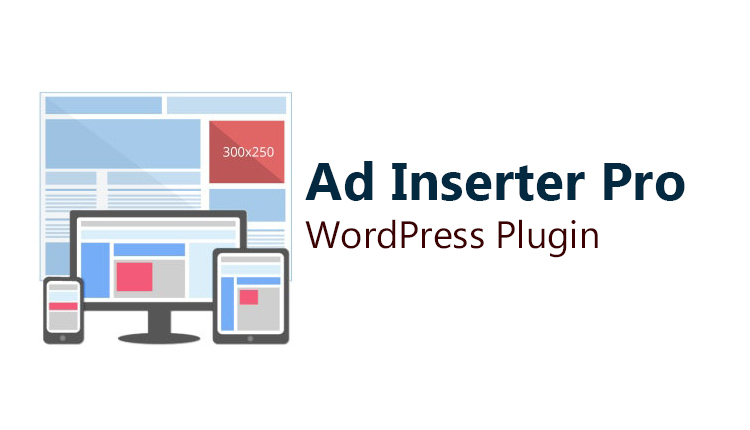

Reviews
Clear filtersThere are no reviews yet.