ZNPB TiltBox Element 1.0.2

70+ Reviews
with 5 star Ratings

99% Customer
Satisfaction

7-Days
Money Back
Request update for this product.
$99.00 Original price was: $99.00.$2.99Current price is: $2.99.
- Version: 1.0.2
- Last Updated: 20/11/2024
- License: GPL
- 1 year of updates & unlimited domain usage
- Updates Will Come With A 24-48h Delay
- Original product with the lowest price ever
- Downloaded from original authors
- Instant delivery & fast downloading speed
- 100% clean and tested code
- Get this Product for Free in Membership
In the fast-evolving world of web design, staying ahead of trends often means using tools that offer both functionality and aesthetic appeal. The ZNPB TiltBox Element, a feature within the Zion Page Builder, is one such tool that has garnered significant attention. This powerful widget allows designers to create interactive, eye-catching tilt effects that enhance user engagement and provide a modern, dynamic touch to websites.
In this article, we’ll explore the TiltBox element, its features, and how to leverage it effectively in your projects. Whether you’re a seasoned designer or a beginner, this guide will help you understand why this tool is a must-have for your design toolkit.
What is the ZNPB TiltBox Element?
The ZNPB TiltBox Element is a customizable feature in the Zion Page Builder that enables users to add a 3D tilt effect to any website element. This effect reacts to the viewer’s mouse movements, giving the impression that the element is floating or shifting in response. The TiltBox effect adds a layer of interactivity and visual interest, making it ideal for enhancing website headers, portfolios, product displays, and call-to-action sections.
Why Use the TiltBox Element?
The TiltBox Element offers several advantages that can elevate your website design:
- Enhanced Visual Appeal
The subtle 3D motion effect captures attention and gives your website a modern edge. It’s particularly effective for showcasing high-priority content like product images or promotional banners. - Increased User Engagement
Interactive elements encourage users to spend more time on your site. The TiltBox’s movement creates a sense of curiosity, drawing users into exploring the content further. - Customizable Design
The TiltBox Element in Zion Page Builder offers numerous customization options, allowing you to adjust tilt angles, animations, and styling to align with your website’s theme. - Lightweight Performance
Despite its advanced functionality, the TiltBox effect is lightweight and does not compromise your website’s loading speed, which is crucial for SEO and user retention.
Key Features of the ZNPB TiltBox Element
The TiltBox Element is packed with features designed to make it versatile and easy to use:
- Adjustable Tilt Angles
Customize the tilt range to create subtle or dramatic effects depending on your design goals. - Mouse-Responsive Movement
The effect responds dynamically to the movement of the user’s mouse, making it interactive and engaging. - Custom Styling Options
Modify colors, borders, shadows, and other visual elements to ensure the TiltBox blends seamlessly with your design. - Animation Controls
Fine-tune the speed and intensity of the tilt animations to suit your content. - Device-Specific Settings
Optimize the TiltBox effect for different screen sizes, ensuring a flawless experience across desktop, tablet, and mobile devices.
How to Add the TiltBox Element in Zion Page Builder
Integrating the TiltBox Element into your website using Zion Page Builder is straightforward. Here’s a step-by-step guide:
1. Open Zion Page Builder
Launch Zion Page Builder on your WordPress site and navigate to the page where you want to add the TiltBox effect.
2. Insert the TiltBox Element
Locate the TiltBox Element in the widget library. Drag and drop it onto the desired section of your page.
3. Configure Tilt Settings
Adjust the tilt angle, speed, and sensitivity in the settings panel. Experiment with different values to achieve your desired effect.
4. Style the TiltBox
Use the styling options to customize the background, borders, shadows, and text. Zion Page Builder provides a real-time preview to help you fine-tune the design.
5. Test and Publish
Preview the page to ensure the TiltBox effect functions as expected. Once satisfied, save your changes and publish the page.
Best Practices for Using the TiltBox Element
To maximize the impact of the TiltBox Element, keep the following tips in mind:
1. Use Sparingly
While the TiltBox effect is visually appealing, overusing it can overwhelm visitors and detract from your site’s usability. Reserve it for key sections like hero banners, product highlights, or portfolio items.
2. Optimize for Performance
Ensure the TiltBox effect doesn’t interfere with your website’s loading time by using optimized images and limiting the number of tilt elements on a single page.
3. Test on Multiple Devices
The TiltBox effect is primarily mouse-responsive, which may not translate seamlessly to touch devices. Use Zion Page Builder’s device-specific settings to disable or adjust the effect for mobile users.
4. Maintain Consistency
Align the TiltBox design with your website’s overall theme and color scheme. Consistency is key to creating a cohesive user experience.
5. Combine with Other Effects
For a truly immersive experience, pair the TiltBox effect with complementary animations like hover effects or parallax scrolling.
Real-Life Applications of the TiltBox Element
The versatility of the TiltBox Element makes it suitable for various use cases:
1. E-Commerce Websites
Highlight featured products with a tilt effect that draws attention and encourages clicks. This can be particularly effective for showcasing new arrivals or limited-time offers.
2. Portfolio Sites
Designers, photographers, and artists can use the TiltBox to add an interactive layer to their portfolios, making their work stand out.
3. Landing Pages
Create captivating hero sections or call-to-action areas that leave a lasting impression on visitors.
4. Blog Posts
Use the TiltBox to emphasize important visuals, such as infographics or featured images, within your articles.
SEO Benefits of Using the TiltBox Element
Incorporating interactive elements like the TiltBox can positively impact your website’s SEO. Here’s how:
- Improved User Engagement Metrics
Interactive elements encourage users to stay longer on your site, reducing bounce rates and signaling to search engines that your content is valuable. - Enhanced Visual Content
Rich visual content, combined with interactivity, increases the likelihood of shares and backlinks, both of which contribute to higher search rankings. - Mobile Optimization
Zion Page Builder’s device-specific settings ensure that the TiltBox effect enhances user experience across all devices, which is crucial for mobile-first indexing.
Conclusion
The ZNPB TiltBox Element is a game-changer for web designers looking to add a modern, interactive touch to their projects. Its versatility, ease of use, and ability to create stunning 3D tilt effects make it a valuable addition to any website. By following best practices and optimizing for performance, you can leverage the TiltBox to captivate your audience and enhance your site’s visual appeal and SEO performance.
Whether you’re building an e-commerce site, a portfolio, or a corporate landing page, the TiltBox Element empowers you to stand out in the crowded digital landscape.
You must be logged in to post a review.

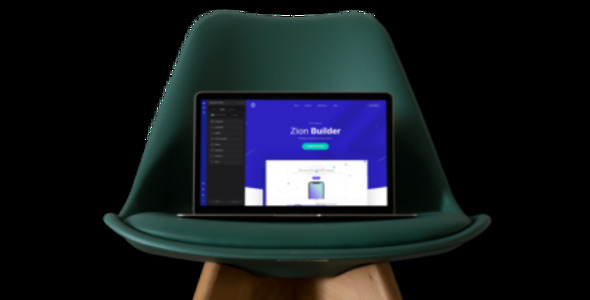


Reviews
Clear filtersThere are no reviews yet.