Auto Featured Image 1.4.5

70+ Reviews
with 5 star Ratings

99% Customer
Satisfaction

7-Days
Money Back
Request update for this product.
$55.00 Original price was: $55.00.$2.99Current price is: $2.99.
- Version: 1.4.5
- Last Updated: 11/11/2024
- License: GPL
- 1 year of updates & unlimited domain usage
- Updates Will Come With A 24-48h Delay
- Original product with the lowest price ever
- Downloaded from original authors
- Instant delivery & fast downloading speed
- 100% clean and tested code
- Get this Product for Free in Membership
A well-designed website is often the first point of attraction for potential readers or customers. One essential part of this design process is selecting and using compelling featured images, which can significantly boost engagement and SEO for your WordPress content. But what if there was a way to automatically assign featured images to your posts? Enter the Auto Featured Image plugin, a time-saving solution that ensures your posts always look visually appealing with minimal effort. This guide will walk you through the features, benefits, and SEO potential of the Auto Featured Image plugin.
What is the Auto Featured Image Plugin?
Auto Featured Image is a WordPress plugin that automatically assigns a featured image to a post if one hasn’t been set. It can pull images from within the post content, making it an ideal choice for blogs, news sites, and content-heavy websites that frequently update posts and pages. By automating this task, the plugin saves time, reduces human error, and improves the overall consistency and quality of your website’s appearance.
Key Features of Auto Featured Image Plugin
The Auto Featured Image plugin offers several notable features that make it a powerful addition to any WordPress toolkit:
- Automatic Image Extraction: The plugin scans the content of each post and assigns the first image it detects as the featured image. This feature is particularly beneficial for long posts that already contain multiple images, eliminating the need to upload separate images manually.
- Bulk Editing Capability: For sites with large archives, the Auto Featured Image plugin allows bulk application of featured images, updating hundreds or even thousands of posts at once. This capability makes it especially useful for established blogs or news sites with extensive content libraries.
- Image Sourcing Options: Some versions of the plugin can pull images from external sources, such as licensed stock photos, to assign a suitable image for posts without embedded images. This feature is beneficial for posts that might be text-heavy but still need an image to look complete and appealing.
- Conditional Settings: You can set specific rules for when and how images are applied. For example, you may choose to only auto-assign images to certain categories or tags, or to prioritize images with specific formats or file sizes.
- SEO Optimization Settings: This plugin includes SEO features, like allowing you to automatically set ALT tags and titles for each featured image. This setup is beneficial for improving image search rankings and providing context for search engines.
How to Set Up the Auto Featured Image Plugin
Setting up Auto Featured Image is straightforward and can be done in a few simple steps:
- Install the Plugin: Navigate to your WordPress dashboard, go to “Plugins,” and search for “Auto Featured Image.” Once located, install and activate it.
- Configure Settings: After installation, you’ll see the plugin settings under the “Media” tab or “Settings” in your dashboard. Here, you can adjust options for image sourcing, assign conditions for when images should be added, and enable bulk image assignment.
- Bulk Assign Featured Images: If you have existing posts without featured images, you can use the bulk editing tool to apply images retroactively. This step is crucial for ensuring consistency across all your site content.
- Set Default Images for Specific Categories or Pages: In cases where no images are present within a post, you can assign a default image for categories or tags to avoid gaps.
- Enable SEO Settings: Make sure the ALT text and image title settings are enabled to automatically generate SEO-optimized metadata for each featured image. These fields improve search engine understanding and ranking potential for your images.
SEO Benefits of Using Auto Featured Image
Featured images have a significant impact on a website’s SEO, and using the Auto Featured Image plugin helps maximize these benefits:
- Increased Click-Through Rates: Featured images appear in social media shares and on search engine results pages (SERPs). An eye-catching featured image can boost click-through rates, drawing more traffic to your website.
- Enhanced User Engagement: Images break up long blocks of text and make your content more readable. Users are more likely to engage with posts that include visually appealing images, which in turn improves metrics like time on page and bounce rates—factors that search engines consider.
- Improved Image SEO: By automatically assigning ALT tags and titles to each image, the Auto Featured Image plugin optimizes your content for image searches. Images with relevant ALT tags rank better on search engines, increasing the likelihood that your website will appear in image search results.
- Reduced Bounce Rate: Posts that contain featured images look more professional and visually cohesive. When users land on a page with well-placed images, they’re less likely to bounce, leading to better site engagement metrics.
- Social Media Integration: When users share a post on social media, the featured image is usually the primary visual that accompanies the link. Auto Featured Image ensures that every post has a visually appealing image, enhancing shareability and attracting more social media traffic.
Use Cases for Auto Featured Image Plugin
The Auto Featured Image plugin is particularly useful for the following types of websites:
- Blogs and News Sites: Content-heavy websites can benefit greatly from automated image assignments, especially for posts published in quick succession.
- E-commerce Sites: If your product pages often contain multiple images, Auto Featured Image can ensure that each product listing has a consistent and attractive main image.
- Portfolio and Photography Websites: Auto Featured Image ensures that all posts or project pages look complete and professional, especially when showcasing visual work.
- Educational or Tutorial Sites: Sites that publish regular tutorial content can streamline their processes with this plugin by assigning images that match specific lesson categories or topics.
Tips for Maximizing the Plugin’s Impact
- Select High-Quality Images: Use high-resolution images that load quickly, as slow-loading images can negatively impact user experience and SEO.
- Use Descriptive ALT Text: ALT tags should accurately describe the content of each image. For example, instead of a generic “Image,” try “Blue T-shirt on display in store,” as this is both descriptive and keyword-rich.
- Optimize Image File Sizes: Large images can slow down your site, which can impact SEO and user satisfaction. Consider using tools or plugins that compress images without losing quality.
- Leverage Category-Specific Images: Assign unique default images for categories with similar themes. This strategy can improve brand consistency and visual appeal.
- Keep ALT Tags Relevant to Content: Avoid keyword stuffing in your ALT tags. Use natural, descriptive language that enhances the user experience while accurately reflecting the image content.
Troubleshooting Common Issues with Auto Featured Image
While the plugin is generally easy to use, you may encounter some issues. Here’s how to troubleshoot a few common problems:
- Images Not Displaying: If your featured images aren’t appearing on posts, check the plugin’s settings to ensure it’s configured correctly. Also, confirm that your WordPress theme supports featured images.
- Slow Loading Times: If your site loads slowly after activating the plugin, try compressing your images. Many WordPress-compatible plugins can help reduce image file sizes without sacrificing quality.
- Duplicate Images: If the first image within a post is also displaying as a featured image, try adjusting the plugin settings to prevent this duplication.
- SEO Metadata Issues: Ensure that the SEO settings are enabled in the plugin dashboard. If the ALT text or title tags aren’t generating automatically, update the plugin to the latest version or check for conflicts with other SEO plugins.
Conclusion
The Auto Featured Image plugin simplifies the process of managing and assigning featured images, saving you time while enhancing the visual appeal and SEO performance of your WordPress site. By automating featured image assignments, this plugin allows you to focus on creating quality content without sacrificing aesthetics or user engagement. With the right settings, you can ensure that every post is visually optimized and that your website ranks better on search engines. Whether you’re managing a blog, e-commerce site, or portfolio, Auto Featured Image is a valuable addition to your WordPress toolkit that drives more traffic, boosts SEO, and elevates the user experience.
You must be logged in to post a review.

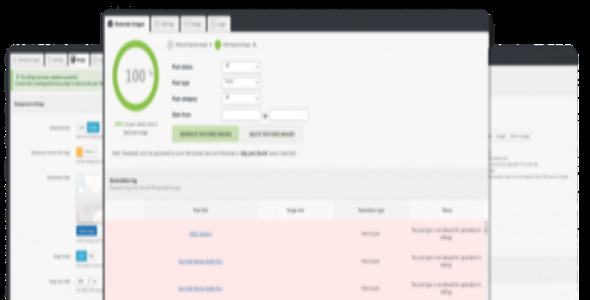


Reviews
Clear filtersThere are no reviews yet.