Cost Calculator For WordPress By QuanticaLabs: The Ultimate Solution for Effortless Pricing Calculation
When it comes to running a successful business website, the ability to offer an interactive and dynamic pricing calculator can be a game-changer. Whether you’re running a service-based business or offering customizable products, giving your visitors a way to calculate the cost based on their specific requirements can significantly boost conversions. This is where Cost Calculator For WordPress by QuanticaLabs comes into play, offering an intuitive, flexible, and easy-to-use tool for WordPress users looking to streamline their pricing process.
What is Cost Calculator For WordPress by QuanticaLabs?
The Cost Calculator For WordPress by QuanticaLabs is a premium WordPress plugin designed to help businesses of all kinds provide personalized and interactive pricing calculators for their users. This powerful tool allows website owners to set up customizable pricing calculators for a range of services and products, enabling users to easily calculate the cost of their desired product or service based on different variables.
Key Features of Cost Calculator For WordPress By QuanticaLabs
1. Drag-and-Drop Builder
Creating a cost calculator on your WordPress site has never been easier thanks to the drag-and-drop builder provided by QuanticaLabs. The user-friendly interface allows even beginners to create professional calculators with ease. Simply add the necessary fields and customize them according to your needs. No coding skills are required!
2. Customizable Fields
With the Cost Calculator, you can create as many fields as needed to accurately reflect your pricing structure. Whether it’s a service that varies by time, quantity, size, or complexity, or a product that comes in different variations, the plugin gives you full control over the field types. You can choose from text fields, checkboxes, radio buttons, and dropdown menus to collect the necessary inputs from your customers.
3. Flexible Pricing Options
One of the standout features of the plugin is its flexibility in setting up pricing rules. You can define prices based on a range of factors including quantity, dimensions, service types, or even customer categories. Dynamic pricing ensures that your cost calculator provides an accurate estimate tailored to the user’s specific inputs, enhancing the customer experience and helping to reduce friction in the decision-making process.
4. Multiple Calculation Methods
The Cost Calculator For WordPress supports a variety of calculation methods. Whether you want a straightforward summation, a percentage-based formula, or more complex calculations involving multiple variables, the plugin provides the flexibility to meet your business needs. You can even include conditional pricing, where different results are generated based on specific conditions.
5. Predefined Templates
No need to start from scratch—QuanticaLabs has designed a range of pre-configured templates that you can use to quickly set up a cost calculator for different industries. Whether you’re in construction, consulting, design, or even event planning, there’s a template to suit your needs. You can then easily customize the template to fit your brand and pricing strategy.
6. Responsive and Mobile-Friendly
In today’s mobile-first world, it’s crucial that your cost calculator is responsive and works seamlessly on all devices. With QuanticaLabs’ cost calculator, you don’t have to worry about the functionality or design breaking on smaller screens. The plugin ensures that your calculator looks great and works flawlessly across desktops, tablets, and smartphones.
7. Instant Pricing Estimates
With real-time updates, customers can see the estimated cost immediately after inputting their specifications. This instant feedback helps potential customers make decisions faster and with more confidence. As a result, you’re likely to see an increase in engagement and conversion rates.
8. Multi-Language and Currency Support
For businesses with a global audience, the Cost Calculator For WordPress by QuanticaLabs offers multi-language and multi-currency support. This feature ensures that your pricing calculator is accessible and accurate for customers from different regions and backgrounds, further enhancing the user experience.
9. Save and Load Functionality
The plugin also allows users to save their calculations for future reference. This is especially helpful for businesses offering personalized services or products that require multiple iterations. Users can easily load their previous calculations to modify and finalize the pricing, making it convenient for them to return without having to start over.
10. WooCommerce Integration
For WordPress stores using WooCommerce, the Cost Calculator For WordPress seamlessly integrates with the WooCommerce platform. You can use the calculator to display prices for products that are sold online, enabling your customers to configure their product selections and instantly view the updated price.
11. Detailed Analytics
Understanding how customers interact with your pricing calculators is essential for optimizing your website’s performance. The plugin provides detailed analytics so you can track which calculators are most popular, which fields are used the most, and how often users submit their calculations. This data is invaluable for making improvements to your pricing strategy and customer experience.
Benefits of Using Cost Calculator For WordPress By QuanticaLabs
1. Increased Conversion Rates
When visitors can easily calculate the cost of their product or service in real-time, they are more likely to convert. Offering an interactive pricing tool that provides clear and immediate answers builds trust and increases the likelihood of customers completing their purchases.
2. Improve User Experience
A user-friendly, customized pricing calculator enhances the overall user experience on your website. It allows visitors to quickly find out the cost of the products or services they need, removing any confusion and uncertainty from the decision-making process.
3. Save Time for Customers
Instead of waiting for quotes or contacting customer service, users can quickly get the information they need on their own. This self-service model saves time for both the customer and the business, improving overall efficiency.
4. Customizable for Any Business
Whether you’re offering simple products or complex, customizable services, the Cost Calculator can be tailored to meet your exact needs. The plugin can be used for a wide range of industries, including construction, home services, digital products, and more.
5. Drive More Sales
A cost calculator can encourage impulse buying. When potential customers can quickly estimate the cost of what they need, they are more likely to make a purchase. Plus, the more informed they feel, the more likely they are to trust your brand and complete the transaction.
6. Easy Setup and Maintenance
Even for WordPress beginners, setting up and maintaining the Cost Calculator for WordPress by QuanticaLabs is easy. With no technical knowledge required, you can set it up in minutes and make changes as your business needs evolve. Frequent updates ensure the plugin remains compatible with the latest WordPress versions.
Conclusion
The Cost Calculator For WordPress by QuanticaLabs is an indispensable tool for businesses looking to enhance their WordPress websites with an intuitive, customizable, and flexible pricing calculator. Its rich feature set, ease of use, and seamless integration with WooCommerce make it an excellent choice for any business wanting to offer personalized pricing estimates and improve user engagement. Whether you’re in construction, consulting, e-commerce, or any other industry, this plugin is designed to help you deliver accurate, instant cost estimates that encourage conversions and improve your customer experience.
If you want to enhance your business website and increase your conversion rates, Cost Calculator For WordPress by QuanticaLabs is the solution you’ve been looking for.


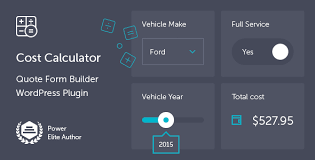


Reviews
Clear filtersThere are no reviews yet.