Data Table Addon for Elementor 1.0

70+ Reviews
with 5 star Ratings

99% Customer
Satisfaction

7-Days
Money Back
Request update for this product.
$10.00 Original price was: $10.00.$2.99Current price is: $2.99.
- Version: 1
- Last Updated: 26/12/2024
- License: GPL
- 1 year of updates & unlimited domain usage
- Updates Will Come With A 24-48h Delay
- Original product with the lowest price ever
- Downloaded from original authors
- Instant delivery & fast downloading speed
- 100% clean and tested code
- Get this Product for Free in Membership
ORIGINAL LICENSE PRODUICTS
Fancyscote – Lingerie WordPress Elementor Theme
Elevate – Digital Agency WordPress Theme
Poket – Business And Multipurpose Responsive WordPress Theme
Elementor, one of the most popular page builders for WordPress, allows users to create stunning websites with ease, and its flexibility is further enhanced with the use of various addons. One such addon is the Data Table Addon, which adds dynamic, interactive tables to your Elementor pages. Whether you’re a developer, designer, or business owner, incorporating data tables into your website can significantly improve user experience by presenting information in a clear and organized format.
In this article, we’ll delve into the features, benefits, and how to use the Data Table Addon for Elementor, providing you with a powerful tool to elevate your website’s functionality and design.
What is the Data Table Addon for Elementor?
The Data Table Addon for Elementor is a plugin that allows users to easily create and display responsive, customizable tables within their Elementor-powered WordPress website. It offers a seamless integration with the Elementor page builder, making it possible to add tables that can display data in various formats, including numerical, textual, or mixed data types.
This addon offers numerous features like sorting, searching, filtering, and pagination, making it perfect for displaying large datasets, pricing tables, product lists, comparison charts, and more. It provides a user-friendly interface that allows you to manage tables without the need for coding knowledge.
Features of the Data Table Addon for Elementor
- Responsive Tables: One of the standout features of this addon is the ability to create fully responsive tables. Whether viewed on a desktop, tablet, or mobile device, your tables will automatically adjust to fit the screen size, ensuring a seamless browsing experience.
- Sorting and Filtering: The addon allows you to add sorting functionality to your tables, enabling users to sort data alphabetically or numerically. Filtering options are also available, so users can quickly find the information they are looking for without manually scanning through the entire table.
- Pagination: When dealing with large datasets, pagination helps break the table into manageable chunks. The Data Table Addon offers pagination functionality that allows users to navigate between different pages of the table, ensuring better performance and readability.
- Customizable Styles: The addon provides various styling options, so you can customize the look and feel of your tables to match the overall design of your website. You can adjust colors, borders, font styles, and even add hover effects to enhance interactivity.
- Import and Export Options: Importing and exporting data to and from Excel, CSV, or other file formats is possible, making it easy to manage and update tables without the need for manual data entry. This feature is especially useful for those who need to work with large volumes of data regularly.
- Inline Editing: The Data Table Addon for Elementor supports inline editing, which means you can make real-time updates directly within the table interface. This saves time and ensures that changes are reflected instantly.
- Search Functionality: With integrated search features, users can quickly locate the data they need. This is especially helpful for tables with extensive information, as it allows for easy navigation through large datasets.
- Advanced Column Configuration: You can configure columns based on the type of content they hold, including text, links, images, or buttons. This adds flexibility, making it suitable for a variety of use cases, from displaying product lists to showcasing team member profiles.
Benefits of Using the Data Table Addon for Elementor
- Enhanced User Experience: Tables are a great way to present large amounts of data in a digestible and visually appealing format. The Data Table Addon ensures that your tables are not only functional but also engaging and easy to use.
- Improved Organization: Instead of displaying data in a cluttered, text-heavy format, this addon helps you organize information into neat, sortable tables. Users will appreciate the ability to easily scan and understand the data.
- Boosted Performance: With built-in features like pagination, filtering, and sorting, users can quickly access the data they need without having to scroll through long, static pages. This optimizes website performance, especially when dealing with large datasets.
- Flexibility and Customization: The wide range of styling and configuration options allows you to fully tailor your tables to fit your website’s design. Whether you need a simple pricing table or a complex product comparison, this addon can handle it.
- Time-Saving: Importing data and inline editing features save valuable time, particularly for those managing large tables. Instead of manually inputting data or making changes one entry at a time, you can easily update or modify the table’s content in a few clicks.
- SEO Benefits: Structured data in the form of tables can enhance the SEO of your website. By organizing your data in a clear and readable format, search engines can better understand and index your content, potentially boosting your site’s search rankings.
How to Use the Data Table Addon for Elementor
- Install the Plugin: To start using the Data Table Addon for Elementor, you’ll first need to install the plugin. Go to your WordPress dashboard, navigate to “Plugins” > “Add New,” and search for the addon. Once found, click “Install Now” and then “Activate.”
- Add a Data Table to Your Page: After activation, you can start adding data tables to your pages. Open the page where you want the table to appear and launch the Elementor editor. Drag the Data Table widget from the left-hand panel and drop it onto your page.
- Configure the Table: You can now begin configuring the table by adding rows and columns. You can add data manually or import data from a CSV file. For each column, select the type of data you want to display, such as text, numbers, or links.
- Customize the Style: Use the styling options to customize your table’s appearance. Adjust the font, colors, borders, and add hover effects to improve the visual appeal and interactivity.
- Add Sorting and Filtering: Enable sorting and filtering options for your users. You can decide whether you want columns to be sortable or if you want to add a search bar to allow users to filter through the table.
- Preview and Publish: Once you’re satisfied with your table’s configuration, preview the page to ensure everything looks perfect. When ready, hit the “Publish” button, and your data table will be live on your website.
Use Cases for the Data Table Addon for Elementor
- Pricing Tables: Display your products or service pricing in an easy-to-read table format, complete with sorting and filtering options for users to compare different packages.
- Product Lists: If you have a large catalog of products, a data table can help organize and showcase your inventory in a way that’s simple for visitors to navigate.
- Comparison Tables: Create tables to compare features, specifications, and prices of multiple products, helping customers make informed decisions.
- Team Members: Display your team members in a table format with their names, positions, and links to their profiles or social media accounts.
- Event Schedules: Use tables to showcase schedules for upcoming events, allowing users to sort through the timetable easily.
Conclusion
The Data Table Addon for Elementor is an invaluable tool for anyone looking to incorporate dynamic, interactive tables into their WordPress website. Whether you’re displaying large datasets, pricing comparisons, or product lists, this addon offers a user-friendly solution with advanced features like sorting, filtering, and pagination. By utilizing this addon, you can enhance the overall user experience, improve website organization, and add a professional touch to your site. Additionally, its customization options ensure that your tables can seamlessly match your website’s design. If you’re using Elementor and need to display data in a structured and user-friendly manner, the Data Table Addon is a must-have plugin.
You must be logged in to post a review.

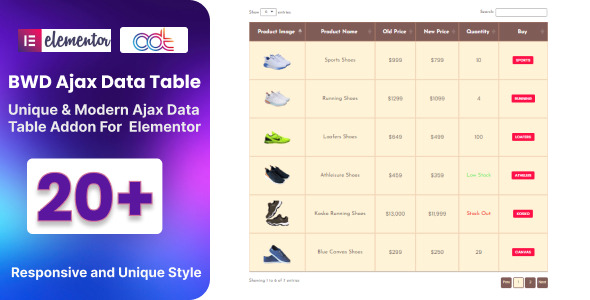

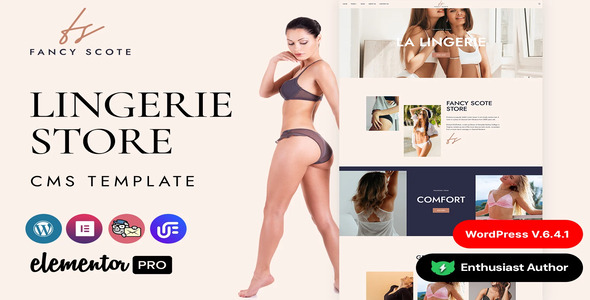
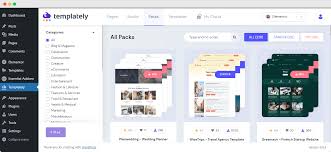
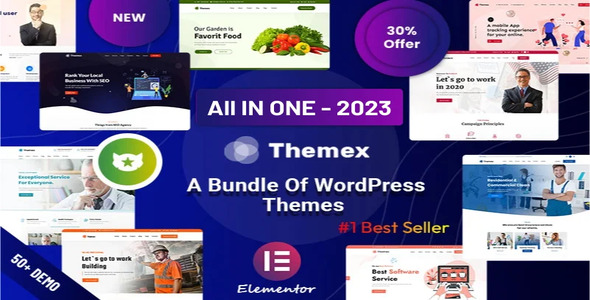

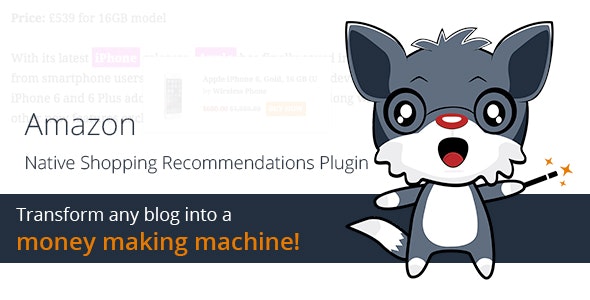

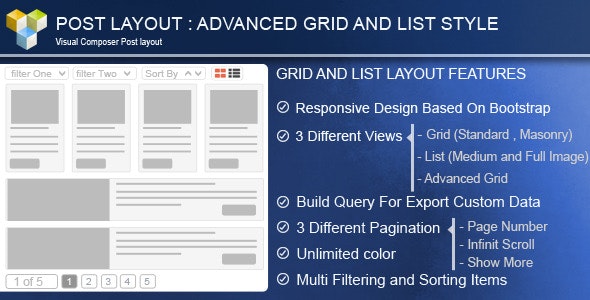



Reviews
Clear filtersThere are no reviews yet.