Divi Plus New Modules and Extensions to Divi Theme 1.12.0

70+ Reviews
with 5 star Ratings

99% Customer
Satisfaction

7-Days
Money Back
Request update for this product.
$149.00 Original price was: $149.00.$2.99Current price is: $2.99.
- Version: 1.12.0
- Last Updated: 17/08/2024
- License: GPL
- 1 year of updates & unlimited domain usage
- Updates Will Come With A 24-48h Delay
- Original product with the lowest price ever
- Downloaded from original authors
- Instant delivery & fast downloading speed
- 100% clean and tested code
- Get this Product for Free in Membership
Introduction to Divi Plus
Divi Plus is a powerful and versatile plugin designed to extend the functionality of the Divi Theme Builder, one of the most popular WordPress page builders available today. With a suite of advanced modules, features, and customization options, Divi Plus empowers users to create stunning, highly functional websites without the need for coding expertise. Whether you’re a web designer, developer, or business owner, Divi Plus offers an extensive toolkit to elevate your website’s design, enhance user experience, and improve overall performance.
What is Divi Plus?
Divi Plus is a premium plugin specifically developed to complement the Divi Theme Builder by adding over 50 unique modules and extensions that are not available in the default Divi package. These modules range from advanced content creation tools to interactive elements that can significantly enhance the visual appeal and functionality of your website. With Divi Plus, you can create more dynamic and engaging pages, optimize your site for conversions, and ensure a seamless user experience across all devices.
Key Features of Divi Plus
Divi Plus is packed with a wide array of features designed to make website creation easier and more efficient. Here are some of the standout features:
- Advanced Modules: Divi Plus includes over 50 modules that can be easily integrated into your Divi-built website. These modules cover a variety of needs, including:
- Content Modules: Add elements like interactive banners, flip boxes, text animations, and testimonial sliders to enhance content delivery.
- Design Modules: Use features like gradient text, divider shapes, and border styles to create visually appealing layouts.
- Marketing Modules: Incorporate modules like pricing tables, call-to-action buttons, and countdown timers to boost engagement and conversions.
- Responsive Design: Every module and feature within Divi Plus is fully responsive, ensuring that your website looks great on all devices, from desktops to smartphones.
- Customization Options: Divi Plus offers extensive customization options, allowing you to tweak every aspect of your site’s appearance and functionality. From color schemes to font styles and animations, you have full control over the look and feel of your website.
- Pre-built Layouts: The plugin comes with a collection of pre-designed layouts that you can use as a starting point for your website. These layouts are fully customizable, allowing you to tailor them to fit your brand’s unique style and requirements.
- Performance Optimization: Divi Plus is optimized for speed and performance, ensuring that your website loads quickly and runs smoothly, which is crucial for user experience and SEO.
- Regular Updates and Support: The Divi Plus team consistently updates the plugin to add new features and improve existing ones. In addition, they offer dedicated support to help you resolve any issues and get the most out of the plugin.
Why Choose Divi Plus?
Divi Plus stands out as a must-have plugin for anyone using the Divi Theme Builder due to its comprehensive set of tools and features. Here’s why you should consider incorporating Divi Plus into your WordPress site:
Enhanced Design Capabilities
Divi Plus expands the design capabilities of the Divi Theme Builder by introducing a wide range of modules that allow for more creative and dynamic page designs. Whether you’re looking to add advanced typography, create engaging sliders, or implement complex animations, Divi Plus has you covered. The plugin gives you the flexibility to experiment with different design elements, helping you create a website that is both aesthetically pleasing and functional.
Improved User Experience
User experience is at the heart of any successful website. With Divi Plus, you can enhance the user journey by incorporating interactive elements, ensuring fast loading times, and providing a responsive design that works seamlessly across all devices. Features like interactive banners and testimonial sliders engage visitors, while performance optimization ensures that users aren’t frustrated by slow page loads or unresponsive elements.
Simplified Content Management
Managing content on a website can be a time-consuming task, especially when dealing with complex layouts and multiple pages. Divi Plus simplifies content management by offering modules that are easy to use and highly customizable. The drag-and-drop functionality allows you to arrange elements quickly, while the pre-built layouts provide a solid foundation that can be easily adapted to your content needs. This means you can spend less time on technical details and more time focusing on your core business objectives.
SEO Benefits
Divi Plus is built with SEO in mind, offering several features that can help improve your site’s search engine rankings. The plugin is optimized for speed, which is a crucial factor in SEO, as search engines prioritize fast-loading websites. Additionally, the clean and efficient code ensures that search engines can easily crawl and index your site. By using Divi Plus, you can create a visually stunning website that also performs well in search engine results, driving more organic traffic to your site.
Versatility and Flexibility
One of the key strengths of Divi Plus is its versatility. The plugin is suitable for a wide range of websites, from small business sites and personal blogs to large e-commerce platforms and corporate websites. Its extensive module library and customization options mean that you can tailor the plugin to meet your specific needs, regardless of your industry or target audience. Whether you’re building a portfolio, a business site, or an online store, Divi Plus provides the tools you need to succeed.
How to Get Started with Divi Plus
Getting started with Divi Plus is straightforward, even if you’re new to WordPress or Divi. Here’s a quick guide to help you begin:
- Install and Activate: First, purchase Divi Plus from a reputable source and install the plugin on your WordPress site. Once installed, activate the plugin to start using its features.
- Explore Modules: After activation, take some time to explore the different modules available in Divi Plus. You can find them in the Divi Builder, where you can start adding them to your pages.
- Customize: Use the customization options to tweak the modules and layouts according to your preferences. Whether you’re changing colors, adjusting animations, or adding new content, Divi Plus makes it easy to personalize your site.
- Publish and Optimize: Once you’re satisfied with your design, publish your pages and monitor their performance. Use Divi Plus’s optimization features to ensure your site is running efficiently and providing a great user experience.
Conclusion
Divi Plus is an essential plugin for anyone looking to enhance their Divi-powered website. With its extensive range of modules, customization options, and performance optimizations, it offers everything you need to create a visually appealing and highly functional website. Whether you’re a seasoned web designer or a beginner, Divi Plus provides the tools and support necessary to bring your vision to life. By incorporating Divi Plus into your website, you can ensure that your site stands out in a competitive online landscape, attracts more visitors, and achieves your business goals.
You must be logged in to post a review.

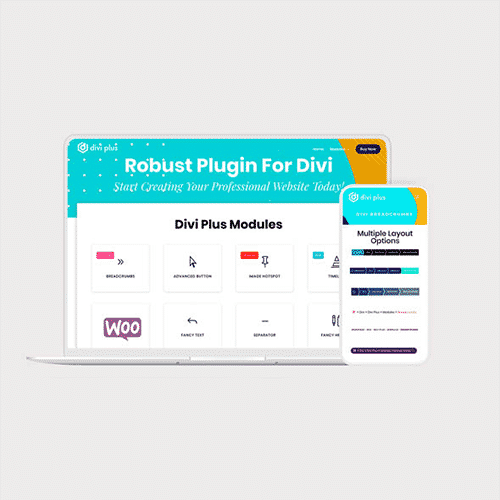


Reviews
Clear filtersThere are no reviews yet.