Divi Side Cart 1.0

70+ Reviews
with 5 star Ratings

99% Customer
Satisfaction

7-Days
Money Back
Request update for this product.
$49.00 Original price was: $49.00.$2.99Current price is: $2.99.
- Version: 1
- Last Updated: 24/12/2024
- License: GPL
- 1 year of updates & unlimited domain usage
- Updates Will Come With A 24-48h Delay
- Original product with the lowest price ever
- Downloaded from original authors
- Instant delivery & fast downloading speed
- 100% clean and tested code
- Get this Product for Free in Membership
Divi Side Cart: Enhance Your E-commerce Store’s Shopping Experience
If you’re looking to elevate your e-commerce store’s user experience and increase conversions, the Divi Side Cart is the perfect solution. As one of the most powerful and flexible WordPress themes available, Divi offers numerous customization options, but adding a side cart feature can take your online store to the next level. This feature streamlines the shopping process, improves accessibility, and offers a seamless, distraction-free experience for your customers.
What is the Divi Side Cart?
The Divi Side Cart is a feature-rich plugin designed for Divi theme users who want to offer a quick and convenient way for customers to view their cart without interrupting their browsing experience. This feature displays a slide-out cart that can be accessed with a single click, giving customers an instant preview of their selected products, total price, and a quick checkout option. Whether customers are browsing your store or ready to make a purchase, the Divi Side Cart ensures they can do so without any hassle.
Key Features of Divi Side Cart
1. User-Friendly Interface
The Divi Side Cart is built with user experience in mind. It offers a clean and intuitive interface, ensuring that both first-time visitors and returning customers can easily navigate their cart. The side cart seamlessly slides in from the side of the screen, displaying a summary of products with an easy-to-read format, including product images, quantity, price, and subtotal.
2. Quick Add-to-Cart
With Divi’s Side Cart, customers can quickly add items to their cart directly from the product page. This ensures a smoother shopping experience by eliminating the need to visit the cart page or refresh the site. Customers can simply click the “Add to Cart” button, and their item will immediately appear in the side cart.
3. Instant Checkout Options
Divi’s Side Cart comes with an instant checkout feature, allowing customers to proceed directly to the checkout page from the side cart. This quick action reduces friction in the purchase process and encourages faster conversions, which is crucial for improving sales.
4. Mobile-Optimized
With mobile commerce on the rise, having a mobile-optimized cart is essential. The Divi Side Cart is fully responsive, ensuring it works seamlessly on mobile devices, tablets, and desktops. The cart’s slide-out feature is particularly advantageous on smaller screens, where traditional cart pages may be cumbersome.
5. Customizable Design
The Divi Side Cart seamlessly integrates with the Divi Builder, making it incredibly customizable to fit your store’s branding. You can easily modify the cart’s color, typography, button styles, and even animations. This ensures that the cart aligns perfectly with the overall design of your website, maintaining a cohesive and polished look.
6. Support for Multiple Currencies
For global stores that cater to customers from various regions, the Divi Side Cart supports multiple currencies. Customers can view their order summary in their local currency, providing a more personalized shopping experience.
7. Persistent Cart
The Divi Side Cart offers a persistent cart feature that saves items even if a customer navigates away from the page or leaves the site. When they return, their cart will be waiting for them, making it more likely that they will complete their purchase.
8. Advanced Cart Customization
Divi Side Cart offers advanced customization options, allowing you to tweak elements like the cart icon, hover effects, and more. You can control whether the cart appears automatically or only when triggered, ensuring a non-intrusive browsing experience.
Benefits of Using Divi Side Cart for Your Online Store
1. Improved User Experience
The most significant benefit of the Divi Side Cart is the improvement in user experience. Customers no longer need to leave the product page to view their cart or check out. This saves them time and enhances the overall shopping experience. By providing a quick overview of their order with one click, customers can make faster decisions, resulting in higher conversion rates.
2. Higher Conversion Rates
A smoother checkout process is a critical factor in boosting conversions. By offering a quick and convenient way for customers to view and check out their cart, the Divi Side Cart reduces friction and increases the likelihood of a completed purchase. Moreover, its mobile optimization means more conversions from users on mobile devices.
3. Reduced Cart Abandonment
Abandoned carts are a common problem in e-commerce, but with Divi’s Side Cart, you can reduce abandonment rates by offering customers a clear, accessible view of their cart at all times. Since the cart is always visible and easy to access, customers are less likely to forget about their items or become frustrated with the checkout process.
4. Faster Checkout Process
The Divi Side Cart speeds up the checkout process, which is essential for converting shoppers who might be in a rush or looking for convenience. By minimizing the steps to complete a purchase, customers are more likely to follow through and finalize their orders.
5. Increased Sales and Revenue
When customers find it easier to browse and purchase from your store, they are more likely to add multiple items to their cart. The Divi Side Cart encourages upselling by making it simple to add products to the cart without leaving the page, potentially increasing the average order value.
How to Install and Set Up the Divi Side Cart
Installing the Divi Side Cart is a straightforward process:
- Download the Plugin: First, download the Divi Side Cart plugin from the official website or your chosen marketplace.
- Install the Plugin: Go to your WordPress dashboard, click on “Plugins,” and then “Add New.” Upload the plugin file and activate it.
- Customize the Design: Once the plugin is activated, head to the Divi Builder to customize the cart’s design. You can change colors, fonts, and more to match your store’s branding.
- Configure Settings: Configure the settings for the side cart, such as the cart trigger options (click or hover), animation preferences, and whether the cart should appear automatically.
- Start Selling: Once the settings are configured, you’re ready to start using the Divi Side Cart on your site. It’s now live, making the shopping experience smoother and more enjoyable for your customers.
Conclusion
The Divi Side Cart is a powerful tool for any online store built on the Divi theme. It enhances the shopping experience by providing a user-friendly, mobile-optimized, and highly customizable cart that encourages faster checkouts and reduces cart abandonment. Whether you’re a small boutique or a large e-commerce brand, the Divi Side Cart can help streamline your shopping process, improve user engagement, and boost conversions. By adding this simple yet effective feature to your store, you can create a more enjoyable and efficient shopping experience for your customers, leading to increased sales and greater customer satisfaction.
You must be logged in to post a review.

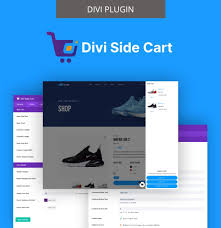


Reviews
Clear filtersThere are no reviews yet.