Everest Tab – Responsive Tab Plugin For WordPress 1.1.9

70+ Reviews
with 5 star Ratings

99% Customer
Satisfaction

7-Days
Money Back
Request update for this product.
$19.00 Original price was: $19.00.$2.99Current price is: $2.99.
- Version: 1.1.9
- Last Updated: 17/11/2024
- License: GPL
- 1 year of updates & unlimited domain usage
- Updates Will Come With A 24-48h Delay
- Original product with the lowest price ever
- Downloaded from original authors
- Instant delivery & fast downloading speed
- 100% clean and tested code
- Get this Product for Free in Membership
ORIGINAL LICENSE PRODUICTS
DigiTech – IT Solutions & Software Agency WordPress Theme
Idream Multipurpose WordPress Theme 1.0.0
TishLaboratory – Laboratory and Science Research WordPress Theme
Ihover Effect WordPress Plugin For Elementor
In the world of web development, providing an interactive and user-friendly experience is key to maintaining a successful website. One of the most effective ways to engage users is by incorporating dynamic and responsive elements into your design. For WordPress websites, the Everest Tab plugin offers an excellent solution to achieve this. This plugin allows you to create stylish, responsive tabs that organize content neatly and effectively without cluttering your web pages. Whether you run a blog, e-commerce site, or portfolio, the Everest Tab plugin can elevate your site’s usability and design.
In this article, we will explore what Everest Tab is, its features, benefits, and how to use it to improve your WordPress website’s functionality.
What is Everest Tab Plugin?
The Everest Tab plugin is a versatile and responsive tab builder designed for WordPress users. It allows you to create tabbed content that helps you organize information in a clean and structured way. Instead of overwhelming visitors with lengthy paragraphs, Everest Tab lets you break down content into easy-to-navigate tabs, enhancing both user experience and page load time.
The plugin is fully responsive, meaning that the tabs adjust automatically to any device screen size, from mobile phones to desktops. This ensures that your content looks great on all devices, improving accessibility and SEO performance. Whether you need to showcase product details, FAQs, testimonials, or team members, Everest Tab simplifies the process of displaying content in a user-friendly format.
Key Features of Everest Tab
- Responsive Design
The Everest Tab plugin ensures that your tabs will look perfect on all screen sizes. Whether accessed on mobile devices, tablets, or desktops, the tabbed content adjusts itself according to the device’s resolution. This adaptability is essential for maintaining a positive user experience across different devices. - Easy to Use Interface
With its intuitive drag-and-drop interface, the Everest Tab plugin is user-friendly, making it easy for even beginners to create and manage tabs. You can create, reorder, and delete tabs without writing a single line of code. - Customizable Styles
Everest Tab allows full customization of tab styles. You can choose from various themes, colors, and fonts to match your website’s branding. Advanced CSS options are available for developers who want to fine-tune the appearance even further. - Multiple Layouts
The plugin offers various tab layouts to choose from, such as vertical tabs, horizontal tabs, and accordion-style tabs. This flexibility ensures that you can select a layout that best fits your website’s design. - Content Support
You can easily add text, images, videos, and shortcodes within your tabs. This makes Everest Tab an excellent choice for displaying product specifications, team introductions, services, or even embedded media like YouTube videos or testimonials. - SEO Friendly
One of the most crucial aspects of any website is SEO, and Everest Tab helps optimize your content for search engines. The plugin ensures that your tab content is visible to search engines, which can lead to better indexing and improved search engine rankings. - Multilingual Support
Everest Tab supports multiple languages, making it ideal for international websites. The plugin can display content in various languages, ensuring that your audience, regardless of location, can understand and engage with your content. - Lightweight and Fast
Page speed is essential for both user experience and SEO rankings. Everest Tab is designed to be lightweight, ensuring it won’t slow down your site. This makes it an ideal choice for users who want to keep their site fast and efficient. - Pre-designed Templates
The plugin comes with a variety of pre-designed tab templates that can be used immediately or customized to fit your needs. These templates help save time and provide a professional look and feel.
Benefits of Using Everest Tab Plugin
1. Improved User Experience
User engagement is a key factor in any successful website. By incorporating tabs, you can present a large amount of content in a compact and easy-to-navigate format. Visitors can quickly find what they are looking for without having to scroll through long pages. The clear structure provided by the tabs keeps your site clean and organized, improving overall usability.
2. Enhanced Website Aesthetics
With customizable styles and multiple layouts, Everest Tab allows you to match the look and feel of your website’s design. Whether you run a corporate site, blog, or e-commerce store, you can make your content look more attractive and professional. The variety of templates and design options gives you flexibility in how you present information, creating a visually appealing experience for users.
3. Increased SEO Potential
Content organization plays an important role in search engine optimization. With Everest Tab, you can create tabbed sections that are not only user-friendly but also optimized for SEO. By organizing content into tabs, you make it easier for search engines to index your site. The plugin ensures that all tabbed content is readable by search engines, contributing to better search rankings and visibility.
4. Mobile Responsiveness
With mobile traffic continuing to rise, it is critical to ensure your website is mobile-friendly. Everest Tab’s responsive design automatically adjusts to different screen sizes, meaning that no matter what device your visitors are using, they will have a seamless experience navigating through your site.
5. Time-Saving and Efficient
Everest Tab’s drag-and-drop interface and pre-designed templates save you time and effort in setting up tabs. Whether you need to add a new product specification or display customer reviews, you can quickly and easily update the content. This saves you the hassle of manually coding and lets you focus on other aspects of managing your website.
6. Compatibility with Other Plugins
Everest Tab is highly compatible with other popular WordPress plugins, such as page builders and shortcodes. This ensures that you can use it alongside other tools you may be using to enhance your site’s functionality.
How to Use Everest Tab Plugin in WordPress
Using the Everest Tab plugin on your WordPress website is a straightforward process. Here’s a step-by-step guide on how to install and use the plugin:
Step 1: Install the Plugin
- Go to your WordPress dashboard.
- Navigate to Plugins > Add New.
- Search for “Everest Tab” in the search bar.
- Click Install Now and then activate the plugin.
Step 2: Create a New Tab
- Once activated, you will find the Everest Tab option in your WordPress dashboard menu.
- Click on Add New to create a new tab.
- Give your tab a title and content. You can also choose a layout and customize the design.
Step 3: Customize the Tab Style
- In the Tab Settings, select your desired style, such as horizontal or vertical tabs.
- Customize the color, font, and tab position to align with your website’s branding.
Step 4: Add the Tab to a Page
- After creating the tab, use the provided shortcode to add it to any page or post on your website.
- Simply paste the shortcode into the desired location, and the tab will appear.
Step 5: Preview and Publish
Preview your page to ensure the tab looks and functions as expected. Once satisfied, hit Publish.
Conclusion
The Everest Tab plugin is a powerful tool for enhancing your WordPress site’s functionality and design. Its responsive design, ease of use, and customization options make it a top choice for users looking to display content in an organized and visually appealing manner. By integrating Everest Tab into your website, you can improve user engagement, enhance SEO performance, and provide a more polished experience for visitors. Whether you’re a beginner or a seasoned web developer, this plugin is an invaluable asset to any WordPress site.
You must be logged in to post a review.

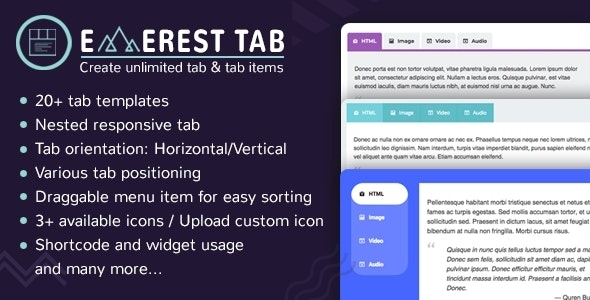


Reviews
Clear filtersThere are no reviews yet.