Frames – Wireframe & Design Websites Faster in WordPress 1.0.2

70+ Reviews
with 5 star Ratings

99% Customer
Satisfaction

7-Days
Money Back
Request update for this product.
$69.00 Original price was: $69.00.$2.99Current price is: $2.99.
- Version: 1.0.2
- Last Updated: 23/12/2024
- License: GPL
- 1 year of updates & unlimited domain usage
- Updates Will Come With A 24-48h Delay
- Original product with the lowest price ever
- Downloaded from original authors
- Instant delivery & fast downloading speed
- 100% clean and tested code
- Get this Product for Free in Membership
Frames – Wireframe & Design Websites Faster in WordPress
In today’s fast-paced digital world, efficiency and creativity are key when designing websites. Frames is the ultimate WordPress plugin that allows web designers, developers, and agencies to wireframe and design websites faster while maintaining a high level of precision and creativity. Whether you’re a seasoned professional or a beginner, Frames helps streamline your design process, saving you time and effort.
What is Frames?
Frames is an intuitive WordPress plugin designed to simplify the website design process. With its powerful wireframing tools and design flexibility, Frames makes it easier than ever to visualize your website before diving into the development phase. It is a highly efficient solution that eliminates the need for separate wireframing software, making it convenient and cost-effective to create and test layouts directly in WordPress.
Key Features of Frames
1. Easy-to-Use Interface
Frames features a user-friendly interface designed with web designers in mind. It’s built to help users quickly jump into the wireframing and design process, allowing them to create mockups without needing to code. The drag-and-drop interface makes adding elements like headers, footers, buttons, and content sections straightforward and hassle-free.
2. Wireframing Made Simple
Wireframing is one of the most critical steps in the website design process, and Frames simplifies it significantly. With its vast selection of wireframe components, you can create low-fidelity prototypes and experiment with different layout designs. Whether you’re designing a blog, an e-commerce store, or a corporate website, Frames offers the tools you need to sketch and finalize ideas quickly.
3. Drag-and-Drop Layout Editor
One of the standout features of Frames is its drag-and-drop layout editor. This tool allows you to place elements anywhere on the page, giving you complete flexibility in your design. With no coding required, you can quickly arrange elements, experiment with different layouts, and visualize your design in real-time. Whether you’re building a one-page website or a multi-page platform, the layout editor makes the process efficient and intuitive.
4. Pre-Built Templates
Frames comes with a variety of pre-built templates for different types of websites. Whether you’re building a portfolio site, a blog, or a business landing page, you can start with a template that matches your vision and then customize it as you wish. These templates are designed by professionals to help you create stunning websites in a fraction of the time.
5. Responsive Design Preview
With more users browsing the web on mobile devices, responsive design is a must. Frames gives you the ability to preview how your wireframe will look on different screen sizes, ensuring that your design is optimized for mobile, tablet, and desktop devices. The responsive design feature ensures that your website will provide a seamless user experience across all platforms.
6. Customization Flexibility
While pre-built templates and wireframe components are helpful, customization is essential for a unique website. Frames provides flexibility in customizing every aspect of your design. Change the color schemes, typography, images, and layout structures as needed. Whether you’re building a simple portfolio or a complex e-commerce website, Frames offers all the customization options you need to make your design stand out.
7. Real-Time Collaboration
Frames is perfect for teams working on the same project. The plugin enables real-time collaboration, allowing multiple users to work on a design simultaneously. This feature is especially useful for agencies and teams where multiple designers, developers, and clients need to be involved in the design process. It improves efficiency, reduces mistakes, and ensures that everyone is on the same page during the website creation process.
8. Seamless WordPress Integration
Frames integrates seamlessly with WordPress, making it easy to add your wireframe designs to your WordPress site. Once you’ve created your wireframe, you can import it directly into your WordPress dashboard and begin building your site on the go. This integration eliminates the need for transferring files between different tools, making the overall workflow smoother and more efficient.
Benefits of Using Frames
1. Faster Website Design Process
By simplifying the wireframing and design process, Frames helps you create websites much faster. You no longer have to juggle multiple tools for wireframing, design, and development. With all these capabilities in one plugin, you can streamline your workflow and reduce the time it takes to go from concept to live website.
2. No Coding Skills Needed
Frames is designed for both beginners and advanced users. Whether you’re just starting out in web design or you’re an experienced developer, Frames allows you to create professional websites without writing a single line of code. The drag-and-drop interface is perfect for non-developers, while more advanced features will still satisfy experienced designers and developers.
3. Enhanced Collaboration and Communication
Collaboration is easier than ever with Frames. Since the plugin allows for real-time collaboration, teams can work together on wireframing and design without needing to be in the same physical location. This feature is also ideal for client collaborations, enabling you to share your wireframes and get feedback directly within the platform.
4. Perfect for Rapid Prototyping
If you’re working with clients or stakeholders who need to see quick mockups, Frames is the ideal solution. It allows you to rapidly prototype designs, making it easier to present ideas and iterate based on feedback. This ensures that the final design is exactly what your client envisioned, reducing the back-and-forth revisions typically associated with the design process.
5. Reduced Costs
Using Frames eliminates the need for expensive design software and third-party wireframing tools. All the features you need to design websites are built directly into the plugin, allowing you to save on subscriptions and additional software costs. This is particularly beneficial for small businesses, startups, and freelance designers working within a budget.
Who Should Use Frames?
Frames is perfect for a wide range of users, including:
- Web Designers: Simplifies the wireframing and design process, allowing you to work faster and more efficiently.
- Web Developers: Frames provides an easy way to visualize and test layouts before diving into the coding phase.
- Agencies: Teams can collaborate in real-time, making it easier to manage multiple projects and client requirements.
- Freelancers: Perfect for independent designers who want to streamline their design process and impress clients with fast, high-quality prototypes.
- Small Business Owners: Those building their own websites can benefit from Frames’ easy-to-use design tools and pre-built templates.
Conclusion
Frames is a game-changer for anyone looking to design websites faster and more efficiently in WordPress. With its user-friendly interface, powerful wireframing tools, real-time collaboration features, and seamless integration with WordPress, Frames ensures that you can create beautiful, functional websites with ease. Whether you’re a beginner, a freelancer, or part of a large agency, Frames will help you streamline your design process, save time, and create stunning websites that meet your clients’ needs.
So, if you’re looking to take your website design to the next level, try Frames – Wireframe & Design Websites Faster in WordPress and experience the difference it makes in your workflow.
You must be logged in to post a review.

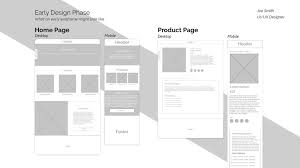


Reviews
Clear filtersThere are no reviews yet.