Offload assets & user content 1.0.0

70+ Reviews
with 5 star Ratings

99% Customer
Satisfaction

7-Days
Money Back
Request update for this product.
$32.00 Original price was: $32.00.$2.99Current price is: $2.99.
- Version: 1.0.0
- Last Updated: 26/12/2024
- License: GPL
- 1 year of updates & unlimited domain usage
- Updates Will Come With A 24-48h Delay
- Original product with the lowest price ever
- Downloaded from original authors
- Instant delivery & fast downloading speed
- 100% clean and tested code
- Get this Product for Free in Membership
ORIGINAL LICENSE PRODUICTS
Themify Funki WordPress Theme With Original Licence
Techtr – Welding Services WordPress Theme
TishAstrology2 – Astrology WordPress Theme
Creative Tabs WordPress Plugin For Elementor
In today’s fast-paced digital world, website performance is critical to retaining users, improving user experience, and achieving high rankings in search engines. One effective strategy that webmasters and developers use to enhance site speed and overall performance is offloading assets and user content. But what exactly does it mean to offload assets, and how can it benefit your website? Let’s dive into the concept of offloading and how it can positively impact your SEO strategy.
What Does “Offloading Assets & User Content” Mean?
Offloading assets and user content refers to the process of moving certain data and media (such as images, videos, scripts, and other static resources) from your primary server to other servers or cloud services. This practice helps to reduce the load on your main web server and improves the overall speed of your website.
In essence, offloading involves:
- Offloading Assets: Transferring static resources (like images, CSS files, and JavaScript) to external servers or cloud-based content delivery networks (CDNs).
- Offloading User Content: Storing user-generated content, such as images, videos, and documents uploaded by users, on external servers or cloud storage platforms.
This is typically done by integrating a CDN or cloud storage service into your website’s architecture.
Why Is Offloading Important for Website Performance?
There are several reasons why offloading assets and user content can significantly improve your website’s performance:
1. Faster Loading Times
The primary advantage of offloading assets and content is faster page load times. When static resources like images and videos are offloaded to a CDN, users can download these resources from a server closer to them geographically. This reduces the time it takes for the page to load, especially for users located in different regions.
2. Reduced Server Load
When you offload assets and user content, your server’s workload is significantly reduced. Your web server no longer has to handle requests for static content, which leaves it free to process dynamic content and respond to user requests more efficiently. This can result in faster page response times and improved website stability.
3. Improved Scalability
As your website grows and attracts more users, handling increasing traffic and requests for content can become challenging. Offloading assets to a CDN or cloud service allows your website to scale more effectively. These services are designed to handle a high volume of traffic and ensure that your content is delivered quickly, even during traffic spikes.
4. Better User Experience
A faster website not only makes it easier for users to navigate your site, but it also reduces the likelihood of users abandoning your pages due to slow loading times. According to studies, even a one-second delay in page loading can lead to a significant decrease in user satisfaction and conversions. By offloading content, you can ensure that users experience smooth and fast browsing, which can ultimately result in higher engagement and retention rates.
How Offloading Can Improve SEO
Offloading assets and user content has a direct and indirect impact on SEO. Search engines like Google prioritize fast-loading websites, as they provide better user experiences. Below are some ways offloading can benefit your website’s SEO:
1. Improved Page Speed
Google has made page speed a ranking factor, meaning faster websites have a better chance of ranking higher in search results. Offloading assets and user content can reduce the page’s load time, thus boosting your chances of ranking well. Search engines prioritize sites that deliver a smooth and quick experience for users, and speed plays a significant role in that.
2. Mobile-First Indexing
With the increasing number of mobile users, Google uses mobile versions of websites to determine rankings. Mobile users often face slower internet speeds, so a website that loads quickly on mobile devices is essential. Offloading assets can improve loading times, particularly on mobile networks, ensuring that your site is optimized for mobile-first indexing.
3. Reduced Bounce Rate
Bounce rate is another important ranking factor for search engines. A high bounce rate indicates that users are leaving your site quickly, which could signal to search engines that your site doesn’t offer valuable content. By offloading assets, you can provide faster load times, reducing the chances of users bouncing from your site. A lower bounce rate is a positive signal to search engines that your website is engaging and provides a good user experience.
4. Enhanced User Engagement
Faster websites tend to have higher user engagement. When users have a smooth experience browsing through your site, they are more likely to spend time interacting with your content. This increased engagement (such as more time spent on the site or viewing multiple pages) can positively affect your search engine rankings.
5. Better Core Web Vitals
Google’s Core Web Vitals measure user experience aspects like loading performance, interactivity, and visual stability. Offloading assets can directly impact these metrics by reducing the time it takes for your content to load, making your site more likely to meet the Core Web Vitals thresholds for good user experience.
How to Offload Assets and User Content Effectively
There are several ways to offload assets and user content from your server. Below are some of the most common methods:
1. Use a Content Delivery Network (CDN)
A CDN is a network of servers distributed across various geographic locations. When you offload assets to a CDN, these static resources are cached on servers near your website’s visitors. This helps to deliver content faster, as users will load assets from a server that’s physically closer to them.
Popular CDN services include:
- Cloudflare
- Amazon CloudFront
- KeyCDN
- StackPath
These services typically offer easy integration with WordPress, WooCommerce, or other content management systems (CMS).
2. Cloud Storage for User Content
Storing user-generated content, such as images, videos, and documents, on cloud storage platforms (like Amazon S3 or Google Cloud Storage) helps alleviate the load on your server. These cloud services provide reliable, scalable, and fast storage options for handling large amounts of data.
3. Optimize Asset Delivery
Ensure that offloaded assets are optimized for fast delivery. This includes:
- Image optimization: Use formats like WebP or AVIF for faster image loading.
- Script and CSS minification: Minify your JavaScript and CSS files to reduce their size and improve loading times.
- Lazy loading: Implement lazy loading for images and videos so they only load when visible in the user’s viewport.
Conclusion
Offloading assets and user content is an essential practice for improving website performance, scalability, and SEO. By reducing server load, enhancing page speed, and improving user experience, offloading helps create a faster, more efficient website that can deliver better search engine rankings. As websites continue to evolve and attract more users, offloading offers a scalable solution to ensure your site remains fast, responsive, and competitive in search engine results. Implementing this strategy through CDNs and cloud storage services can significantly impact your SEO, boosting page speed, lowering bounce rates, and ensuring higher user engagement. So, if you haven’t already, consider offloading your assets and user content for better performance and improved SEO.
You must be logged in to post a review.




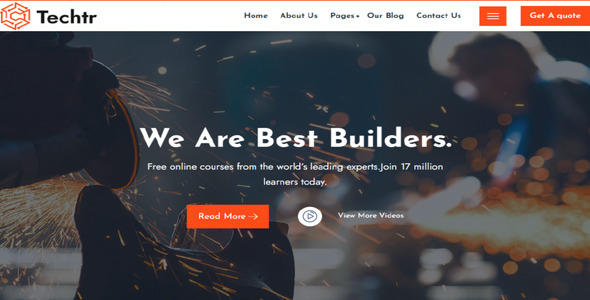
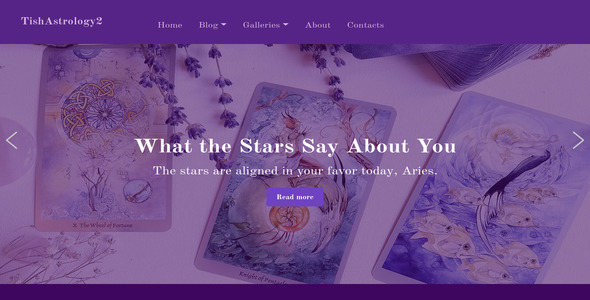
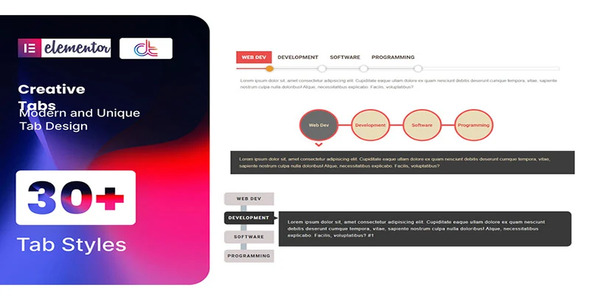
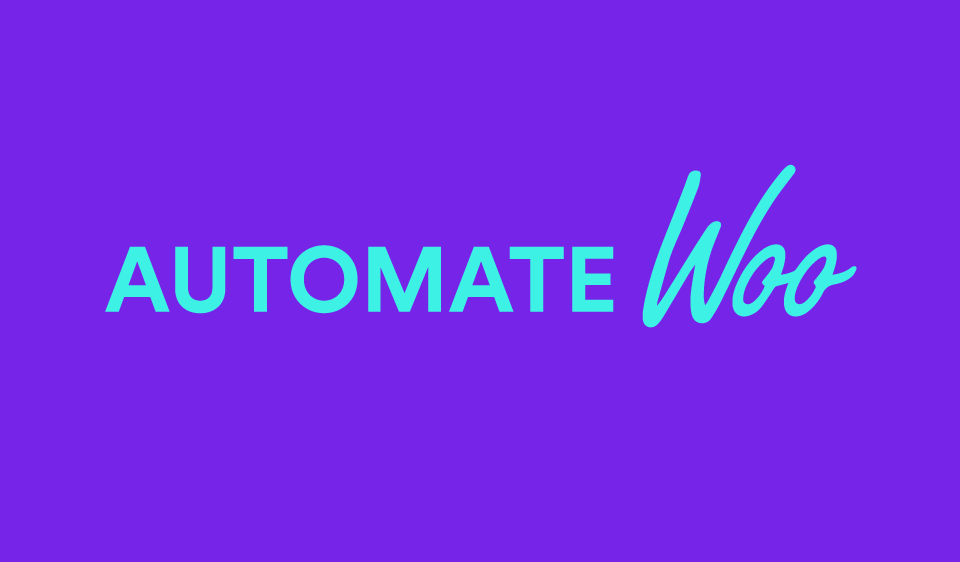
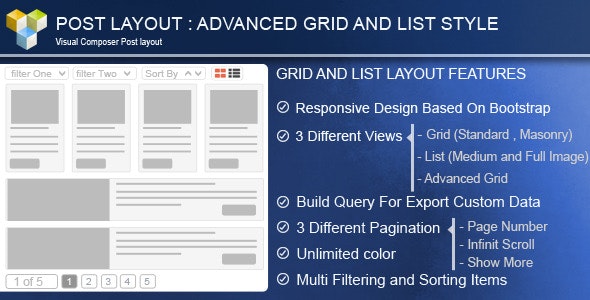




Reviews
Clear filtersThere are no reviews yet.