Powerful Filters for wpDataTables 1.4.4

70+ Reviews
with 5 star Ratings

99% Customer
Satisfaction

7-Days
Money Back
Request update for this product.
$99.00 Original price was: $99.00.$2.99Current price is: $2.99.
- Version: 1.4.4
- Last Updated: 02/10/2024
- License: GPL
- 1 year of updates & unlimited domain usage
- Updates Will Come With A 24-48h Delay
- Original product with the lowest price ever
- Downloaded from original authors
- Instant delivery & fast downloading speed
- 100% clean and tested code
- Get this Product for Free in Membership
ORIGINAL LICENSE PRODUICTS
Robotix – AI Writer & Copywriting Landing Page WordPress Theme
WP Portfolio Plugin with Original License
Coinmax – ICO & Crypto Landing Page Free WordPress Theme
Themify Builder Audio Addon With Original Licence
In the digital age, data management is critical for businesses, researchers, and individuals who want to process large datasets effectively. WordPress, as a versatile content management system (CMS), supports numerous plugins to handle data. One of the most powerful tools available for organizing, presenting, and filtering data is wpDataTables. This plugin provides a comprehensive solution for managing tables, charts, and data visualizations. Among its standout features, the powerful filtering options make wpDataTables an exceptional choice for those who deal with complex datasets.
In this article, we will explore the key benefits of using powerful filters in wpDataTables, how they enhance user experience, and why they are essential for data-heavy websites.
Introduction to wpDataTables
wpDataTables is a premium WordPress plugin designed to help users create and manage responsive tables and charts effortlessly. It integrates seamlessly with various data sources, including CSV, Excel, MySQL, and Google Sheets, making it versatile for both small and large-scale data needs. What sets wpDataTables apart from other data management plugins is its flexibility and customizability, particularly in terms of filtering options.
When working with large datasets, the ability to sort, filter, and search through data becomes invaluable. wpDataTables’ filtering system provides users with a robust mechanism to sift through data, helping them quickly find what they need. This leads to a smoother user experience, especially for websites that present data-heavy content, such as e-commerce platforms, real estate listings, and business dashboards.
Why Filters Matter in Data Management
Effective filtering is the backbone of efficient data management. Without proper filtering tools, users are left to manually search through rows and rows of information, which can be tedious and time-consuming. Filters streamline this process by narrowing down the data to only what is relevant to the user.
Imagine you’re managing a large real estate website with hundreds of property listings. Visitors to your site want to filter properties by various parameters such as price, location, and number of bedrooms. With wpDataTables’ powerful filters, you can create dynamic filtering options that allow users to quickly refine their search, thus improving the overall site experience.
Some of the main benefits of using filters in data management include:
- Improved data accessibility: Filters allow users to focus on specific data, making it easier to analyze information.
- Enhanced user experience: Quick and responsive filtering saves users time and enhances their interaction with your website.
- Simplified data analysis: Filters help in breaking down large datasets into manageable pieces for better understanding.
- Customizable filter options: With wpDataTables, you can create highly customized filters that match your users’ needs.
Types of Filters in wpDataTables
wpDataTables offers a wide variety of filters that cater to different types of datasets. Whether you’re dealing with numerical data, text-based content, or dates, the plugin provides suitable filtering options. Let’s look at some of the main filter types available:
1. Text Filters
Text filters allow users to search for specific keywords or phrases within your dataset. These filters are perfect for tables with a large number of text entries. For example, if your table includes customer reviews, visitors can quickly filter reviews by a specific product or keyword.
2. Range Filters
Range filters are particularly useful for numerical datasets. These filters enable users to set minimum and maximum values, narrowing down the results to a specific range. This is often used in cases such as price filtering on e-commerce websites or filtering data by date ranges.
3. Dropdown Filters
Dropdown filters provide users with predefined options to choose from, simplifying the filtering process. Instead of manually entering search criteria, users can select from a dropdown list. This filter type is ideal for categories, product types, or any field that has a limited set of possible values.
4. Checkbox Filters
Checkbox filters are another user-friendly filtering option. This filter type allows users to select multiple options simultaneously, making it ideal for situations where users want to filter data by several criteria. For example, on a job listing website, users might want to filter jobs by multiple industries or skill requirements.
5. Date Filters
When working with data that includes dates, such as project deadlines or transaction logs, date filters are essential. wpDataTables provides powerful date filtering options, allowing users to search for data within a specific date range or by a particular date.
How to Set Up Filters in wpDataTables
Setting up filters in wpDataTables is straightforward, thanks to the plugin’s user-friendly interface. Follow these steps to configure your filters:
- Create a new wpDataTable: Start by creating a new table or importing an existing dataset.
- Enable filtering: Once your table is created, navigate to the Table Settings section, and enable the filtering option. You can choose from different filter types based on your dataset.
- Customize the filters: After enabling filtering, customize the filter fields according to your requirements. For instance, you can define specific ranges, create dropdown options, or add text search fields.
- Add filter logic: wpDataTables allows you to set up advanced filter logic. You can create rules for how different filters interact with each other. For example, if you have multiple filters (e.g., price and category), you can define whether the filters should work together using “AND” or “OR” logic.
- Display filters: Finally, choose where you want the filters to appear. wpDataTables allows you to display the filters above or below the table, depending on your site’s layout and user experience design.
Benefits of Powerful Filters for WordPress Websites
The powerful filters in wpDataTables bring numerous advantages to WordPress websites, especially those that handle large amounts of data. Let’s explore how these filters benefit different types of websites.
1. E-commerce Websites
For e-commerce websites, filters are crucial in helping customers navigate product catalogs efficiently. wpDataTables allows store owners to create dynamic product tables with filtering options for price, category, brand, availability, and more. This improves the shopping experience and increases the likelihood of conversions, as customers can quickly find the products they want.
2. Real Estate Websites
Real estate websites deal with extensive property listings, and powerful filters make it easier for visitors to find properties that match their criteria. With wpDataTables, real estate agents can create customizable filters for location, property type, price range, and other parameters, streamlining the search process.
3. Business Dashboards
Many businesses use WordPress to display internal dashboards with sales data, project progress, or performance metrics. wpDataTables’ filtering capabilities allow business users to drill down into specific data points, making it easier to analyze trends, monitor KPIs, and make data-driven decisions.
4. Educational Websites
Educational institutions or online course platforms can benefit from powerful filters when managing course catalogs or student data. wpDataTables allows administrators to filter courses by difficulty level, subject matter, or instructor, ensuring that students can easily find the courses that suit their needs.
Conclusion
wpDataTables stands out as one of the most powerful data management tools for WordPress users, thanks to its advanced filtering options. These filters offer a seamless and efficient way to handle large datasets, making it easy for users to find the specific information they need. From e-commerce websites to business dashboards, wpDataTables’ powerful filters enhance user experience and simplify data management.
Whether you’re running an online store, managing property listings, or analyzing business data, wpDataTables offers a customizable and efficient solution to streamline your data workflow.
You must be logged in to post a review.



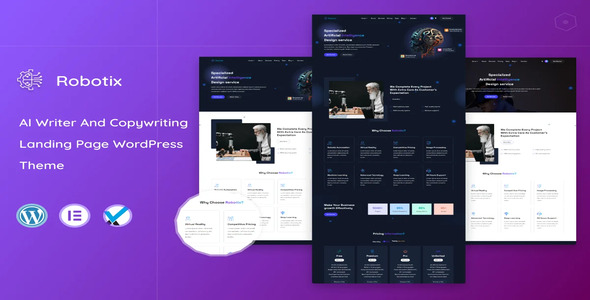
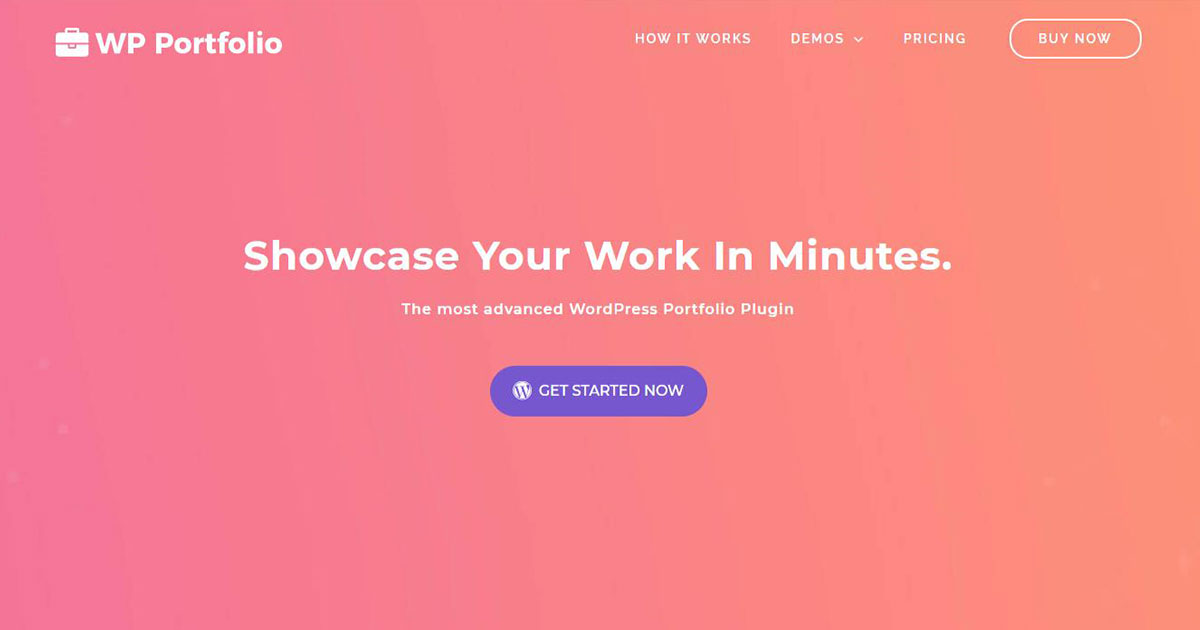
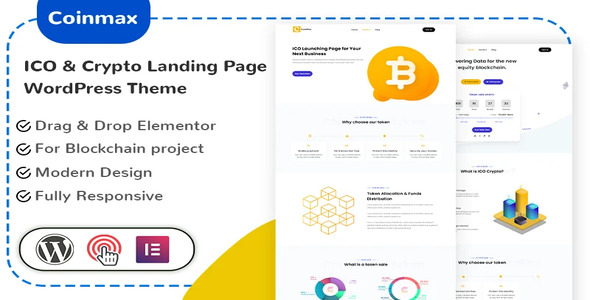


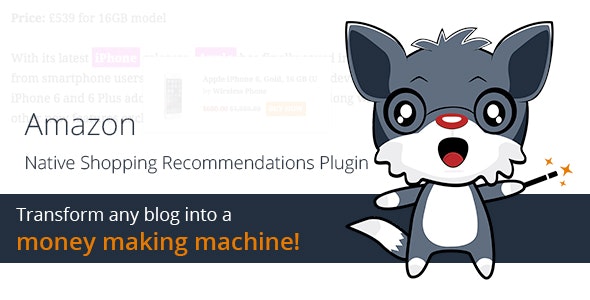




Reviews
Clear filtersThere are no reviews yet.