The Events Tickets Plus 5.9.3

70+ Reviews
with 5 star Ratings

99% Customer
Satisfaction

7-Days
Money Back
Request update for this product.
$99.00 Original price was: $99.00.$2.99Current price is: $2.99.
- Version: 5.9.3
- Last Updated: 07/11/2024
- License: GPL
- 1 year of updates & unlimited domain usage
- Updates Will Come With A 24-48h Delay
- Original product with the lowest price ever
- Downloaded from original authors
- Instant delivery & fast downloading speed
- 100% clean and tested code
- Get this Product for Free in Membership
ORIGINAL LICENSE PRODUICTS
WPS Single Embedder 1.1.2 + Access to all WP-Script Themes & Plugins
Themify Builder Audio Addon With Original Licence
WP Ultimate Review With Original Licence
Grafique – Architect WordPress Theme
Event planning is an intricate task requiring careful management of details, logistics, and—crucially—ticketing. For those using WordPress, Event Tickets Plus, an advanced plugin by Modern Tribe, offers an all-in-one solution to streamline event ticketing and attendee management. Integrating seamlessly with the Events Calendar, Event Tickets Plus allows users to create, manage, and sell tickets directly from their WordPress site, empowering businesses, organizations, and event planners with robust, flexible tools to boost engagement and revenue. This article explores the key features, benefits, and tips for optimizing Event Tickets Plus for search engines to maximize your reach and ticket sales.
Key Features of Event Tickets Plus
Event Tickets Plus is designed to handle the complexities of ticket sales and attendee management, offering several features that set it apart from standard ticketing plugins:
1. Seamless Integration with The Events Calendar
One of Event Tickets Plus’ most significant strengths is its seamless integration with The Events Calendar, allowing users to quickly create events and attach tickets. Whether it’s a one-time concert or a recurring weekly class, integrating tickets into events is quick and easy. Users can display events on a calendar, making it easy for visitors to browse upcoming events and purchase tickets directly from the event page.
2. Multiple Ticket Types and Pricing Options
Event Tickets Plus offers flexibility in ticket pricing, enabling users to create various ticket types for different audiences. For instance, you can offer general admission, VIP tickets, or discounted student tickets. This flexibility helps event organizers attract a broader audience by catering to different needs and budgets. You can also configure early bird pricing or special rates for group purchases, encouraging more people to buy tickets in advance.
3. Customizable Registration Fields
Understanding your audience is essential for a successful event, and customizable registration fields make it easier. With Event Tickets Plus, you can add custom fields to collect specific information during the registration process, like dietary preferences, t-shirt sizes, or industry details. This feature enables you to tailor your event experience to attendee needs while gathering valuable data for future events.
4. WooCommerce Integration for Streamlined Checkout
Event Tickets Plus integrates seamlessly with WooCommerce, enabling users to sell tickets using WooCommerce’s familiar and secure checkout system. This integration allows you to handle ticket sales just like other WooCommerce products, which includes setting up discount codes, upsells, and email notifications. By tapping into WooCommerce’s payment gateways, users can offer multiple payment options, enhancing the customer experience and potentially boosting ticket sales.
5. QR Code and Barcode Ticket Scanning
For added convenience, Event Tickets Plus allows organizers to issue tickets with scannable QR codes or barcodes, making check-in quick and efficient. By using a mobile device or dedicated scanner, organizers can verify attendees at the door, reducing wait times and eliminating the risk of fraudulent ticket use. This feature is particularly valuable for larger events where efficient check-in is crucial.
6. Detailed Attendee Management and Reporting
Event Tickets Plus provides organizers with a powerful dashboard for managing attendees and generating reports. This feature makes it easy to keep track of ticket sales, check-in attendees, and analyze data post-event. Organizers can also export attendee lists to CSV format, making it easy to follow up with guests or use the data for future marketing campaigns.
Benefits of Using Event Tickets Plus
1. Enhanced User Experience
Event Tickets Plus allows for a smooth and professional ticket-buying experience. Visitors to your website can browse events, select tickets, and checkout—all without being redirected to an external ticketing site. This seamless process improves the user experience, increasing the likelihood of ticket sales and repeat business.
2. Increased Revenue Opportunities
With flexible pricing, discount codes, and group rates, Event Tickets Plus allows for strategic pricing that maximizes revenue. Offering multiple ticket types and the ability to implement dynamic pricing based on demand or time (like early-bird pricing) gives organizers more control over ticket revenue.
3. Data-Driven Decision Making
The reporting features in Event Tickets Plus empower organizers to make data-driven decisions. Attendee data can help you understand audience demographics, ticket sales trends, and optimal pricing strategies. Leveraging these insights can help improve marketing efforts, attract a more targeted audience, and plan future events more effectively.
4. Brand Customization
Customizing the registration fields and check-out process allows for branding that aligns with your business or event. Using Event Tickets Plus with WooCommerce enables organizers to create branded emails, confirmations, and check-in instructions, contributing to a cohesive brand experience that fosters trust and professionalism.
5. Easy Integration with Marketing and Analytics Tools
The integration with WooCommerce opens up a world of opportunities to leverage marketing tools, including email marketing and social media campaigns. By syncing with Google Analytics, event organizers can gain insights into how users interact with event pages and tickets, optimizing them to drive more conversions.
Optimizing Event Tickets Plus for SEO
To attract more attendees, it’s crucial to optimize your event pages for search engines. Here are a few strategies for improving your SEO with Event Tickets Plus:
1. Use Descriptive, Keyword-Rich Titles and Meta Descriptions
For each event, craft a title and meta description that includes relevant keywords like “workshop,” “concert,” or “fundraiser,” along with the event’s location and date. This makes it easier for search engines to identify and categorize your event, improving the chances that it will show up in search results.
2. Write Detailed Event Descriptions
Unique and informative event descriptions help users and search engines understand what your event is about. Describe the purpose, benefits, and experience attendees can expect. Including keywords naturally in the description—like event type, location, date, and any notable speakers or performers—can help improve visibility.
3. Optimize Images with Alt Text and Captions
Images can enhance the visual appeal of your event page but also play an essential role in SEO. Add descriptive alt text and captions to all event-related images to improve image search rankings. Include keywords that make sense contextually, like the event type or the names of featured performers.
4. Leverage Local SEO for Location-Based Events
For events happening at a physical location, using local SEO techniques can improve visibility among local audiences. Include the event’s address, city, and any landmark references. Embedding a Google Map or linking to a location-specific page on your website can also improve local SEO.
5. Encourage Reviews and Testimonials
Social proof, like reviews and testimonials, can help build trust and enhance search engine rankings. After the event, encourage attendees to leave reviews on your website or social media pages. Positive feedback can help your event rank higher on search engines and improve trustworthiness.
6. Create Event Schema Markup
Schema markup provides search engines with structured information about your events, making it more likely that your event will appear in rich search results, such as Google’s event listings. Implementing event schema markup can improve visibility, attract local attendees, and highlight essential information, such as the date, time, and location.
Tips for Maximizing Event Ticket Sales
Once your event pages are optimized for search engines, it’s important to focus on maximizing ticket sales. Here are a few strategies to consider:
1. Create Urgency with Countdown Timers
Adding a countdown timer to your event page can create urgency and encourage visitors to purchase tickets sooner. This strategy works well for early-bird tickets or when the event date is approaching.
2. Promote on Social Media
Leverage social media channels to share event updates, ticket links, and behind-the-scenes content. Adding social sharing buttons on the event page makes it easy for attendees to share your event with their networks, increasing visibility and ticket sales.
3. Implement Upsell Strategies
Using WooCommerce’s upsell and cross-sell features, you can offer additional products, like event merchandise or exclusive experiences, at checkout. Upselling can help increase the average order value and create a more memorable experience for attendees.
4. Offer Group Discounts
Encourage group attendance by offering discounts for bulk ticket purchases. Many event organizers offer “Bring a Friend” deals or discounts on packs of tickets. This can boost ticket sales while making your event more accessible to larger groups.
Conclusion
Event Tickets Plus is an essential tool for anyone looking to streamline event ticketing and management through WordPress. Its integration with The Events Calendar and WooCommerce, customizable registration fields, and advanced ticketing options make it a versatile solution for all kinds of events. By optimizing your event pages for SEO and implementing strategies to maximize ticket sales, you can reach a wider audience, increase revenue, and create a seamless experience for your attendees. Whether you’re organizing a conference, concert, or community gathering, Event Tickets Plus is designed to simplify the process and make every event a success.
You must be logged in to post a review.



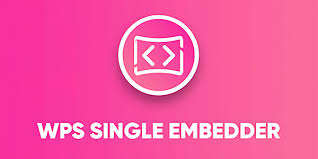

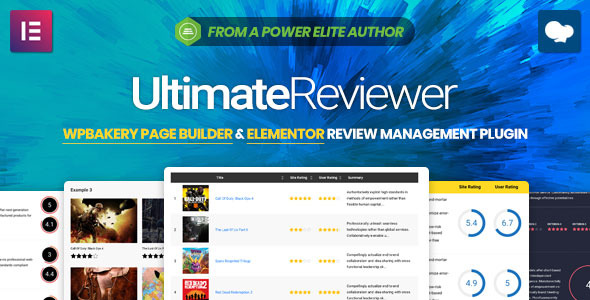

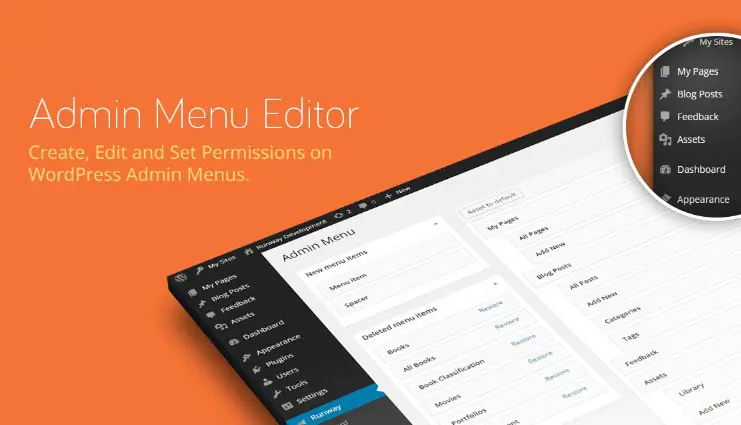

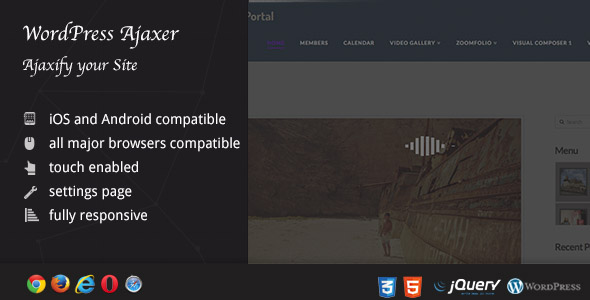
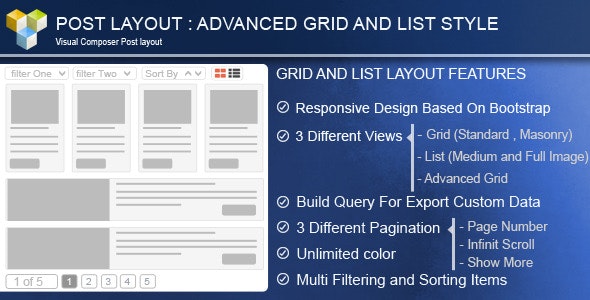


Reviews
Clear filtersThere are no reviews yet.