Upstroke – WooCommerce One Click Upsells 3.4.0

70+ Reviews
with 5 star Ratings

99% Customer
Satisfaction

7-Days
Money Back
Request update for this product.
$99.00 Original price was: $99.00.$2.99Current price is: $2.99.
- Version: 3.4.0
- Last Updated: 07/10/2024
- License: GPL
- 1 year of updates & unlimited domain usage
- Updates Will Come With A 24-48h Delay
- Original product with the lowest price ever
- Downloaded from original authors
- Instant delivery & fast downloading speed
- 100% clean and tested code
- Get this Product for Free in Membership
ORIGINAL LICENSE PRODUICTS
Blog Post Grid WordPress Plugin For Elementor
Yami – Foods & Restaurant WordPress theme 1.1.0
Constor – Construction and Building Responsive WordPress Theme
Trucky – Transportation & Logistics Responsive WordPress Theme
In the ever-evolving world of e-commerce, finding effective strategies to enhance sales and maximize profits is crucial for any online business. One such strategy is upselling, which involves encouraging customers to purchase additional items or upgrades to their existing selections. Upstroke – WooCommerce One Click Upsells is a powerful tool designed to help store owners effortlessly implement upselling strategies and significantly boost their sales. In this article, we’ll explore what Upstroke is, its key features, benefits, and how it can transform your WooCommerce store.
What is Upstroke?
Upstroke is a premium WooCommerce plugin that enables online retailers to offer one-click upsells directly after the customer has added items to their cart or during the checkout process. By providing personalized product recommendations, Upstroke enhances the shopping experience, encouraging customers to consider additional purchases without overwhelming them. The one-click functionality simplifies the buying process, reducing friction and increasing conversion rates.
Key Features of Upstroke
1. Easy Setup and Integration
One of the most appealing aspects of Upstroke is its ease of use. With a user-friendly interface, store owners can quickly set up the plugin and integrate it into their existing WooCommerce store. The intuitive design allows users to create upsell offers without any coding knowledge, making it accessible for all levels of experience.
2. Customizable Upsell Offers
Upstroke offers the flexibility to create highly customized upsell offers based on various criteria. Store owners can choose which products to recommend based on factors like the items already in the cart, customer behavior, and past purchases. This targeted approach ensures that customers receive relevant suggestions that enhance their shopping experience.
3. One-Click Functionality
The one-click feature is a game-changer in the upselling process. Customers can add upsell products to their cart with a single click, minimizing the steps required to make a purchase. This streamlined process not only improves the customer experience but also increases the likelihood of additional sales.
4. A/B Testing Capabilities
To optimize upsell strategies, Upstroke provides A/B testing features that allow store owners to experiment with different upsell offers and layouts. By analyzing the performance of various approaches, businesses can determine which offers resonate best with their customers and adjust their strategies accordingly.
5. Detailed Analytics and Reporting
Understanding customer behavior is key to successful upselling. Upstroke offers comprehensive analytics and reporting tools that provide insights into upsell performance, conversion rates, and customer interactions. This data enables store owners to refine their upselling strategies and maximize their revenue potential.
6. Mobile Optimization
In today’s mobile-driven marketplace, having a mobile-optimized shopping experience is essential. Upstroke ensures that upsell offers are seamlessly integrated into mobile versions of WooCommerce stores, allowing customers to enjoy a consistent experience across all devices.
7. Compatibility with Popular Themes and Plugins
Upstroke is designed to work harmoniously with a wide range of WordPress themes and WooCommerce plugins. This compatibility ensures that users can take full advantage of Upstroke’s features without worrying about conflicts or issues with other elements of their online store.
Benefits of Using Upstroke
1. Increased Average Order Value (AOV)
By implementing upsell offers, store owners can significantly increase their average order value. Upstroke encourages customers to consider complementary products, leading to larger purchases and higher revenue.
2. Enhanced Customer Experience
The personalized and streamlined shopping experience provided by Upstroke fosters customer satisfaction. When customers receive relevant product recommendations, they feel valued and understood, leading to increased loyalty and repeat business.
3. Improved Conversion Rates
With its one-click functionality and targeted upsell offers, Upstroke can dramatically improve conversion rates. The reduced friction in the purchasing process makes it easier for customers to make additional purchases, driving overall sales growth.
4. Data-Driven Decisions
Upstroke’s analytics and reporting features empower store owners to make informed decisions about their upselling strategies. By leveraging customer data, businesses can tailor their offers to meet the specific needs and preferences of their audience.
5. Cost-Effective Solution
As a premium plugin, Upstroke offers a cost-effective way for WooCommerce store owners to enhance their sales without needing significant investment in advertising or marketing. By focusing on existing customers and increasing their spending, businesses can maximize their profits.
How to Get Started with Upstroke
Step 1: Install the Plugin
To begin using Upstroke, you first need to install the plugin on your WooCommerce store. This can be done through the WordPress admin dashboard by navigating to Plugins > Add New and searching for Upstroke. Once found, click “Install” and then “Activate.”
Step 2: Configure Settings
After activation, head to the Upstroke settings page. Here, you can customize various aspects of the plugin, including the appearance of upsell offers, conditions for displaying them, and more. Take your time to explore the settings and tailor them to your business needs.
Step 3: Create Upsell Offers
Once your settings are configured, you can start creating upsell offers. Select the products you want to promote as upsells and determine the conditions under which they will be displayed. Make use of the A/B testing feature to experiment with different offers and layouts.
Step 4: Monitor Performance
After implementing your upsell strategy, regularly monitor the performance through Upstroke’s analytics dashboard. Pay attention to conversion rates, customer interactions, and the overall impact on your sales. Use this data to refine your approach and make necessary adjustments.
Step 5: Iterate and Optimize
The key to successful upselling is continual improvement. Use the insights gained from your analytics to experiment with new offers and strategies. Stay informed about customer preferences and market trends to keep your upsell offers relevant and appealing.
Conclusion
Upstroke – WooCommerce One Click Upsells is a powerful tool that can transform your e-commerce business by enhancing your upselling strategies. With its user-friendly interface, customizable offers, and data-driven insights, Upstroke empowers store owners to increase average order value, improve customer experiences, and boost conversion rates. By implementing this innovative plugin, you can unlock the full potential of your WooCommerce store and drive sustainable growth for your online business.
Investing in tools like Upstroke is not just about immediate profits; it’s about building lasting relationships with your customers and providing them with an exceptional shopping experience. With effective upselling strategies in place, your WooCommerce store can thrive in the competitive online marketplace.
You must be logged in to post a review.

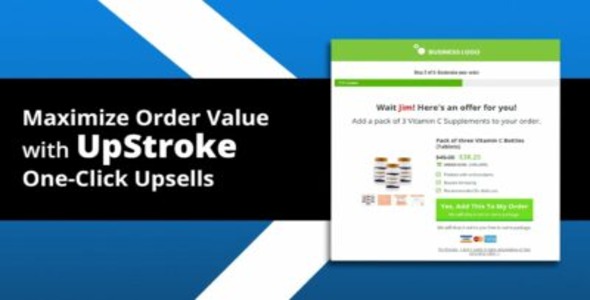

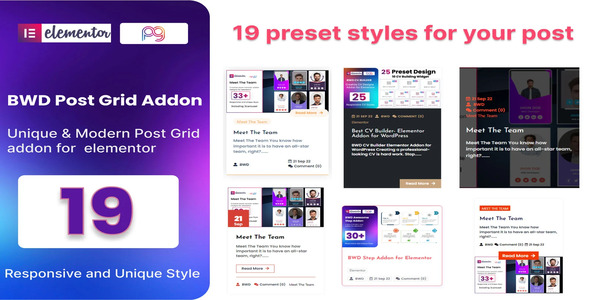

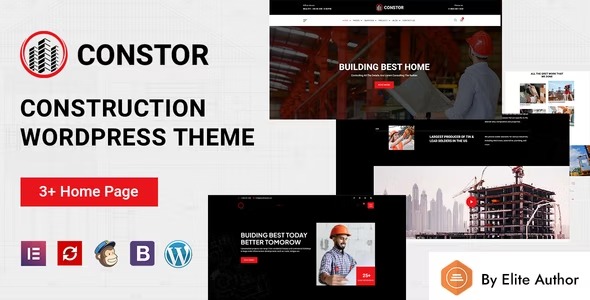



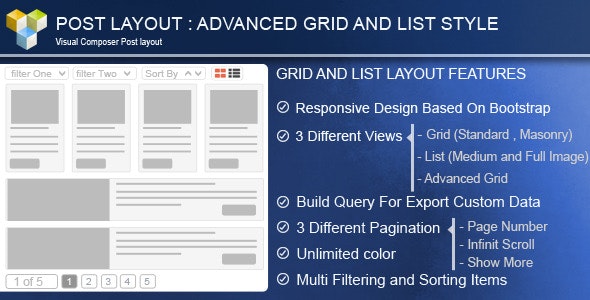



Reviews
Clear filtersThere are no reviews yet.