WPC Order Tip for WooCommerce 2.1.4

70+ Reviews
with 5 star Ratings

99% Customer
Satisfaction

7-Days
Money Back
Request update for this product.
$99.00 Original price was: $99.00.$2.99Current price is: $2.99.
- Version: 2.1.4
- Last Updated: 30/09/2024
- License: GPL
- 1 year of updates & unlimited domain usage
- Updates Will Come With A 24-48h Delay
- Original product with the lowest price ever
- Downloaded from original authors
- Instant delivery & fast downloading speed
- 100% clean and tested code
- Get this Product for Free in Membership
ORIGINAL LICENSE PRODUICTS
Creative Tabs WordPress Plugin For Elementor
GreenHome – Gardening and Landscaping WordPress Theme
Newtick – Ticker WordPress Plugin for Sticky and Sidebar
Webion – Minimal Elementor Multipurpose WordPress Theme
In the ever-evolving world of eCommerce, providing an excellent customer experience is crucial for success. One effective way to enhance your WooCommerce store’s functionality and customer satisfaction is by integrating the WPC Order Tip plugin. This comprehensive guide will delve into what WPC Order Tip is, its features, installation process, benefits, and how it can significantly improve your WooCommerce store.
What is WPC Order Tip for WooCommerce?
WPC Order Tip is a powerful WooCommerce plugin designed to allow customers to leave tips on their orders. This feature can be particularly beneficial for businesses in the hospitality industry, delivery services, or any sector where tipping is customary. By enabling customers to express their appreciation for excellent service, the WPC Order Tip plugin helps increase overall revenue and improves customer satisfaction.
Key Features of WPC Order Tip
1. Flexible Tipping Options
WPC Order Tip provides various tipping methods, including fixed amounts, percentage-based tips, and custom tip values. This flexibility allows customers to choose how much they want to tip based on their experience, making the process feel more personal and tailored.
2. Easy Integration
The plugin seamlessly integrates with WooCommerce, ensuring that the tip option appears at the checkout stage without disrupting the overall user experience. The setup is straightforward, requiring minimal technical knowledge.
3. Customizable Appearance
You can easily customize the appearance of the tip input field to match your store’s branding. Adjust colors, fonts, and styles to ensure a cohesive look that resonates with your customers.
4. Display on Order Details Page
Once a customer tips, the amount is displayed on the order details page, allowing both the customer and store owner to see the tip clearly. This transparency fosters trust and encourages more customers to leave tips in the future.
5. Supports Multiple Currencies
For international stores, the WPC Order Tip plugin supports multiple currencies, making it accessible for customers from various regions. This feature ensures that customers can tip in their preferred currency, enhancing the overall shopping experience.
How to Install WPC Order Tip
Installing the WPC Order Tip plugin for WooCommerce is a straightforward process. Follow these steps to get started:
Step 1: Purchase and Download the Plugin
Visit the official WPC website or the WooCommerce marketplace to purchase the WPC Order Tip plugin. Once purchased, download the plugin file (usually in .zip format) to your computer.
Step 2: Upload the Plugin to Your WordPress Site
- Log in to your WordPress admin dashboard.
- Navigate to Plugins > Add New.
- Click on the Upload Plugin button.
- Choose the downloaded .zip file and click Install Now.
- After the installation is complete, click Activate.
Step 3: Configure the Plugin Settings
Once activated, go to the plugin settings page, typically found under WooCommerce > Settings > Order Tip. Here, you can customize the various options, including:
- Tipping Amounts: Set fixed or percentage-based tip options.
- Display Settings: Customize the appearance of the tip input field.
- Currency Settings: Choose the currencies you want to support.
Step 4: Test the Functionality
Before going live, it’s crucial to test the plugin to ensure everything functions correctly. Create a test order and check if the tip options appear at checkout and are recorded accurately in the order details.
Benefits of Using WPC Order Tip for WooCommerce
1. Increased Revenue
By allowing customers to leave tips, you open a new revenue stream for your business. Even small tips can add up significantly over time, particularly in industries where excellent service is a key differentiator.
2. Enhanced Customer Experience
WPC Order Tip empowers customers to express their satisfaction with the service they received. This option can lead to higher customer satisfaction and loyalty, as customers appreciate having a way to reward exceptional service.
3. Encourages Quality Service
When customers can tip, service providers may be more motivated to offer high-quality service. This, in turn, can lead to a positive feedback loop, where excellent service leads to more tips and satisfied customers.
4. Improved Feedback
Tipping can serve as informal feedback for your service. If customers frequently tip, it indicates that they are pleased with their experience, while a lack of tips may signal areas for improvement.
5. Boosts Brand Image
Offering a tipping option can enhance your brand image, portraying your business as customer-centric and attentive to customer needs. This positive perception can help attract new customers and retain existing ones.
Best Practices for Implementing WPC Order Tip
1. Promote the Tipping Option
Make sure customers are aware of the tipping option. Consider adding a short note on your checkout page explaining the purpose of tips and how they contribute to supporting your team.
2. Encourage Feedback
After customers leave a tip, consider sending a follow-up email thanking them for their generosity. This communication can also invite them to leave feedback on their experience, providing valuable insights for your business.
3. Monitor Trends
Regularly monitor the tipping trends in your store. Analyzing this data can help you understand customer behavior and adjust your service strategies accordingly.
4. Train Your Staff
If your business involves direct customer interaction, ensure that your staff understands the importance of providing excellent service to encourage tipping. Training sessions can help reinforce this mindset.
5. Customize Your Approach
Depending on your target audience, customize the tipping options to suit their preferences. For instance, some customers may prefer percentage-based tips, while others might appreciate fixed amounts. Understanding your customer base can help tailor the experience.
Conclusion
Integrating the WPC Order Tip plugin into your WooCommerce store can significantly enhance customer experience and increase your revenue stream. With its flexible tipping options, easy integration, and customization features, it empowers customers to reward exceptional service effortlessly. By following best practices and actively promoting the tipping option, you can create a positive feedback loop that boosts service quality and customer satisfaction.
As eCommerce continues to grow, embracing innovative solutions like WPC Order Tip can set your business apart from the competition.
You must be logged in to post a review.

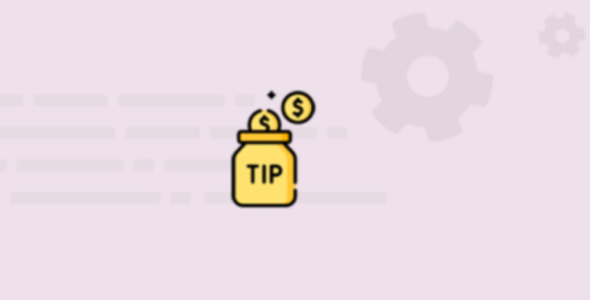


Reviews
Clear filtersThere are no reviews yet.